Registering Your Workspace with ezto verify
Welcome to ezto verify! Excited to walk you through the process of registering your workspace with us to access our verification services.
1 Explore Our Services
Begin by visiting ezto verify's website to explore the range of services we offer for verification. Familiarize yourself with our offerings to streamline and secure your verification process.

2 Request a Demo
To gain a deeper understanding of ezto verify, you can request a demo by clicking on "Book a Demo" on our website. Provide the requested information, including your first and last name, company name, purpose, and your work email address. Once verified, we'll schedule a demo meeting to showcase our services.
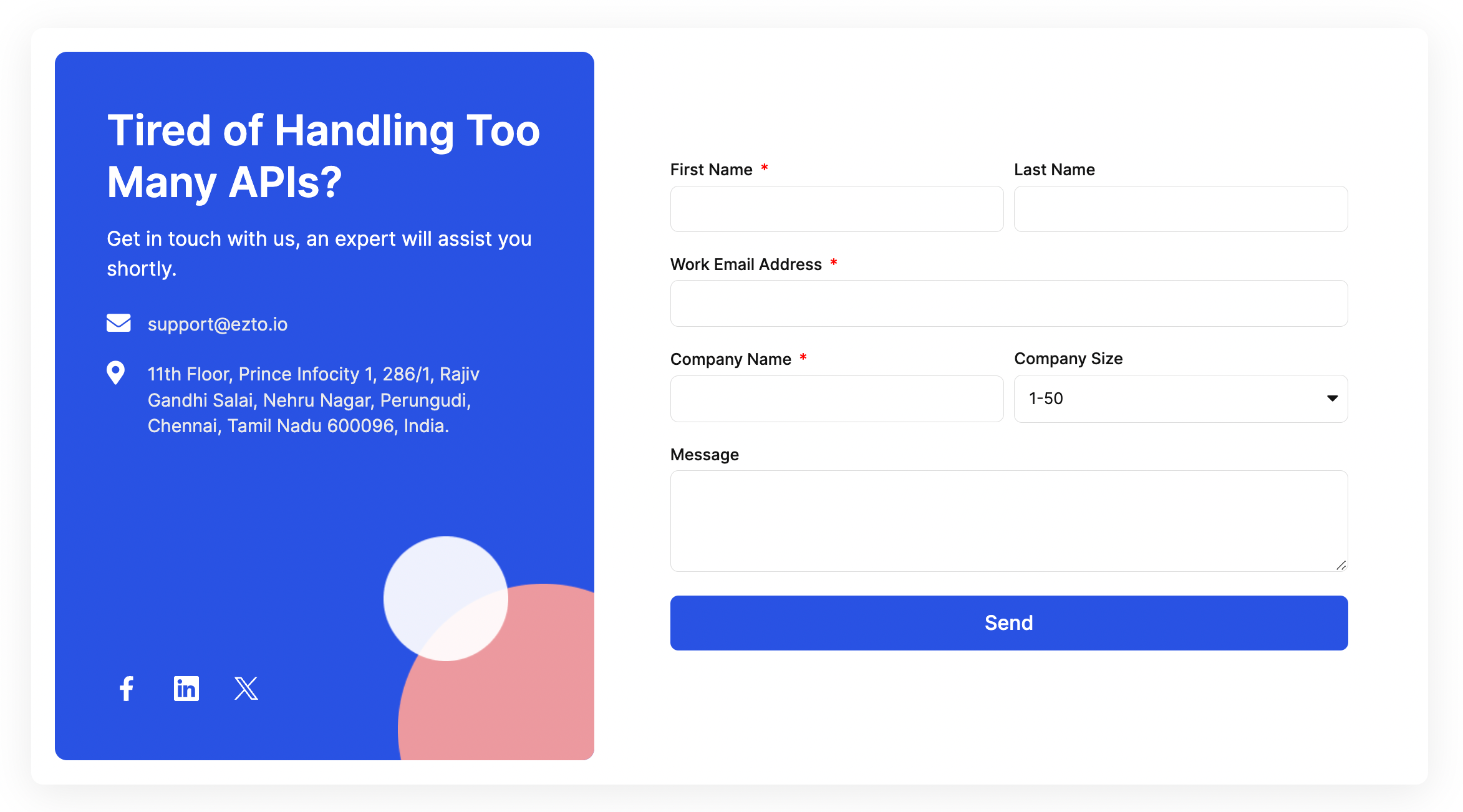
3 Verify Your Eligibility
After the demo, if you're satisfied with our services or understand how they work, you can proceed to register for your own workspace. Contact our sales team to initiate the registration process. Your eligibility will be verified by ezto verify to ensure you meet the requirements to obtain a workspace. You'll receive an email notification once the verification process is complete, typically within one business day.
Rest assured, any data provided during the verification process will remain confidential and will not be used against you.
4 Access Your Workspace
Upon successful verification, you'll receive your workspace credentials via email. Simply log in to your workspace using these credentials and configure everything you need to start using our services.
Further Information
For more details on specific aspects of your Workspace, refer to the following documentation: