SMS
Our default SMS provider meets the requirements of most applications providing significant advantages in terms of ease of integration, reliability, cost-effectiveness, security, scalability, simplified management, reduced maintenance, and consistent performance.
However, ezto verify offers you to configure your own SMS provider to help you manage, monitor, and troubleshoot your SMS communication. This allows for greater flexibility and control over your messaging.
To take advantage of this feature, ensure your subscription plan is updated to "Own" SMS providers. Note that only one SMS provider can be configured at a time, which will handle all your SMS communications.
Currently, we support Twilio as a configurable SMS provider.
Use case
The primary purpose of configuring a custom SMS provider is to deliver messages to recipients that are not supported by the default email options. Additionally, you can:
- Bulk messaging
- Change recipients
- Changing message payload
Prerequisites
- You need to update "Own" SMS provider in your subscription.
- You must have an active Twilio account.
Access your Twilio
- Log in to your Twilio account.
- Setup a SenderNumber for the project you have created in Twilio.
- Once the SenderNumber is successfully configured, copy the SenderNumber, Account SID, and Auth Token.
Configure Custom SMS Provider
1 Navigate to Workspace, click on Notification, and choose SMS.
2 Click on +ADD PROVIDER
3 You will be directed to the New SMS Provider page, where all available providers will be displayed.
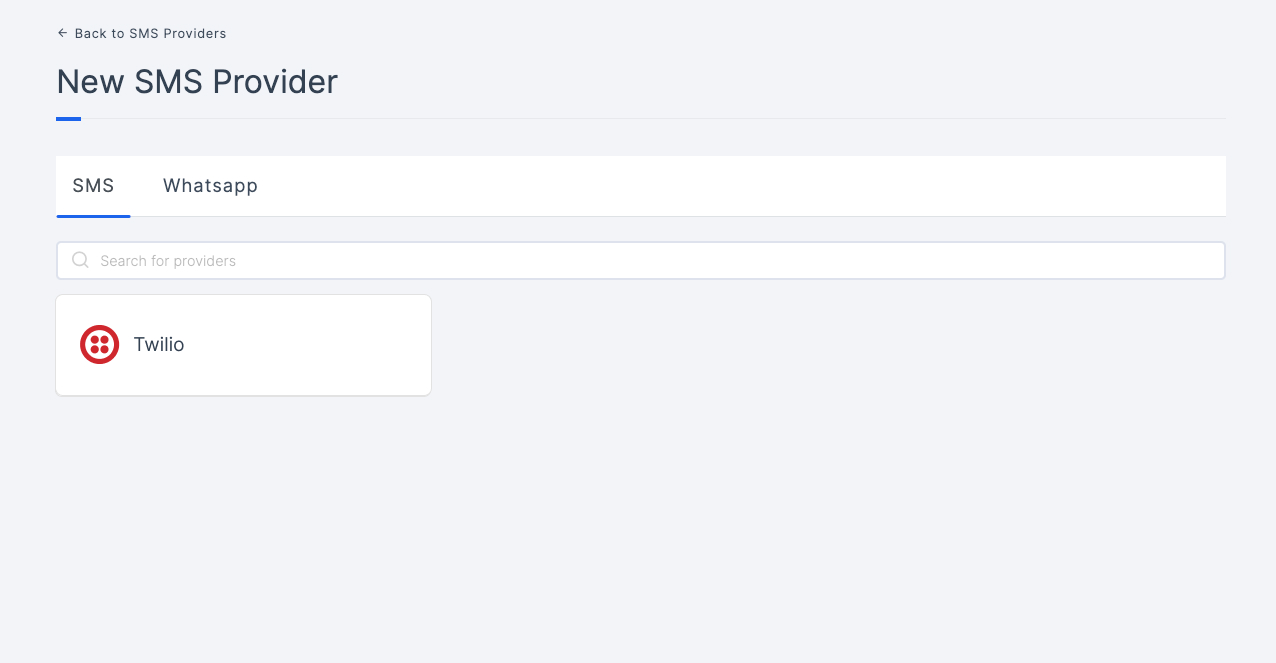
4 Choose the Twilio.
5 You will be taken to the Twilio provider configs page. To obtain the necessary configs, log into Twilio. Refer to the prerequisites on how to do it.
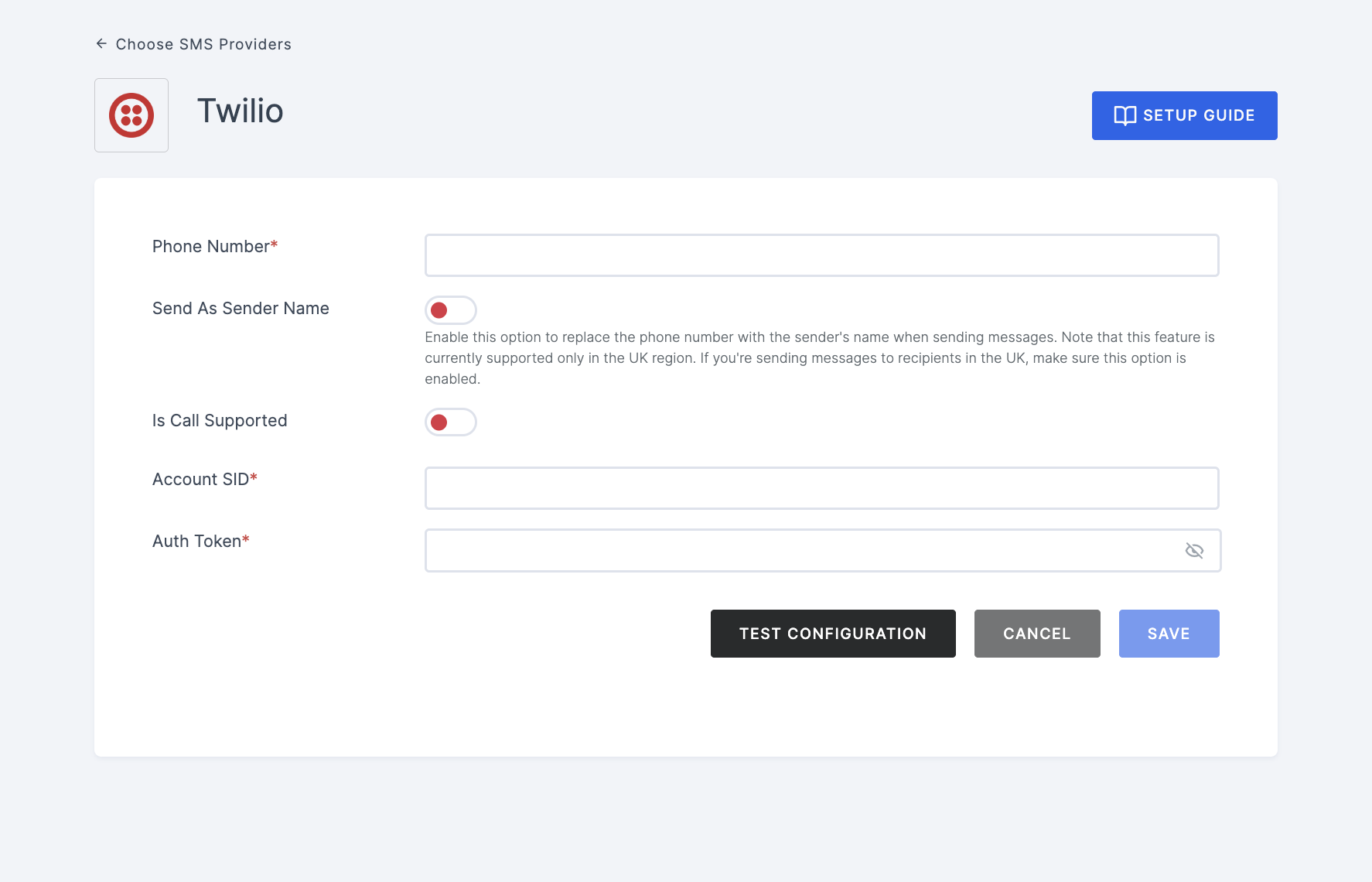
6 Navigate back to your Workspace and input the SenderNumber, Account SID, and Auth Token.
7 After providing the necessary configurations.
8 Click on TEST CONFIGURATION to ensure the configuration looks good.
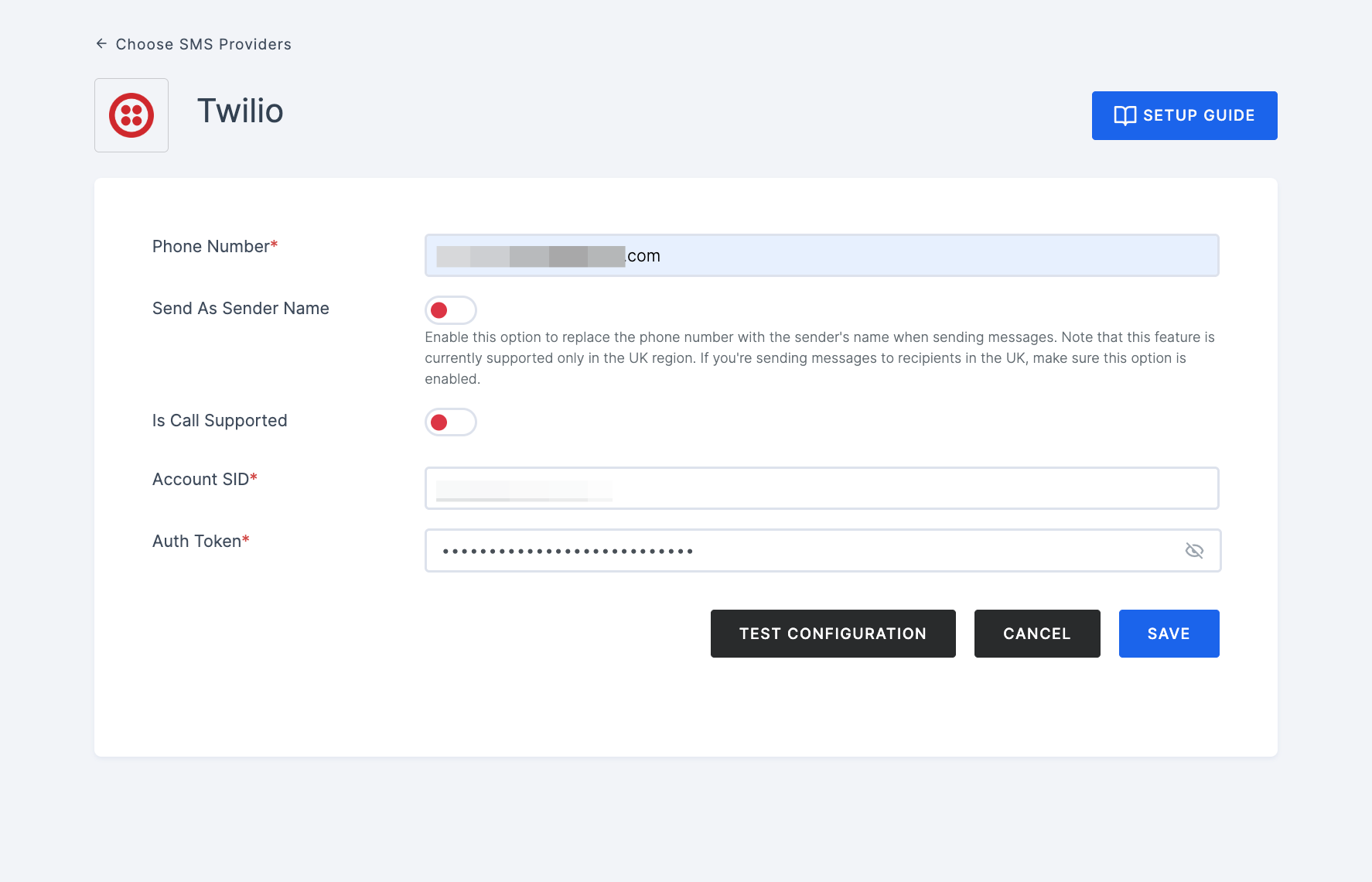
9 Provide phone number and click on SUBMIT.
10 If everything is set up correctly, a test success SMS will be sent to the phone number you provided earlier. Click on the SAVE button.
Remove Custom SMS Provider
If you wish to switch to another provider, you must first create a new provider before removing the existing one. Alternatively, you can change your subscription to revert to the ezto verify's "Default" provider.
To remove your custom provider completely:
1 Navigate to Workspace, click on Notification, and choose SMS.
2 You will be presented with the existing (created) provider.
If you want to modify the provider instead of deleting it, click on the edit icon next to the provider's name.
3 Click on the name of the provider you want to delete. Scroll down to the bottom of the page to the Danger Zone section and click on the DELETE button.
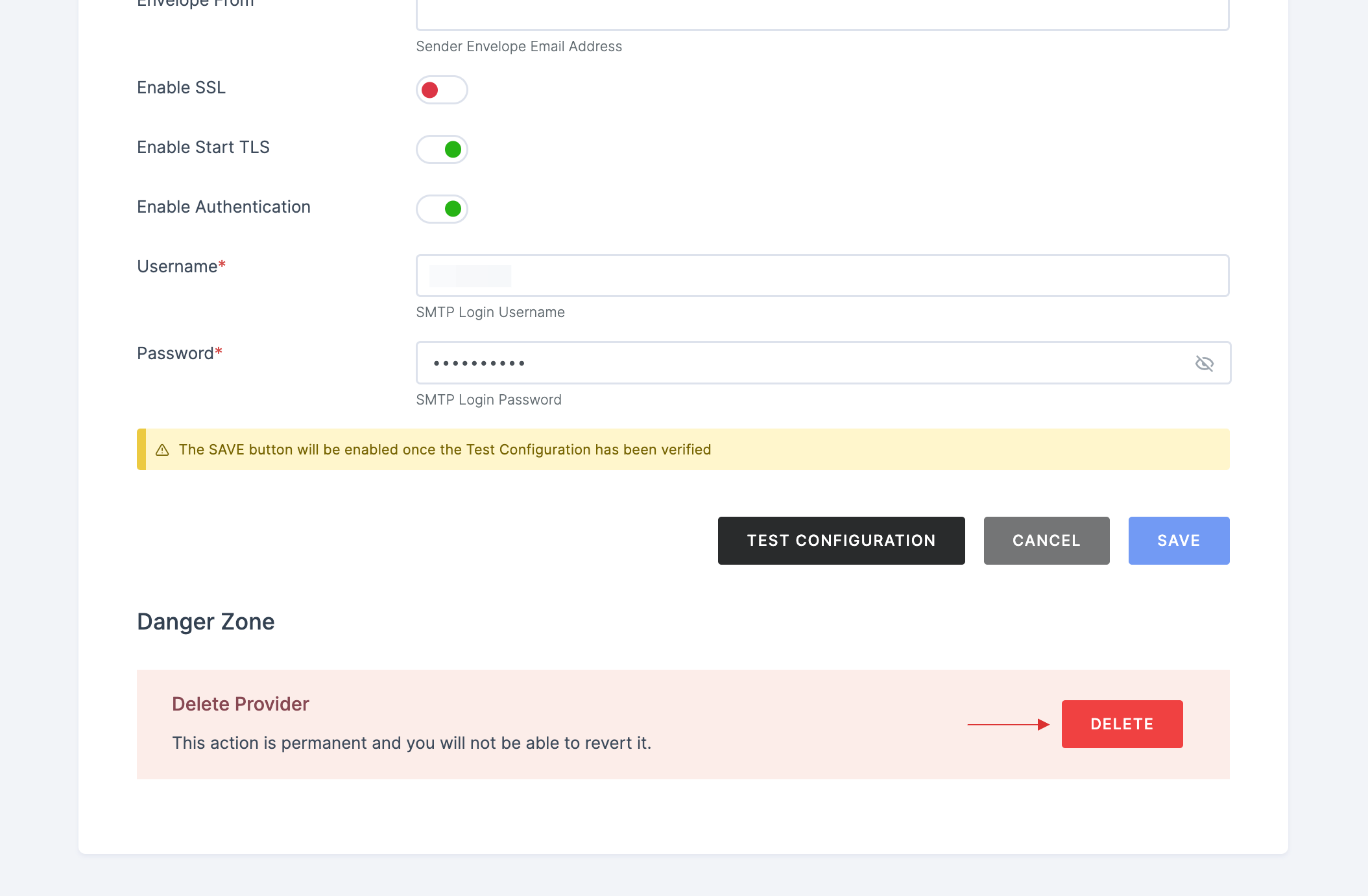
4 A pop-up will appear, cautioning you that this action will permanently delete the provider. Confirm your intention by clicking on DELETE.
By following these steps, you can manage your SMS provider settings effectively and ensure that your SMS communications are handled according to your needs.