Workspace Logo
In the initial sign-up process, you have the opportunity to set your Workspace logo. However, if you missed this step or wish to update the logo later on, the Workspace provides an easy option to make the necessary changes.
To begin with,
1 Navigate to Workspace and click on Settings.
2 Click on the General tab.
3 Look for the Workspace Logo section.
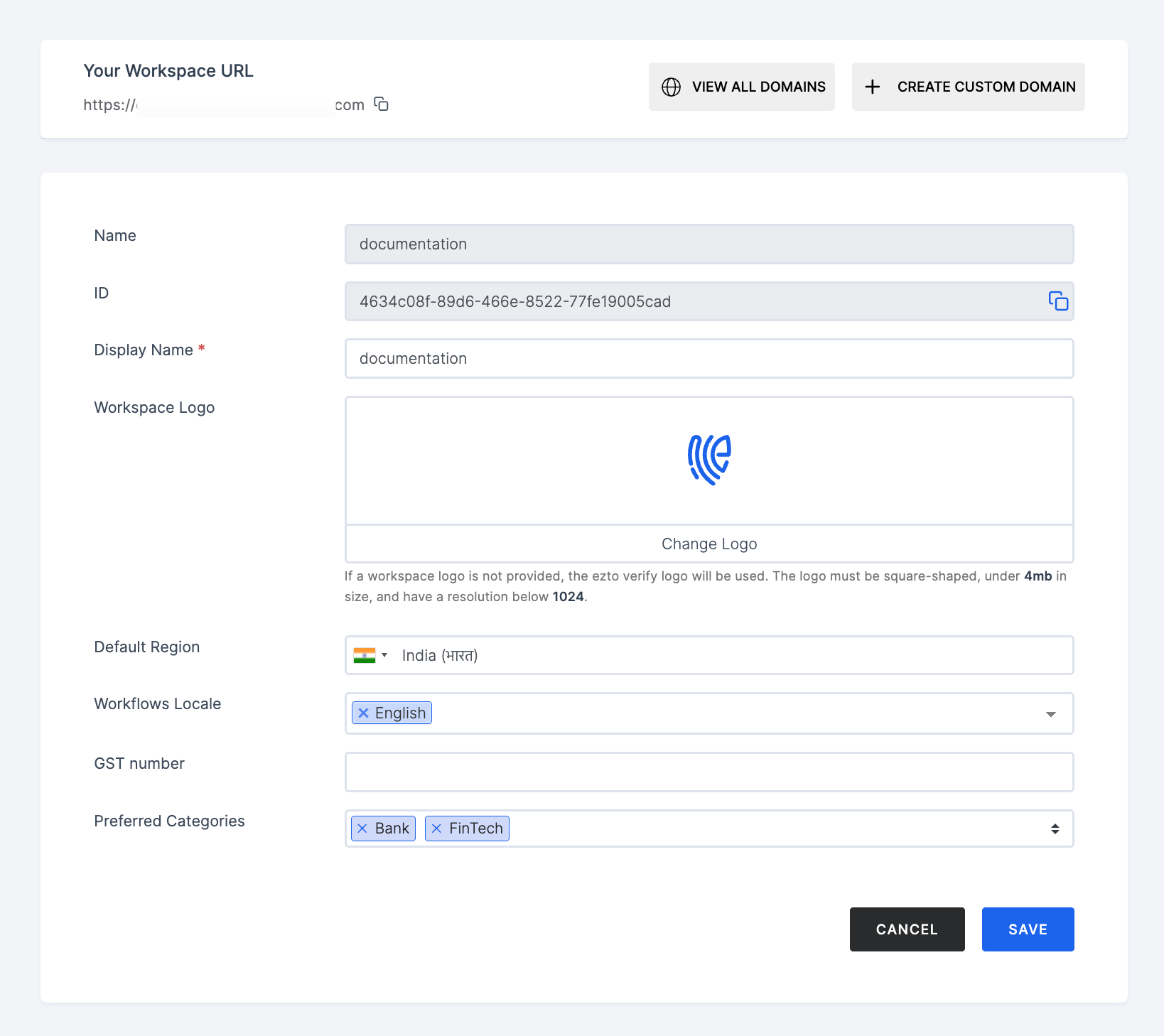
4 Click on Change Logo to initiate the logo update process.
note
Ensure that the logo you upload meets the specified requirements: size under 4mb, resolution under 1024, and shape as square.
5 After uploading your preferred image, click on SAVE to apply the new logo to your Workspace.
For further assistance or related topics, you may explore the following resources: