Category
Categories are a part of the Marketplace feature that allow you to customize your experience during workspace onboarding. By selecting preferred categories, such as Banking or Fintech, you can ensure that templates specific to your chosen categories are prioritized under the Recommended section when browsing the Marketplace.
While preferred categories streamline your access to relevant templates, you can still explore templates from other categories if needed, broadening your options. This customization enhances your workflow by highlighting templates most relevant to your business needs without limiting access to the full Marketplace.
You can adjust your preferred categories anytime in your workspace settings.
To begin with,
1 Navigate to Workspace and click on Settings.
2 Open the General tab.
3 Look for the Preferred Categories section.

4 Click on the field and select your preferred categories from the drop-down menu.
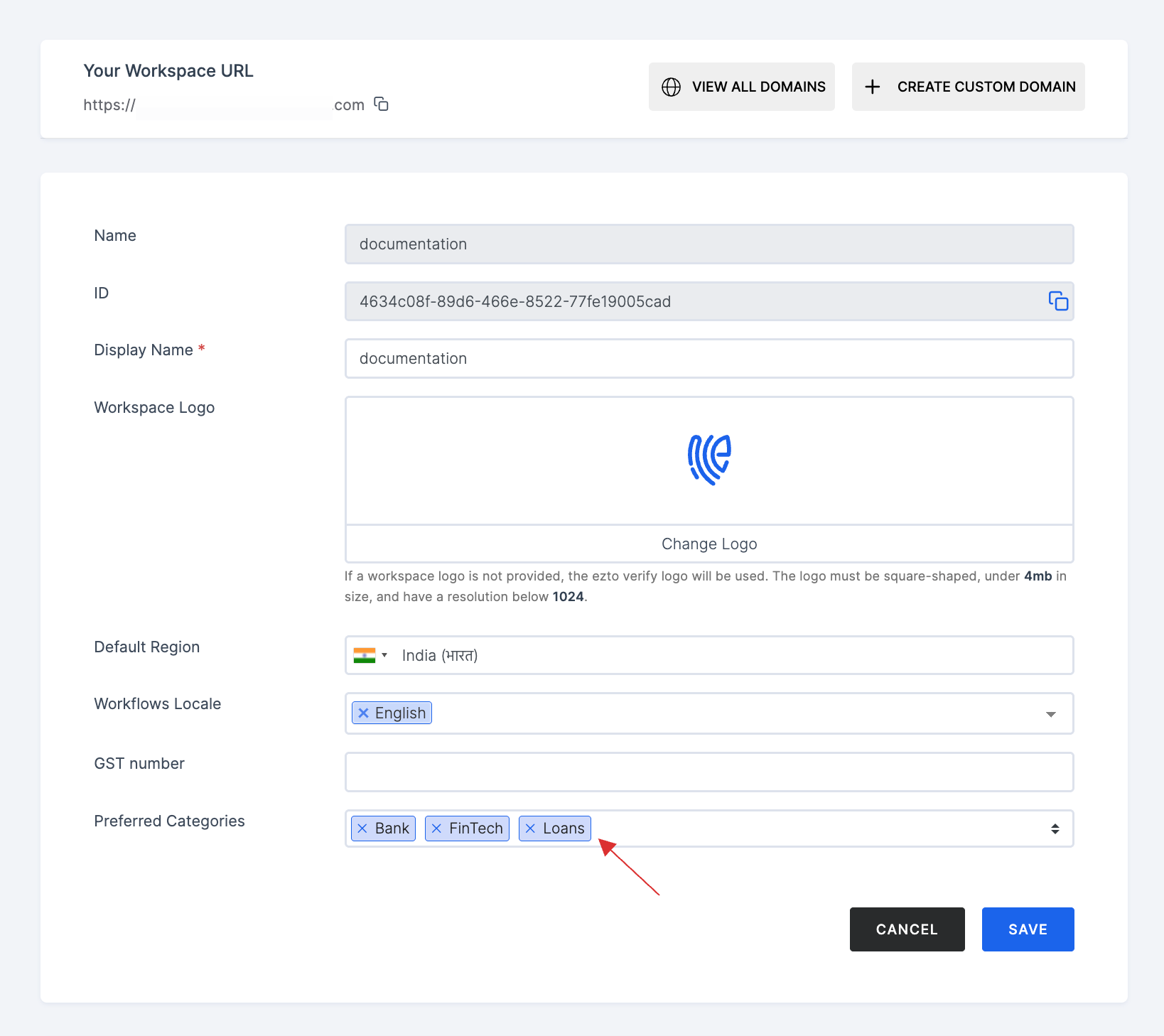
5 Once you’ve made your selections, click SAVE to apply the changes.