Remove Rule
This action involves removing or deleting a specific set of outdated, unnecessary, or incorrect rules.
Here's how to remove rules that are currently unnecessary,
1 Navigate to Workspace, and click on Rules.
2 You will be presented with a list of existing (created) rules.
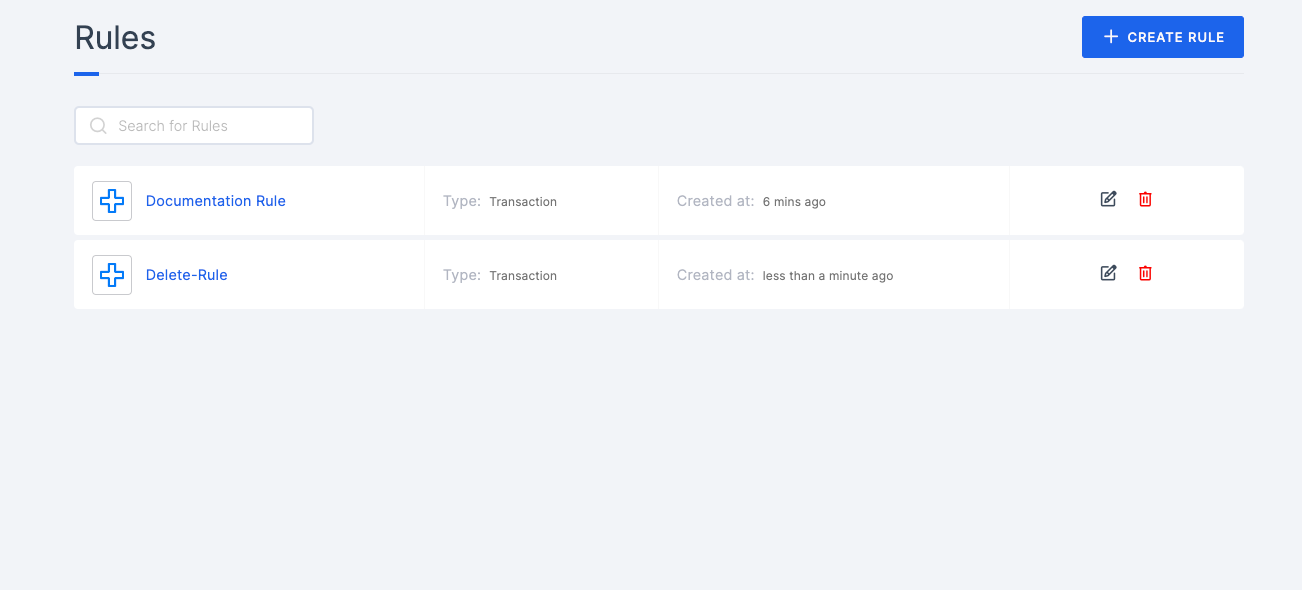
Note that, If you wish to make changes to the flow instead of deleting it, you can find the edit icon located alongside the rule's name.
3 Click on the name of the rule you want to delete, make sure it contains the rule you wish to remove.
4 You will be directed to the rule's configs page.
5 The Delete option will be displayed on the top right, click on the DELETE button.
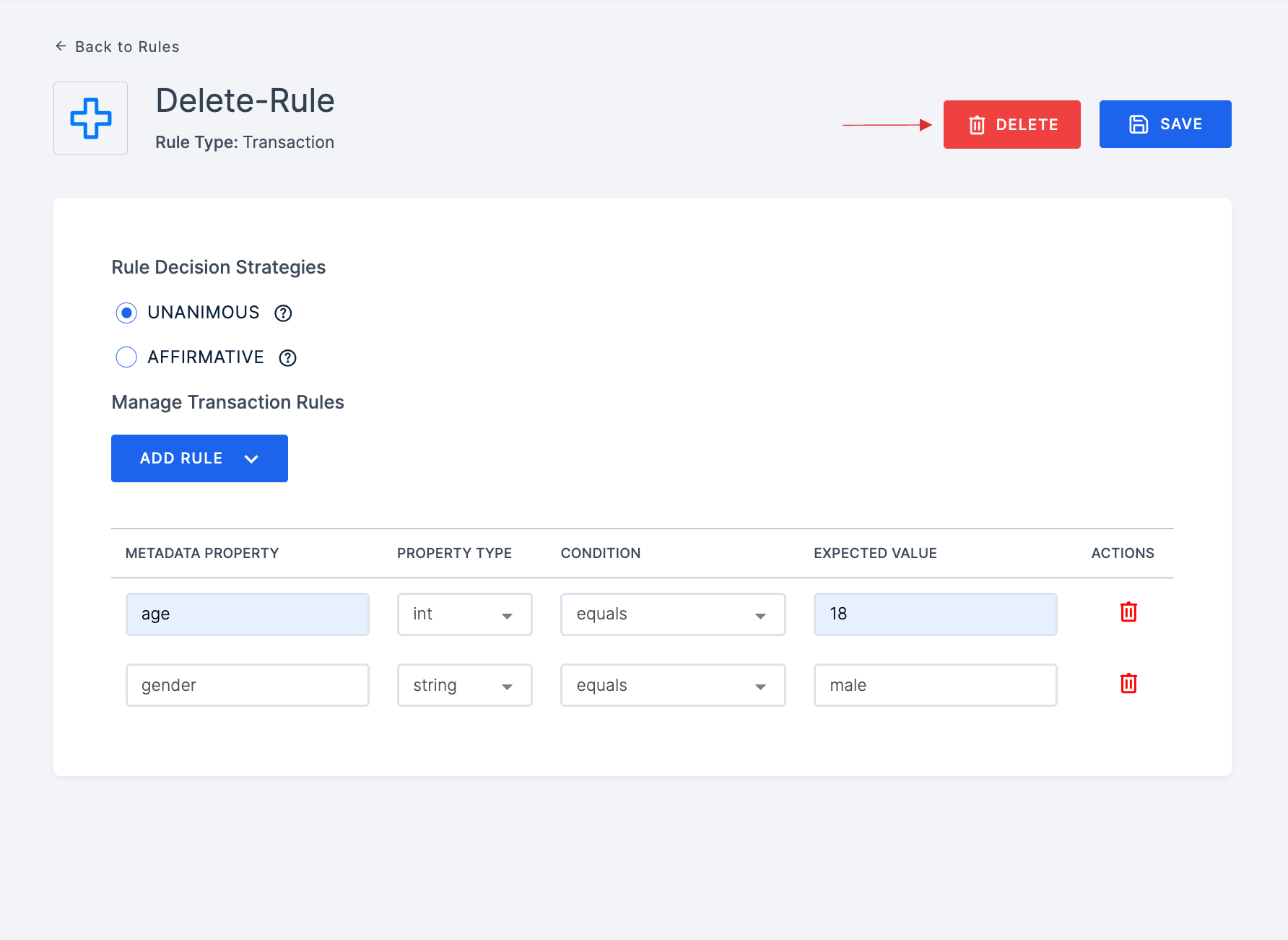
6 You will be prompted with a confirmation pop-up, click on DELETE to remove.