Generate Audit Report
To access and review all the Audit Logs, you can generate and download comprehensive audit reports. These reports provide detailed insights about the Workspace activities, ensuring you have a clear record of all actions and changes.
Generating Report
1 Navigate to the Workspace and select the Audit option.
2 Click on the GENERATE REPORT button.
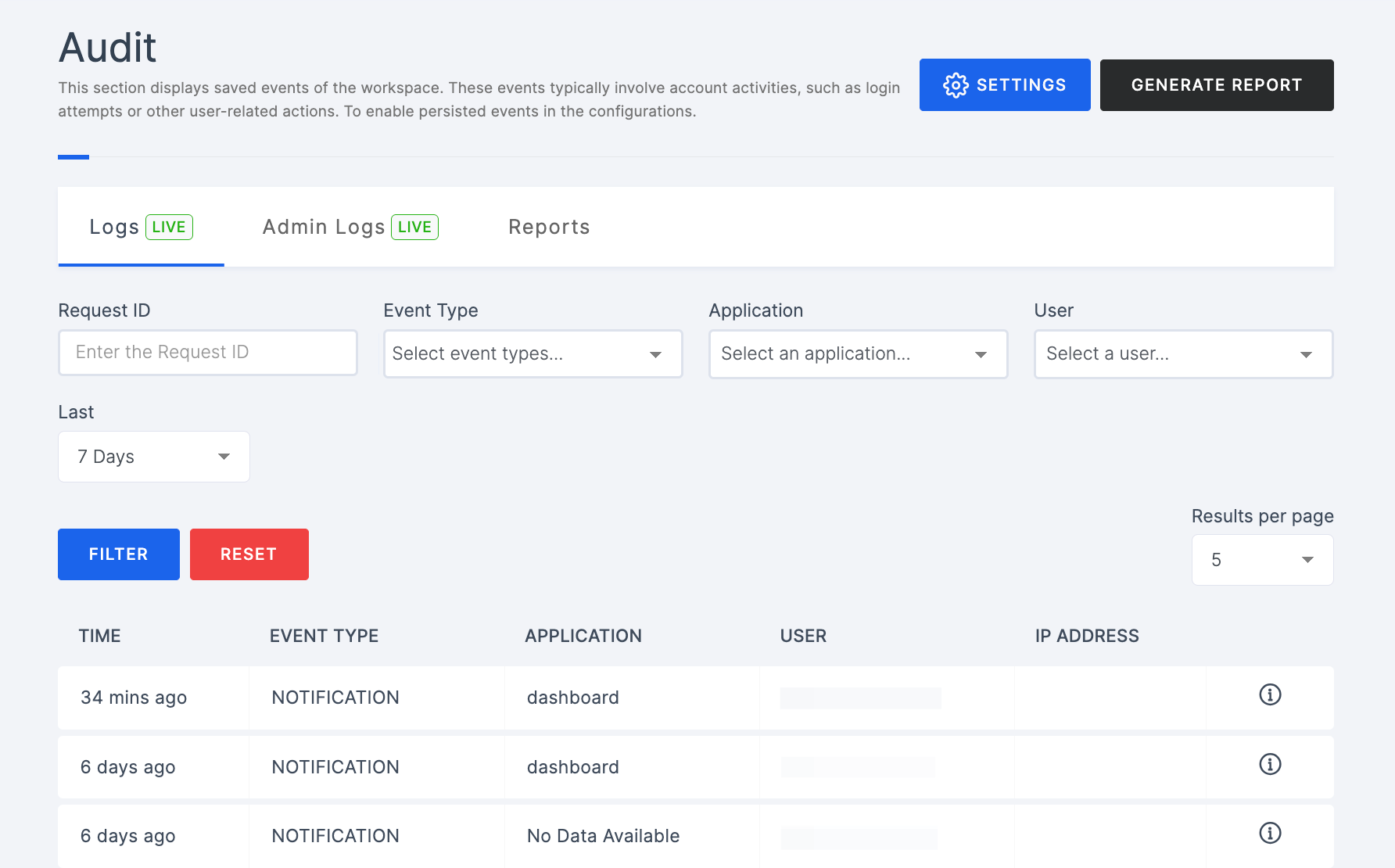
3 The report will be generated.
Downloading Report
1 On the same Audit page, click on the Reports tab.
2 All generated reports will be listed here.
3 To view a specific report, click on the DOWNLOAD REPORT button next to it.
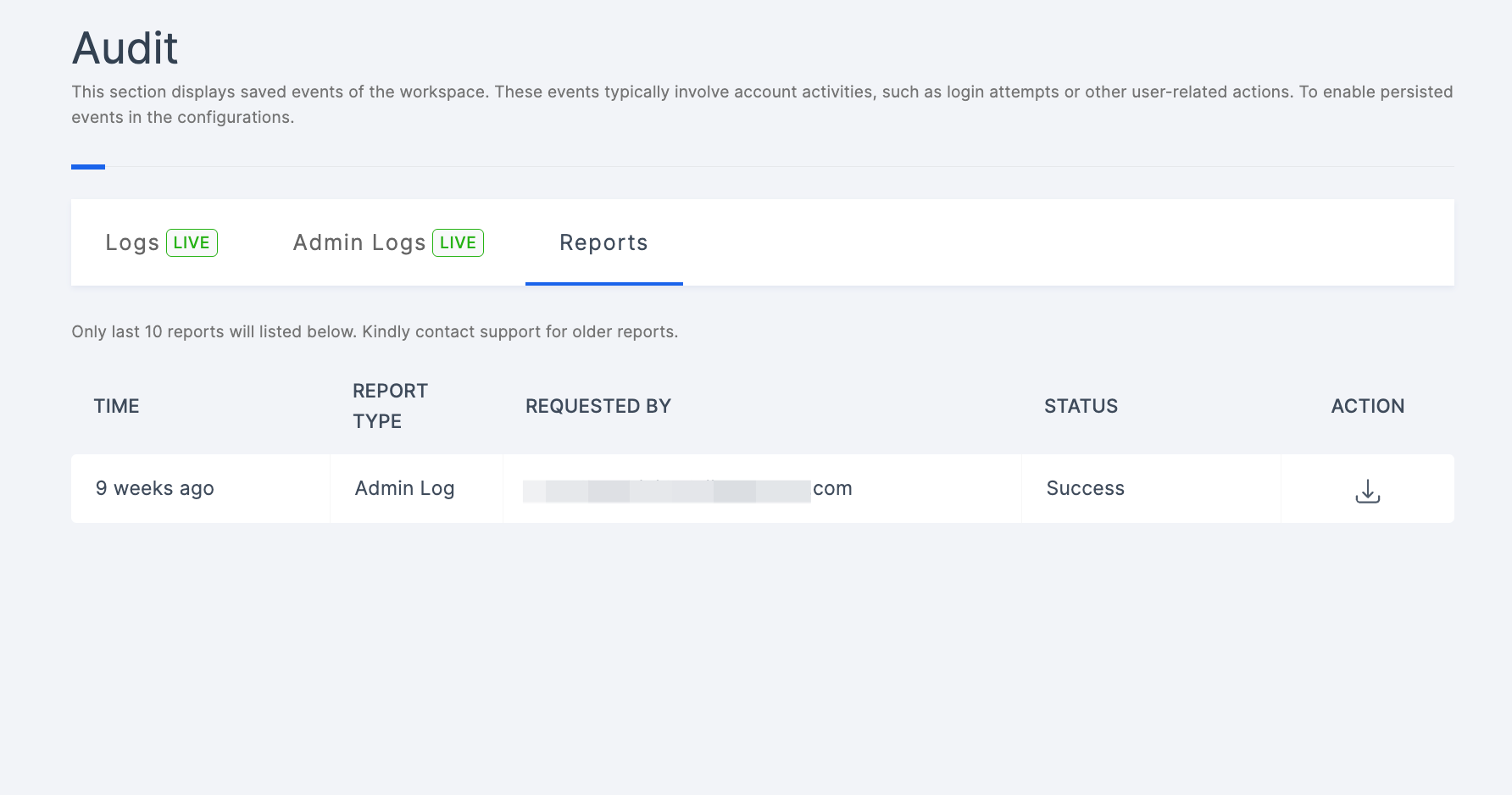
4 The report will be downloaded to your system.