Workspace Activity
The Activity page provides a comprehensive overview of key metrics for your Workspace, offering insights into user interactions and transactional activities. Below, you'll find details on each metric displayed.
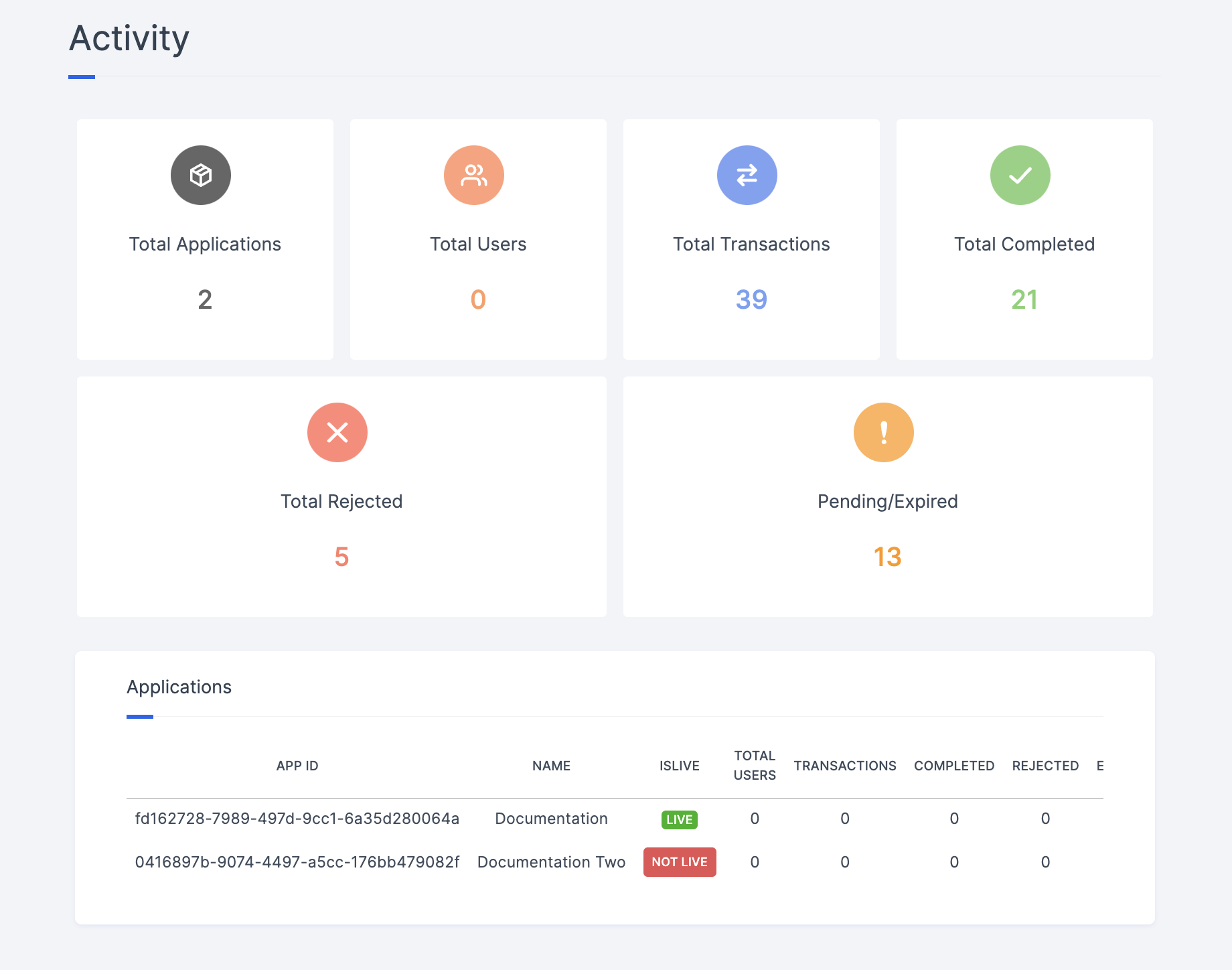
If an application is in Live mode, it will be marked as
LIVEand applications in Sandbox mode will be labeled asNOT LIVE. To switch to Live mode, refer to this guide.
Total Applications
This metric counts all applications developed specifically to support various verification processes within your Workspace.
It tracks the cumulative total of these applications aimed at facilitating verification executions.
Total Users
Total users refer to the count of distinct individuals who are actively engaging with the application.
This metric distinguishes each individual user separately, highlighting the number of people actively using the application at any given time.
Total Transaction
This reflects the total number of transaction flows that have resulted in a positive outcome, indicating successful completion.
Total Completed
This refers to the total number of transaction processes that have successfully met their intended objectives. It sums up all transactions that have been executed satisfactorily.
Total Rejected
This counts the instances where verification attempts within the Workspace have failed to meet the necessary criteria, providing count on the unsuccessful verification procedures.