Cache Clearing
The Workspace cache stores temporary files and data critical to its operations. Regularly clearing the Workspace cache is crucial to prevent issues stemming from outdated, corrupted, or conflicting cached data, which can lead to unexpected behavior.
Clearing the cache triggers the application to reconstruct or update essential files and dependencies. This process ensures that your Workspace consistently operates with the latest and most accurate information available.
To begin with,
1 Navigate to Workspace, and click on Settings.
2 Click on the General tab.
3 Scroll down to locate the cache section, as shown below.
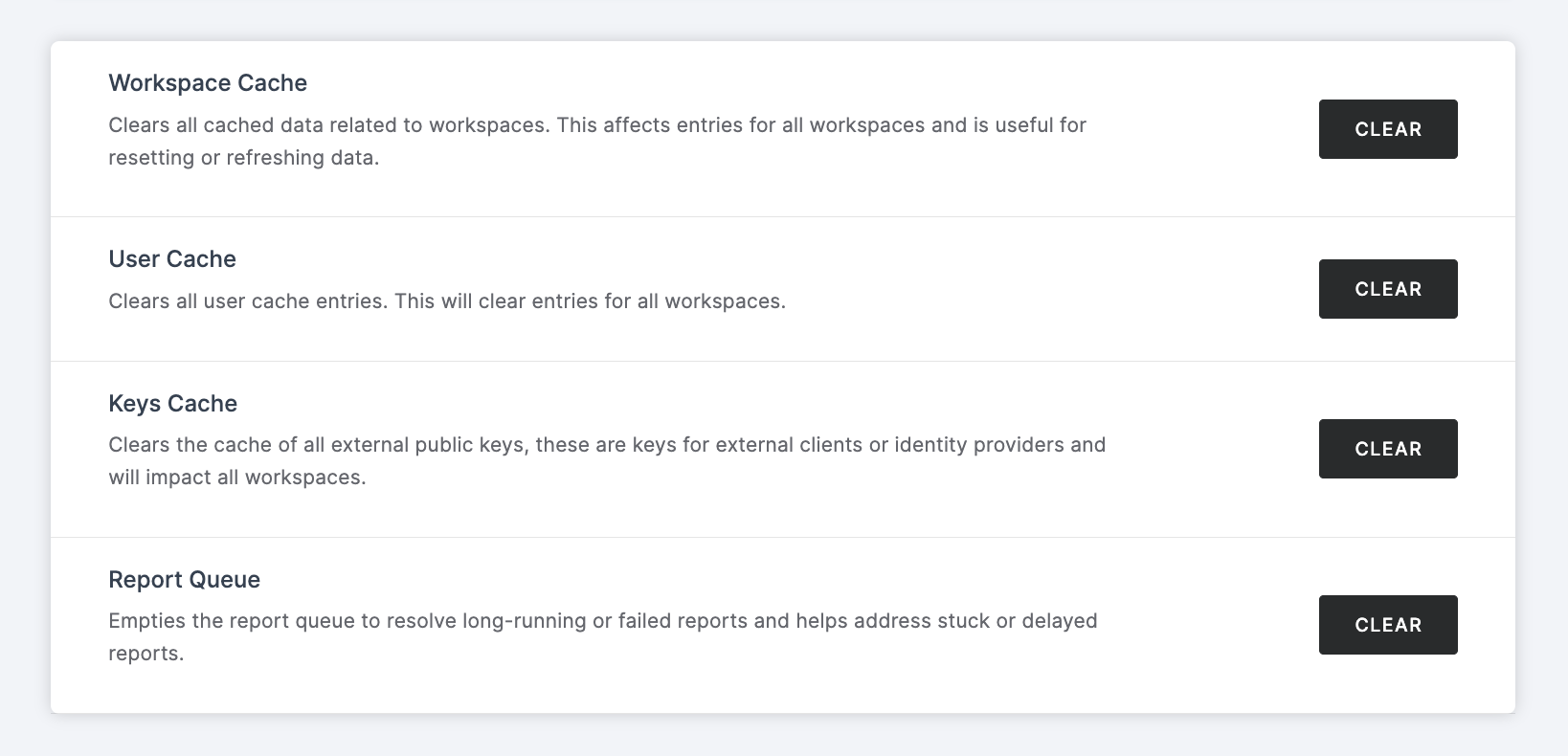
Manage Cache
| Type | Description |
|---|---|
| Workspace Cache | This removes all temporary entries stored in the Workspace cache. |
| User Cache | Clears cached data associated with user interactions. |
| Keys Cache | Deletes cached entries of external public keys used by external clients or identity providers. |
| Report Queue | Clears queued reports or processes that have encountered failures or extended queuing periods. |
4 Click on the CLEAR button next to the relevant cache to initiate the clearing process.