Workspace Logo
In the initial sign-up process, the workspace logo can be updated, but not to worry; the Dashboard gives you the option to update the logo at any time.
Update Logo
1 Go to Dashboard > Settings.
2 Click on General tab. You will find the Workspace Logo
3 Click on Change Logo, upload your preferred image.
note
Logo size must be under 4mb and resolution under 1024 and shape as square.
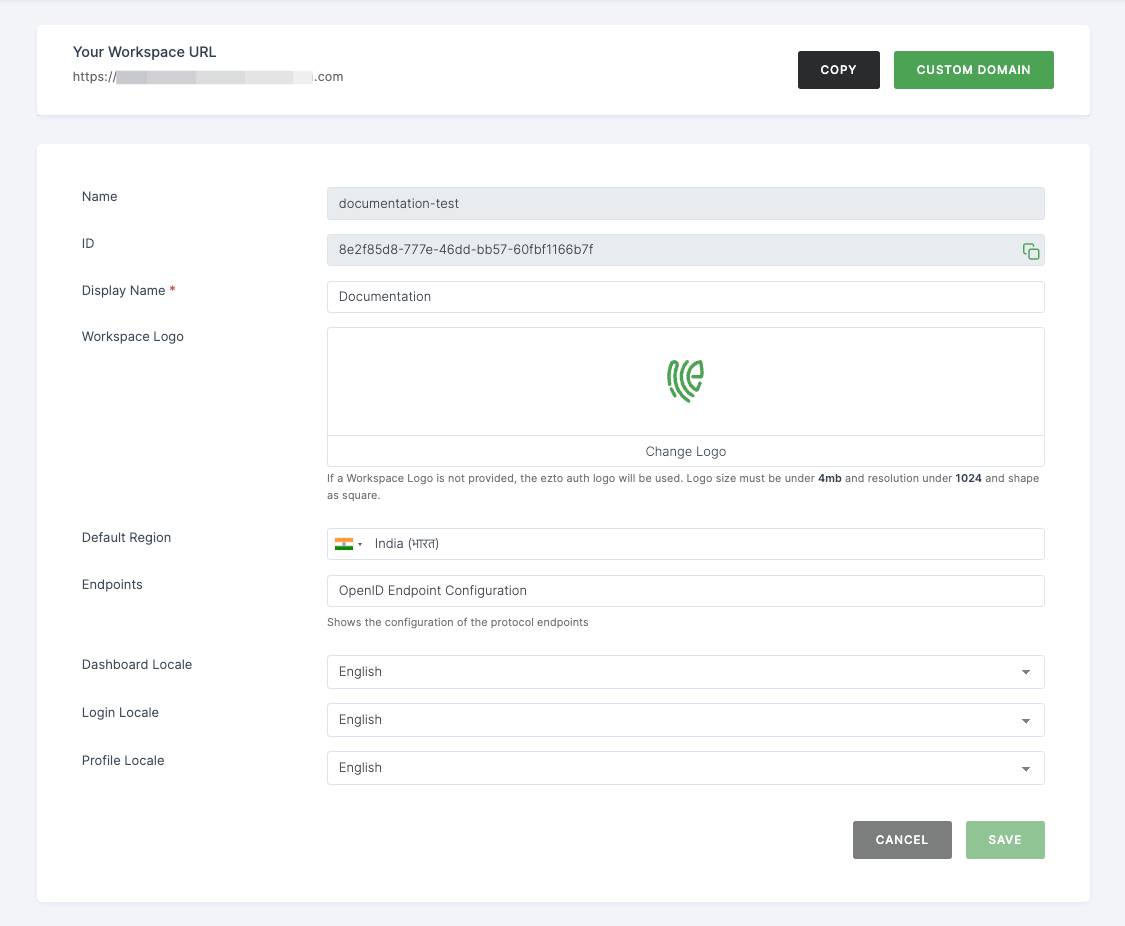
4 Click on SAVE.