Subscription
With Subscription, you make recurring payments for access to DNS, custom email and SMS providers. Subscriptions ensure continual access to these providers, enabling you to utilize all authentication processes seamlessly.
Create a subscription
1 Go to Dashboard > Settings.
2 Click on Subscription.
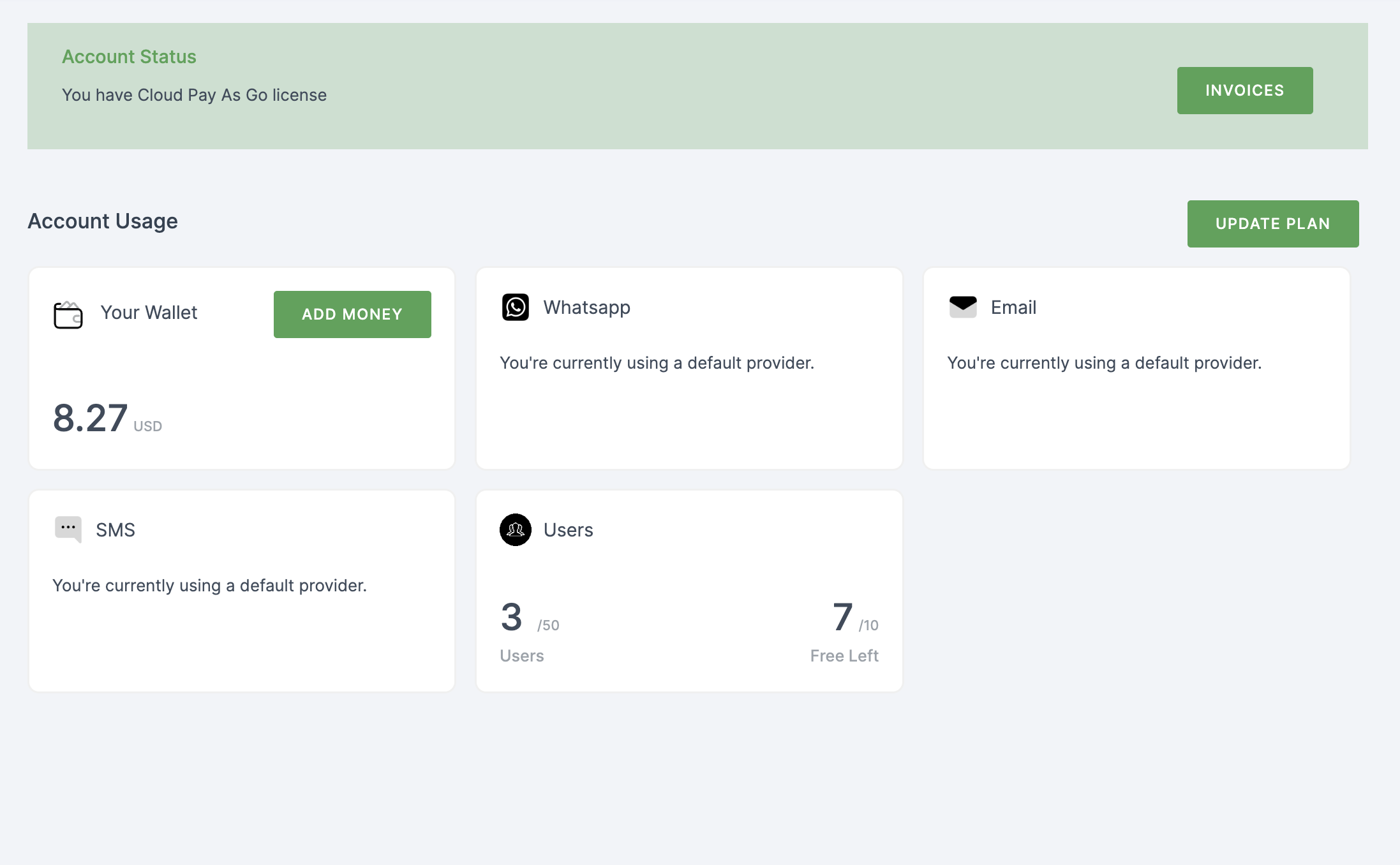
This page will encompass details such as Account Usage, Account Status (including INVOICES), as well as provide you with the ability to update your current plan.
Through the Account Usage section, you can access information regarding the number of Emails, SMS, WhatsApp, and Users usage. Additionally, your current Wallet value will also be displayed.
What each section does
Your wallet
This option allows you to add money to your wallet effortlessly. Simply click on the ADD MONEY button, and you will be directed to the payment page.
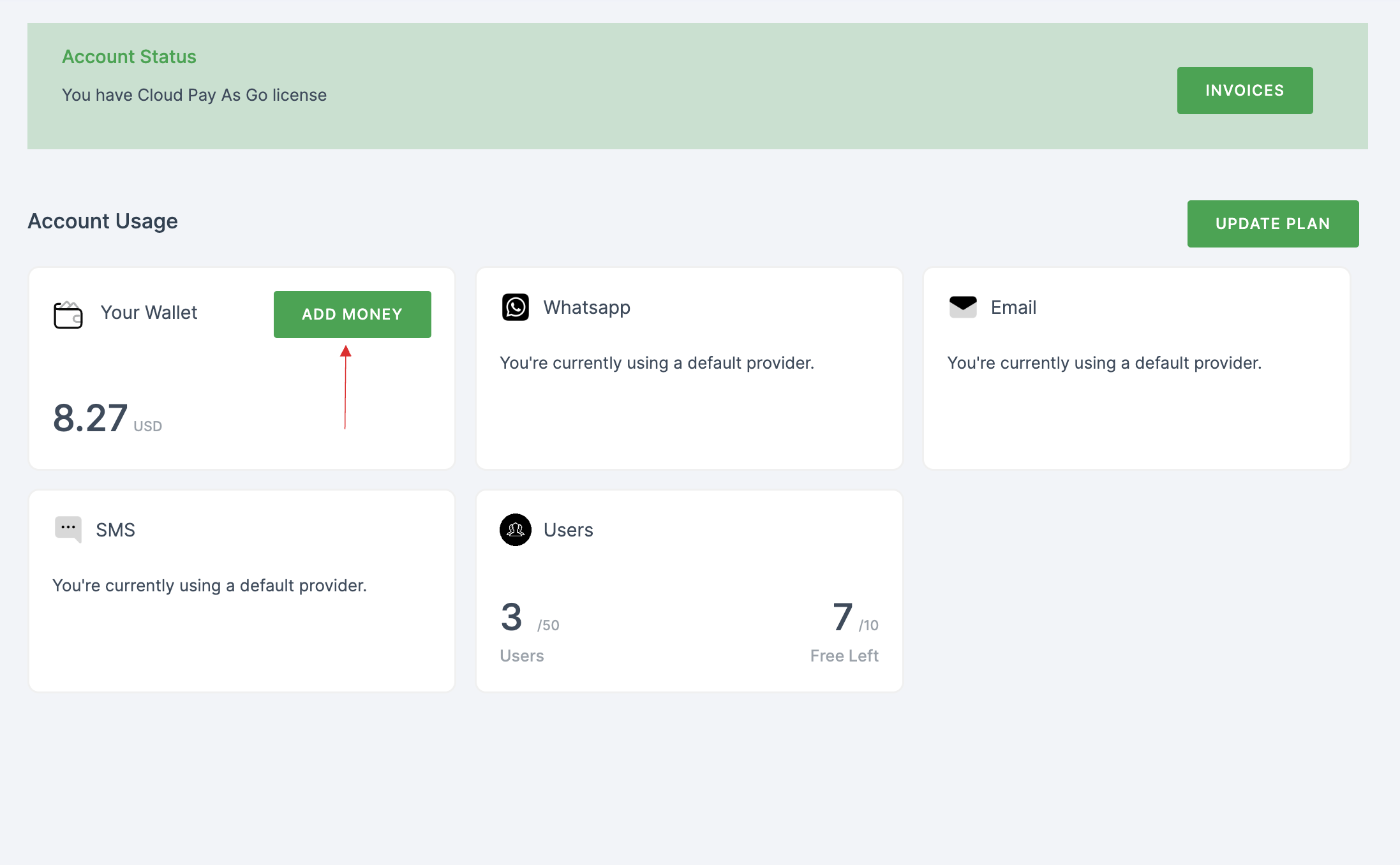
Enter the necessary card details and proceed by clicking on the Pay button.
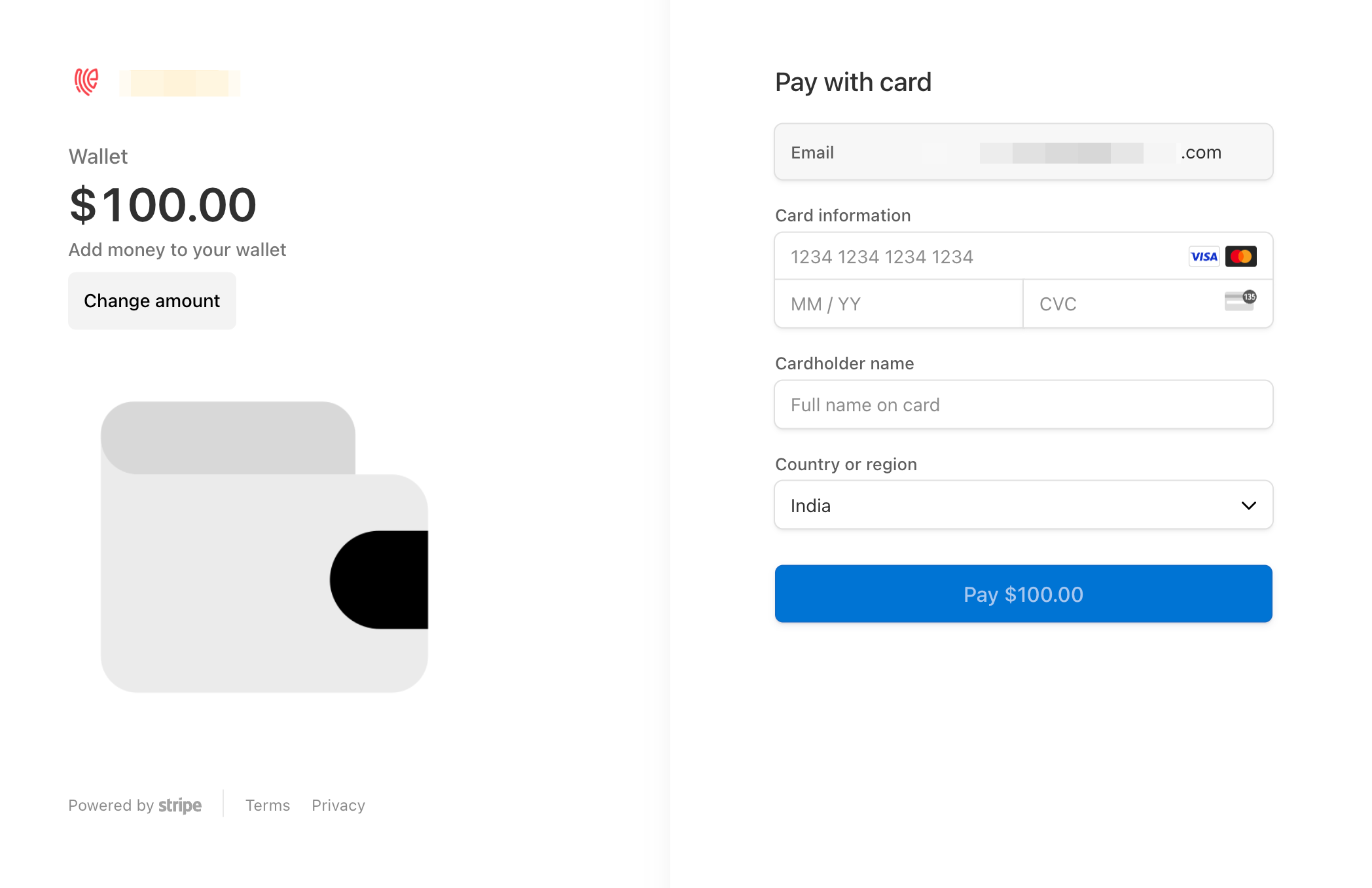
Invoices
By clicking on INVOICES, you will be redirected to the billing page.
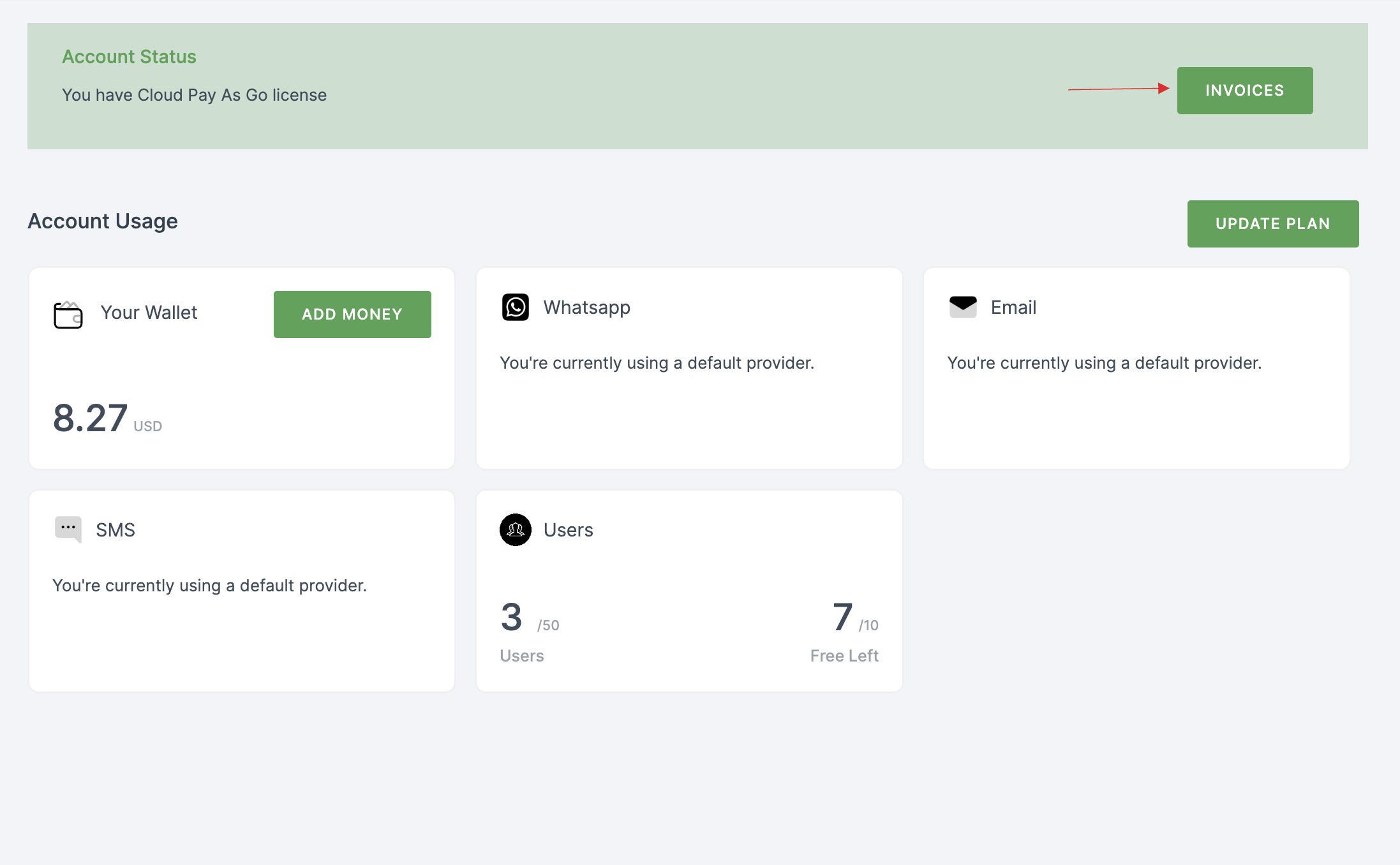
The billing page will present comprehensive details about your current plan and usage, payment method, billing information, invoice history, as well as an option to cancel the plan, if desired.
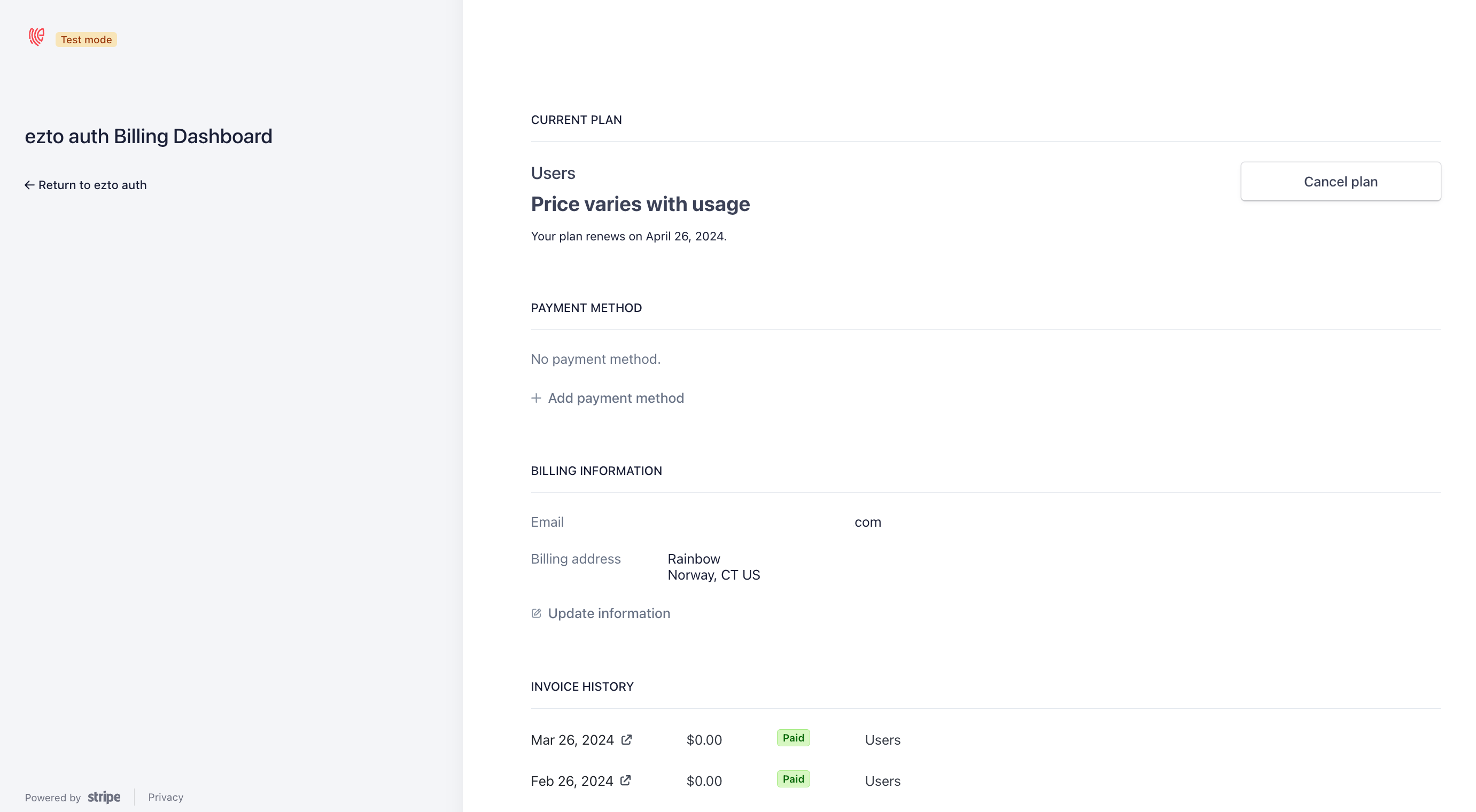
Update Plan
When you select the UPDATE PLAN option, you will be redirected to the Change Plan page. Here, you can modify your subscription according to your specific requirements.
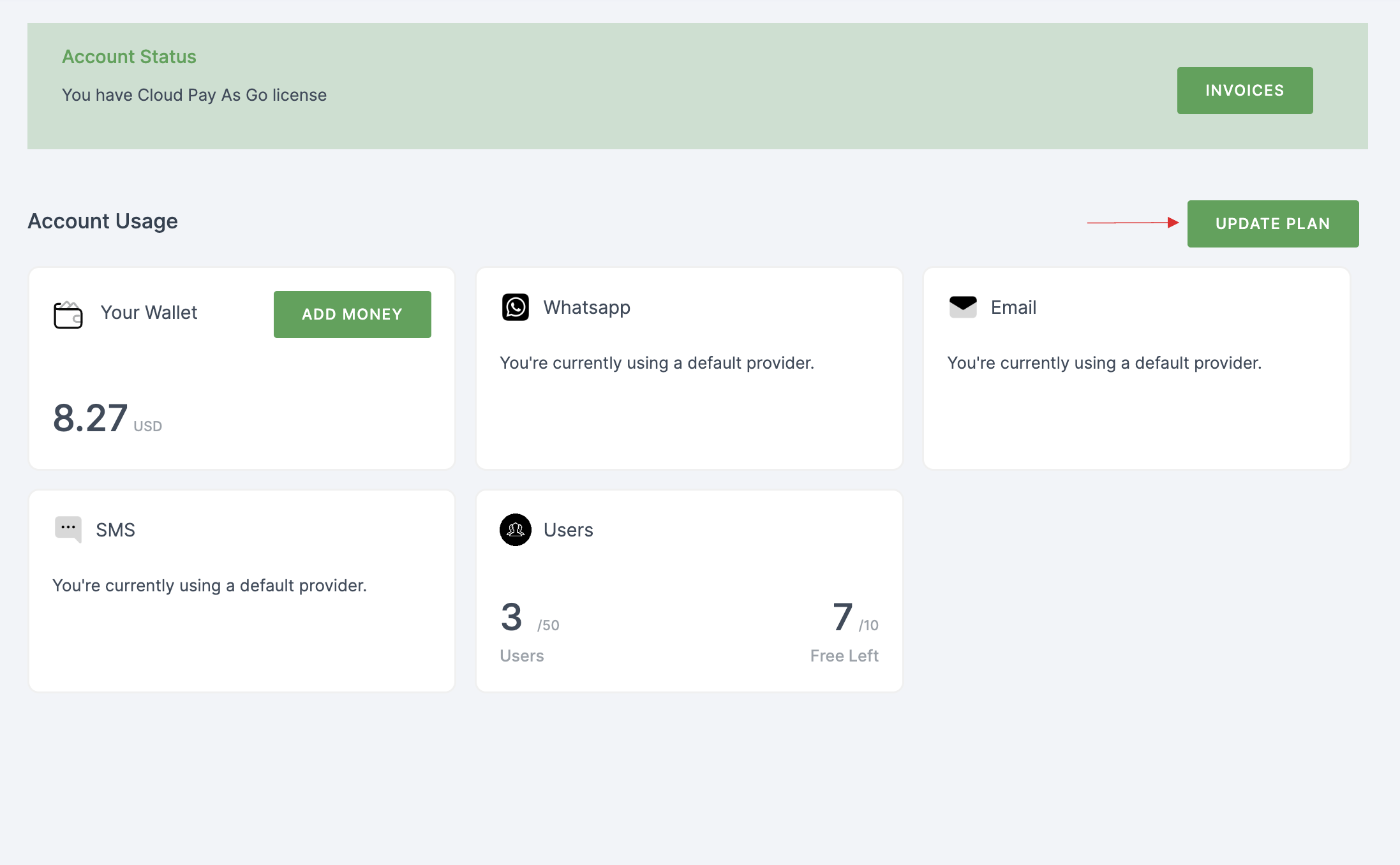
To update your plan, simply toggle the required providers and then click on the UPDATE SUBSCRIPTION button.
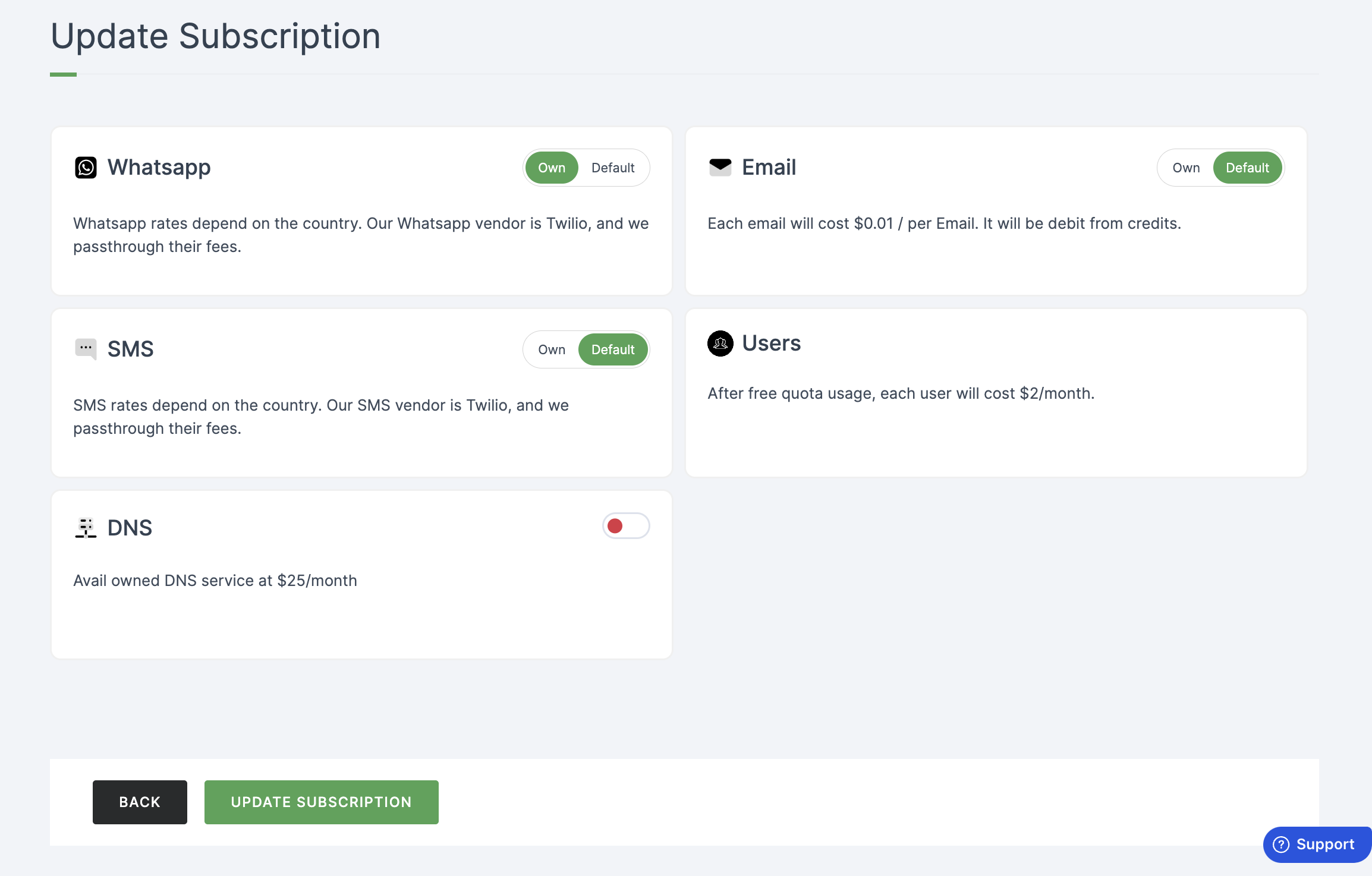
Upon completing this action, you will be redirected to the billing page, where you can access and review your past invoices.