Onboarding
Imagine you have a group of users and you need to assign them all a consistent onboarding method. Rather than individually assigning the onboarding settings to each user, you can configure the settings in one action. This will ensure that all users in the workspace receive the same onboarding experience. The configuration determines the specific application for user onboarding, the method of onboarding, and the overall onboarding flow.
Here's what you will find in this tab
1 Go to Dashboard > Settings.
2 Click on Onboarding.
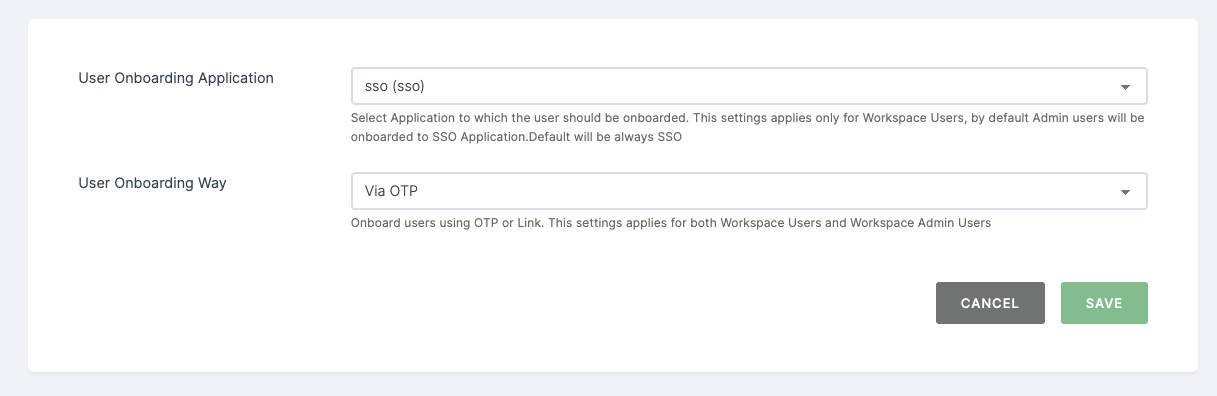
The Onboarding settings are applicable to workspace users as well as workspace admins.
Configuration
| Configs | Description |
|---|---|
| User Onboarding Application | This configuration determines the application to which the user will be onboarded. Please note that this setting only applies to workspace users, as admin users will be onboarded to the SSO application by default. |
| User Onboarding Way | This setting specifies whether the user should be onboarded using OTP (One-Time Password) or a link. |
| Onboarding Flow | You have the option to choose a custom onboarding flow, if available. Otherwise, the default flow will be executed. |
3 Click on SAVE.
This is how you configure onboarding to your application
1 Go to Applications, choose your application and click Authentication.

2 Under Onboarding, enable toggle for Invite only, by enabling, the specific application will be included in the user onboarding under the Workspace settings.
The link for registration will not be shown on login page.