Reset User Password
In most instances, if you need to reset your password or have forgotten it, you can typically set a new password through the Dashboard.
1 Go to Dashboard > User Management > Users.
2 Click the name of the user you want to reset password.
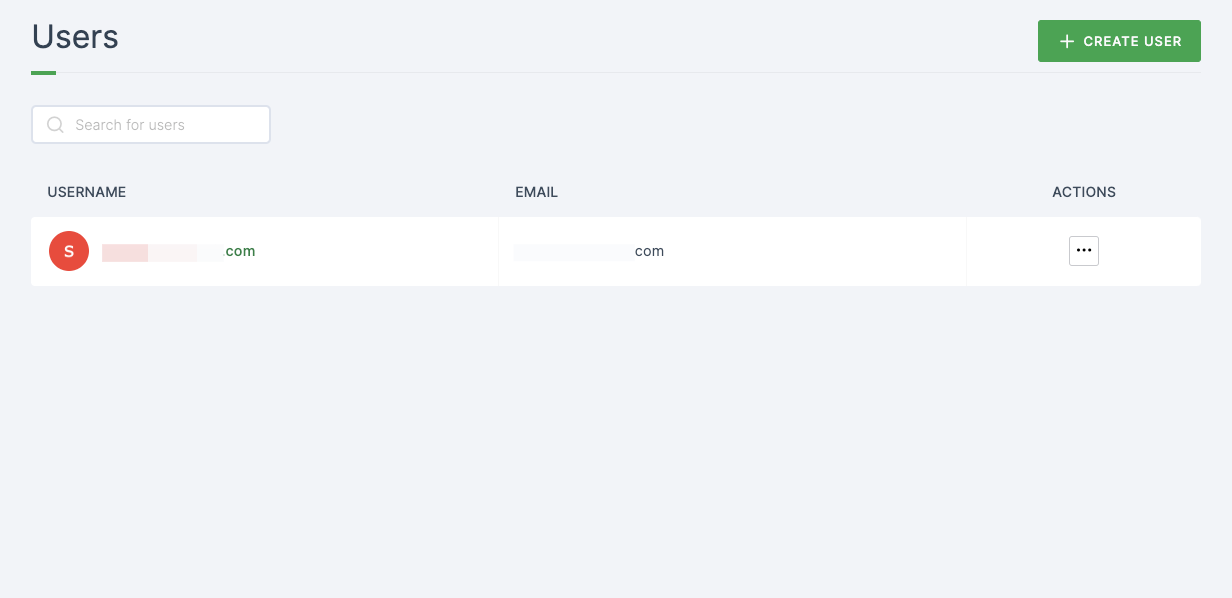
3 You will be directed to the users'Details tab, scroll to the Danger Zone at the bottom of the page.
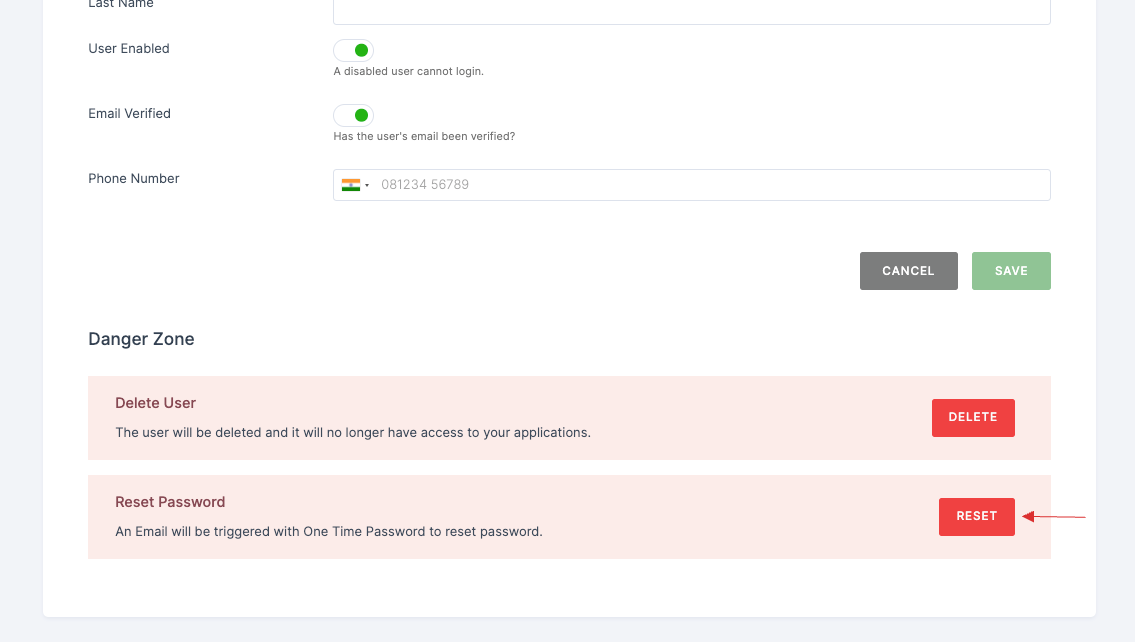
4 The Reset Password option will be displayed, click on RESET PASSWORD.
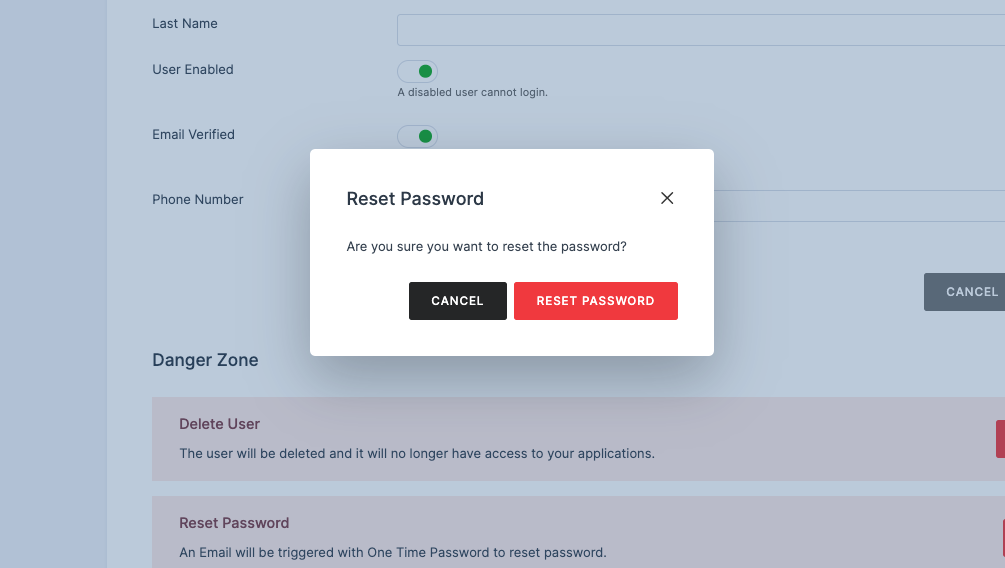
5 A reset password mail will be sent to the user.