Attach Policies to Authentication
To observe your policies in action, follow these steps: Simply select the policy you've established within your application and execute the process.
Follow the below steps
1 Go to Dashboard > Authentication.
2 Choose the authentication flow type(i.e, Onboarding, Login, or Actions. )
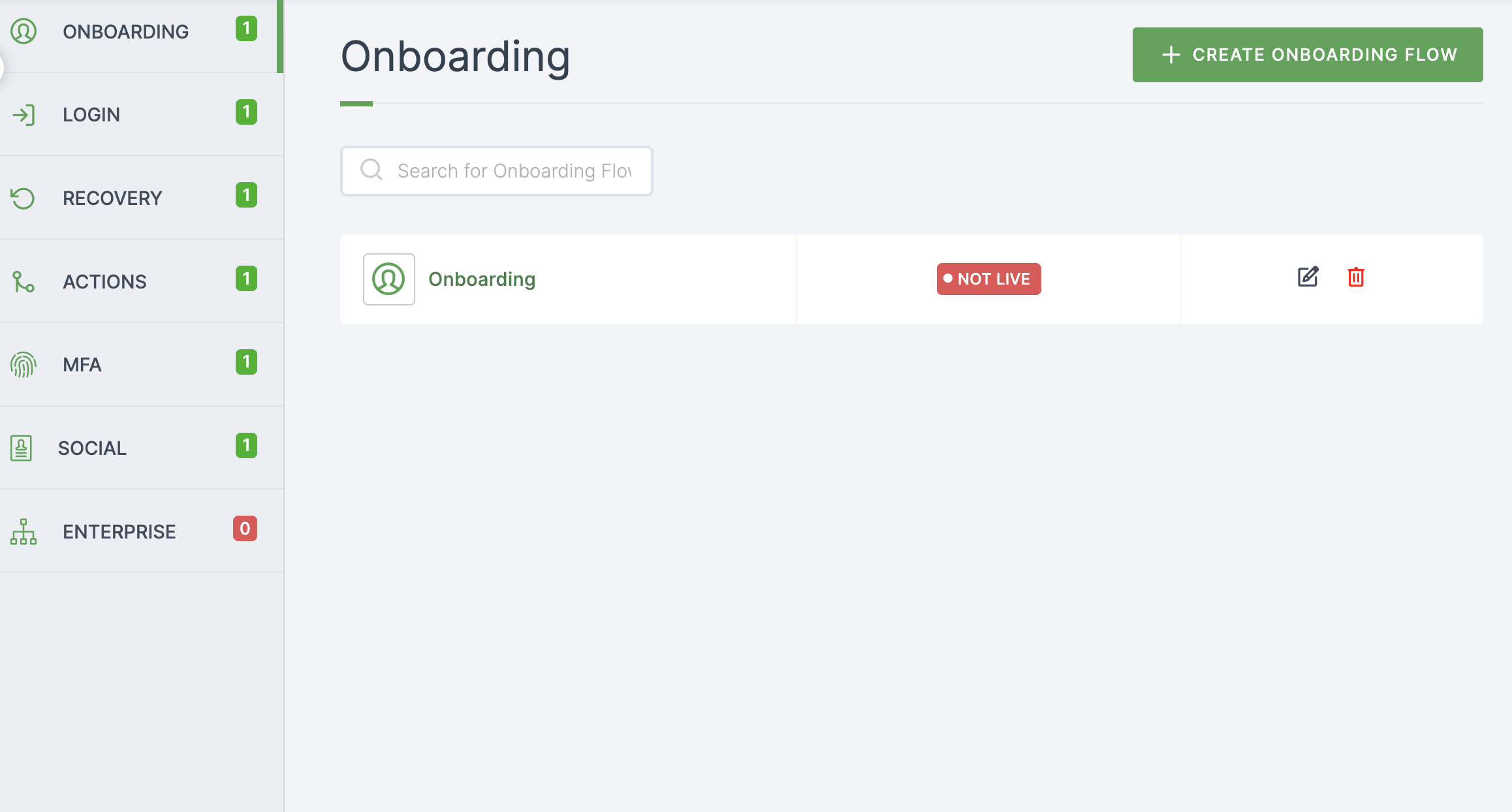
3 Select the authenticator for which you wanted to execute the policy.
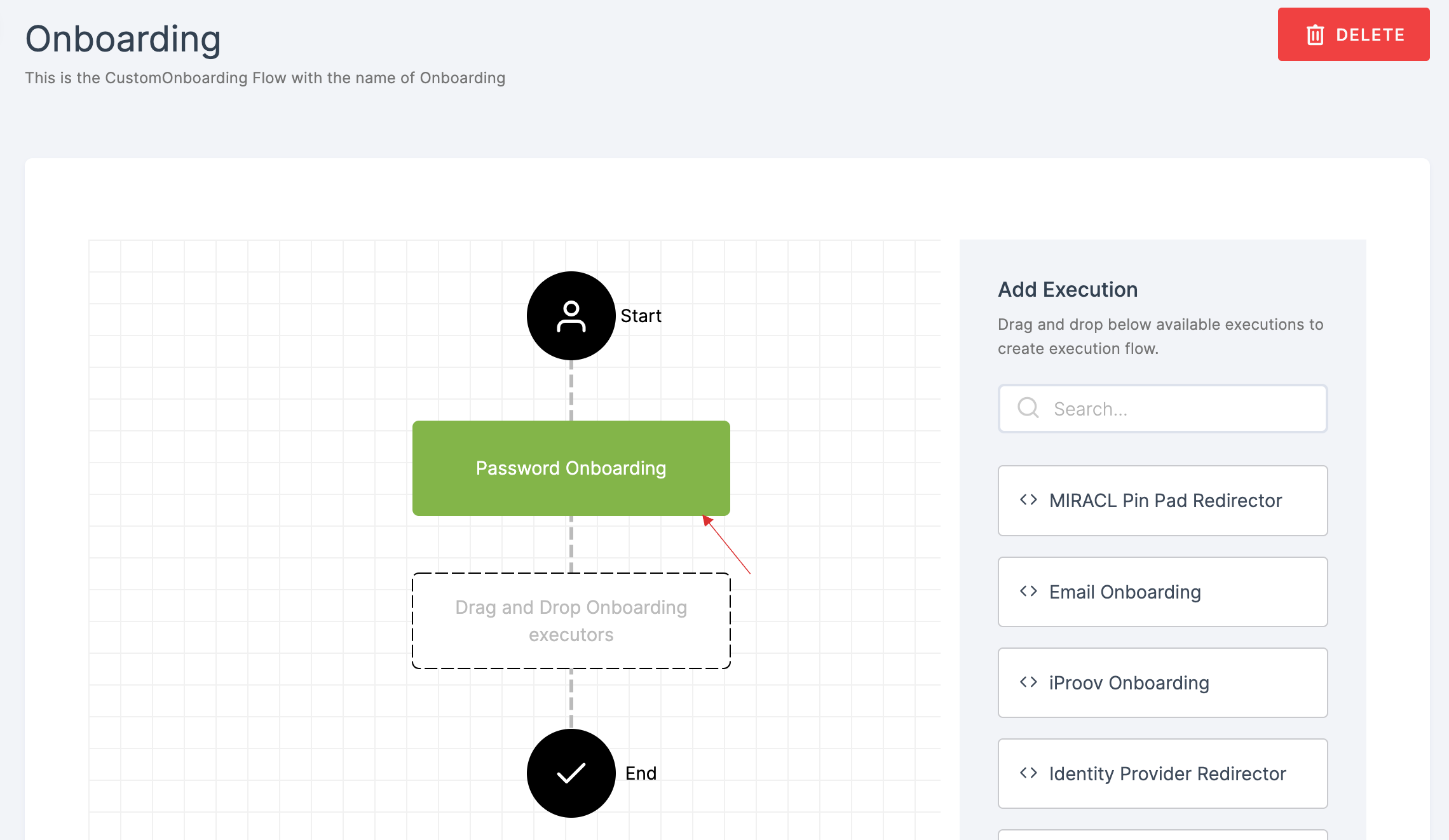
4 After choosing the authenticator, click on it and you will be directed to its Settings tab. In this section, find the configuration labeled as Policy.
The field name will be specific based on the authenticator's required policy type. To know more about the available policies, see here.
5 Select the available policy from the dropdown and click on SAVE.

6 Once the rule is set and saved, execute the application. To know how to, see here.
7 The flow execution will commence with the application's policy.