WhatsApp stands as a widely embraced messaging application, offering users the ability to send text messages, conduct voice and video calls, and share various forms of media through online channels.
You must have Twilio account.
1 Go to Dashboard > Notifications > SMS.
2 Click on + ADD PROVIDER
3 You will be directed to the New SMS Provider page. All the available providers will be displayed here. Click on Whatsapp tab.
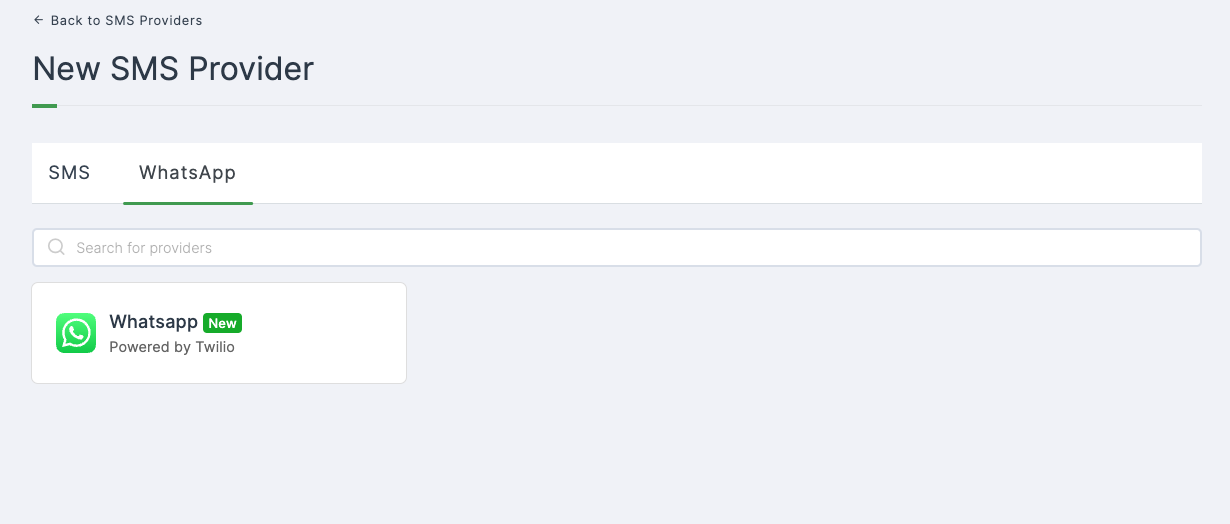
4 Click on Whatsapp.
5 You will taken to the Whatsapp configs page. To get the necessary configs, follow the further steps.
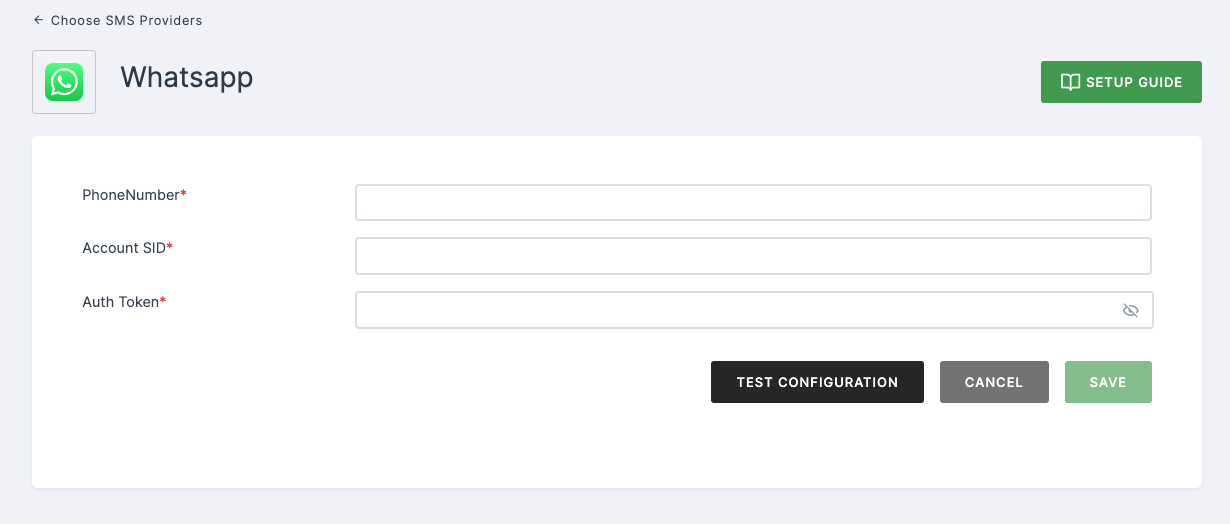
Log in to your Twilio account.
Setup a SenderNumber for the project you have created in Twilio.
Once the SenderNumber is successfully configured > Copy the SenderNumber, Account SID, and Auth Token.
6 Navigate back to your Dashboard and input the SenderNumber, Account SID, and Auth Token.
7 After providing the necessary configurations.
8 Click on TEST CONFIGURATION to ensure the configuration looks good.
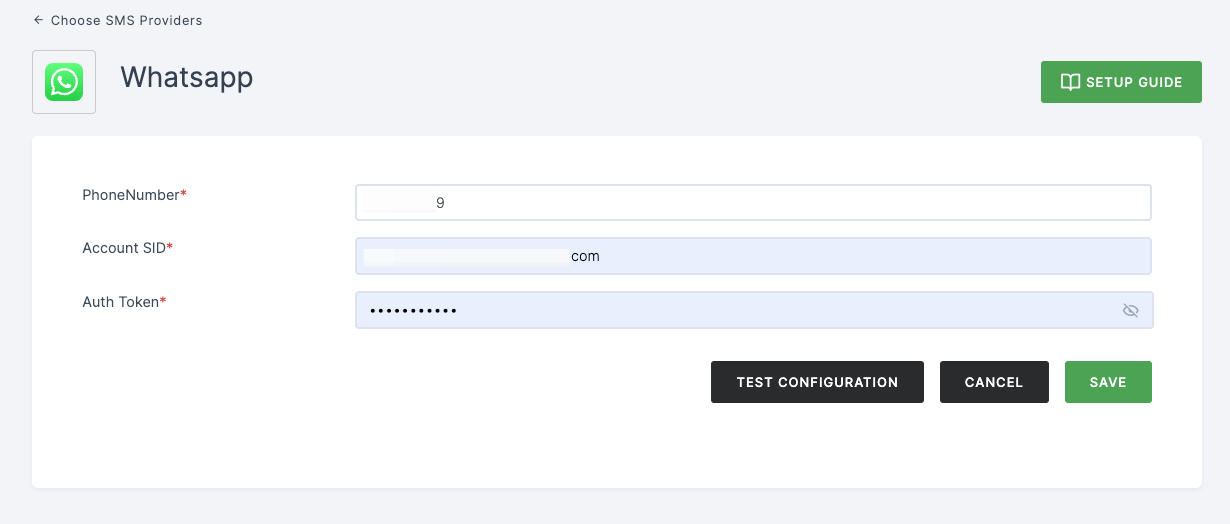
9 Provide phone number and click on SUBMIT.
10 If the configurations you provided are accurate, a successful test SMS will be sent to the phone number you entered earlier. Click on SAVE.