Amazon SES
Amazon SES, known as Amazon Simple Email Service, stands as a popular cloud-based email delivery platform that furnishes businesses with a scalable and economical approach to sending transactional, promotional, and marketing emails.
You'll need an active Amazon AWS account.
Ensure you possess the required credentials referred to as AP.
1 Go to Dashboard > Notifications > Email > Email Providers.
2 Click on + ADD PROVIDER
3 You will be directed to the New Email Provider page. All the available providers will be displayed here.
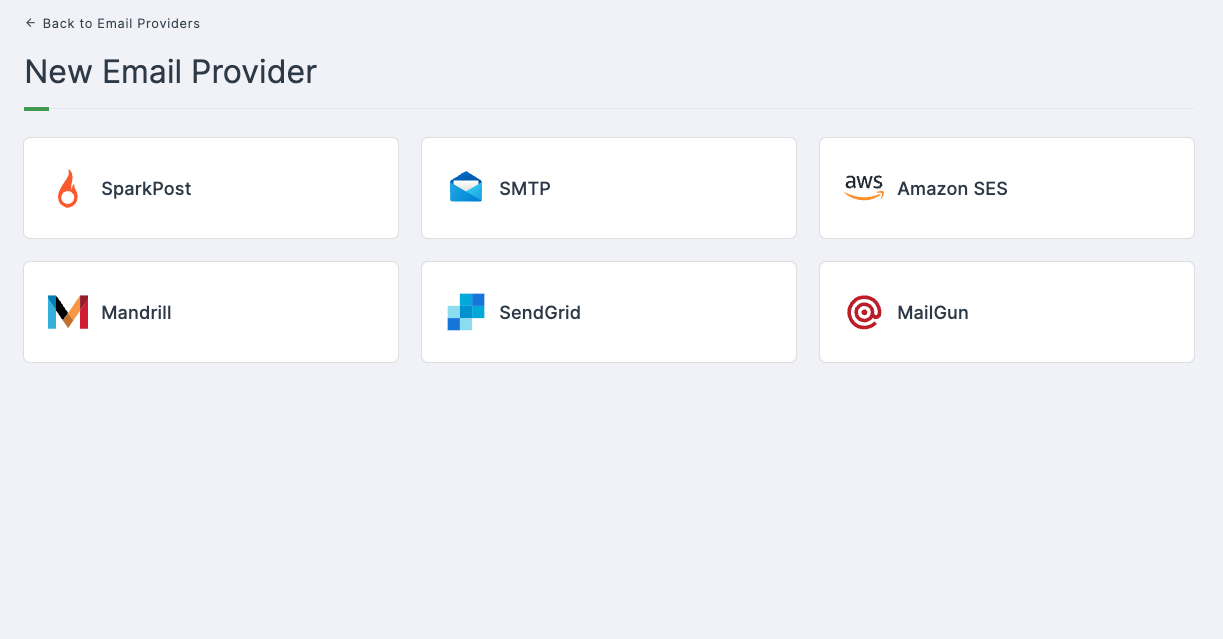
4 Click on Amazon SES.
5 You will taken to the Amazon SES configs page. To get the necessary configs, follow the further steps.
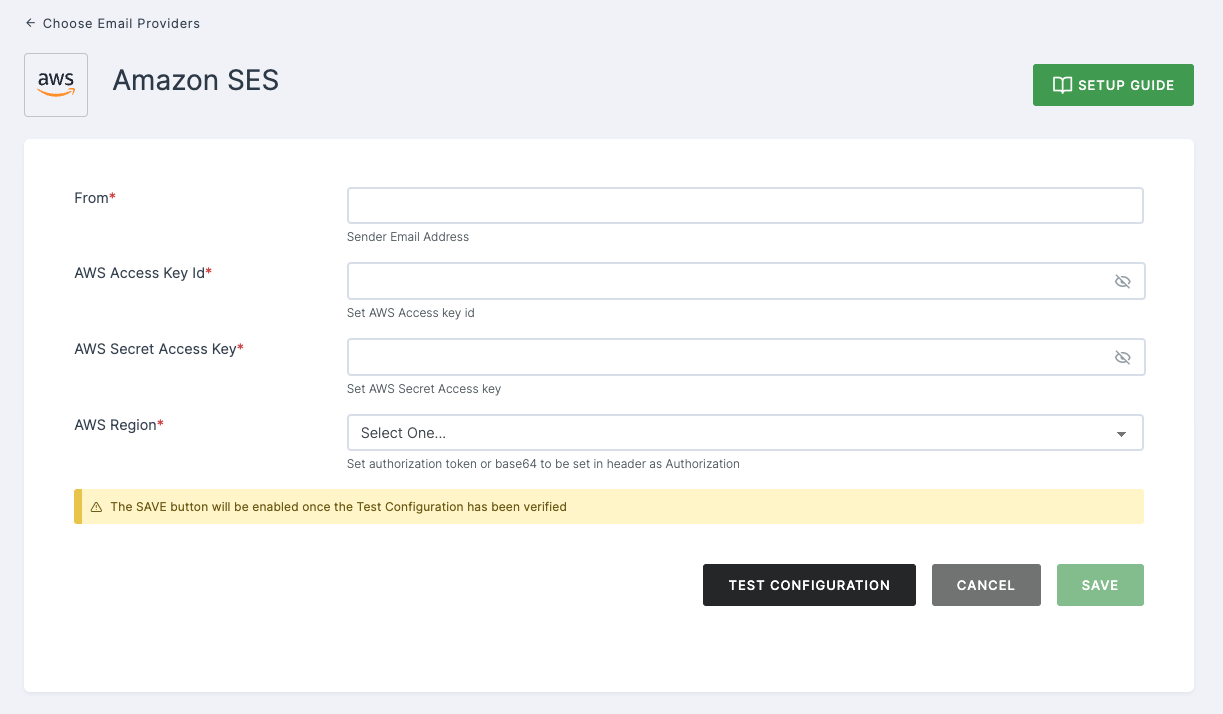
Log in to your Amazon AWS account.
Begin by verifying your domain as the initial step. If you need guidance on how to accomplish this, see here.
Initiate a request for production access, and subsequently obtain your AWS access keys. To know how to do that, see here.
Attach a policy with the
ses:SendRawEmailandses:SendEmailpermissions, as in this example below:
{
"Version": "2012-10-17",
"Statement": [
{
"Effect": "Allow",
"Action": [
"ses:SendRawEmail",
"ses:SendEmail"
],
"Resource": "*"
}
]
}
6 Navigate back to your Dashboard and input the From address, AWS Access Key Id, and Secret Access Key. Additionally, select your preferred Region.
The values for Access Key Id and Secret Access Key can be sourced from an external vault. They won't be stored in our database.
7 After providing the necessary configurations.
8 Click on TEST CONFIGURATION to ensure the configuration looks good.
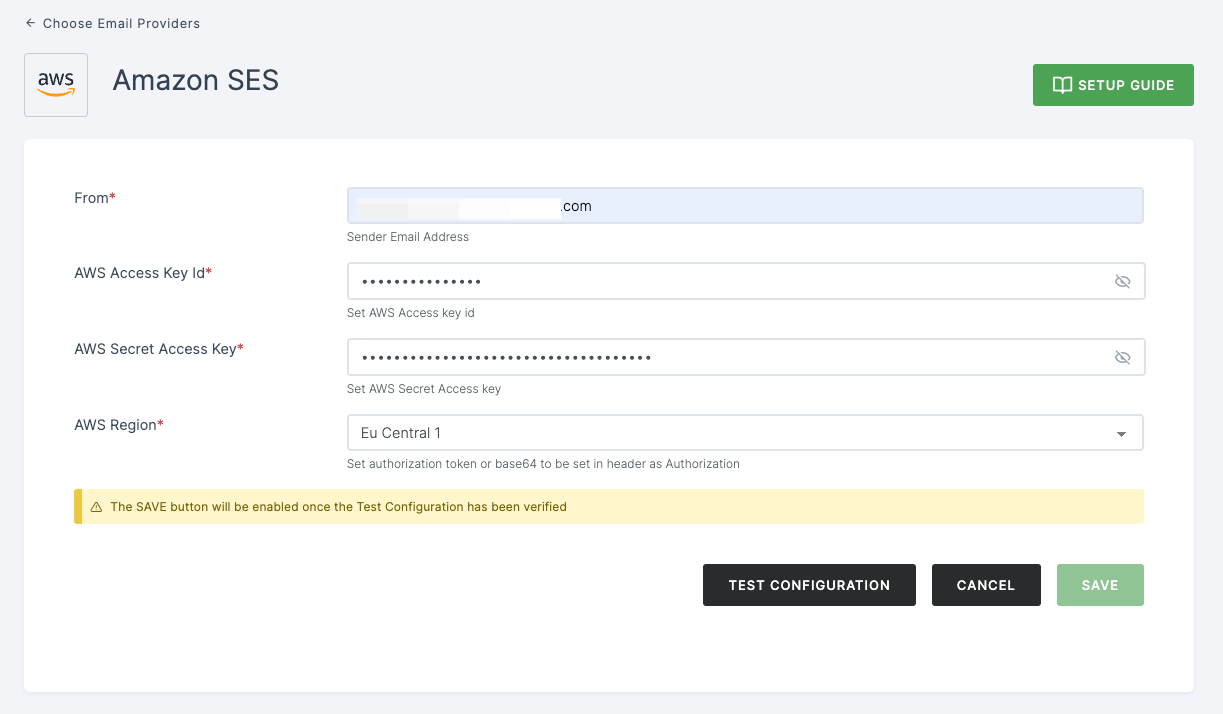
9 Provide email address and click on SUBMIT.
10 If everything is set up correctly, a test success email will be sent to the email address you provided earlier. Click on SAVE.