MIRACL
MIRACL is a perfect example of Privacy by Design. To authenticate users without disclosing sensitive information, it employs zero knowledge proof approach.
Make sure to create a MIRACL Developer Console account before you begin.
1 Go to Dashboard > Authentication > Social.
2 Click on + CREATE CONNECTION.
3 You will be redirected to the social connection providers page, where you can view all the available providers.
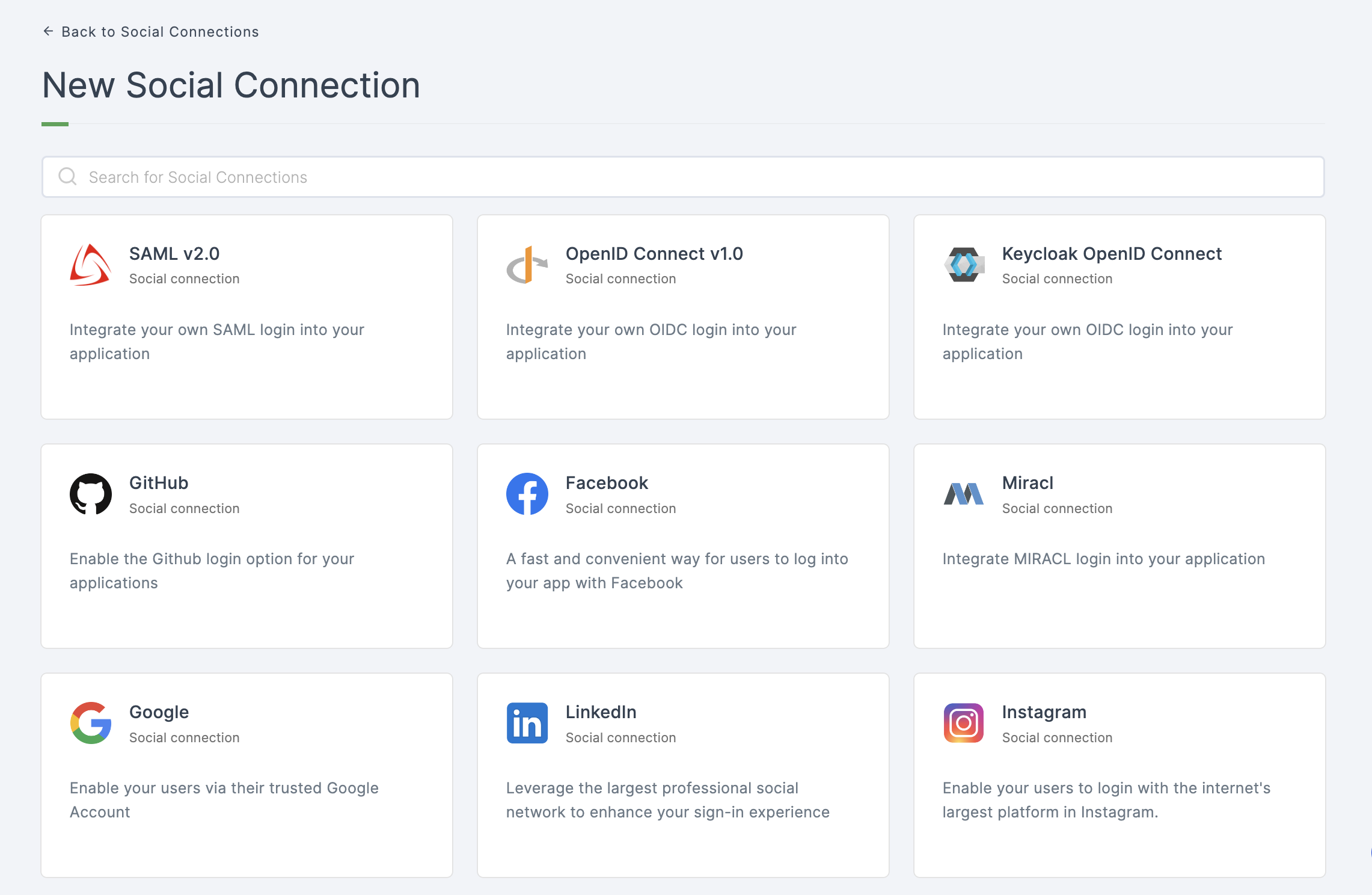
4 Click on MIRACL.
5 You will be directed to the configuration page for the chosen social connection method.
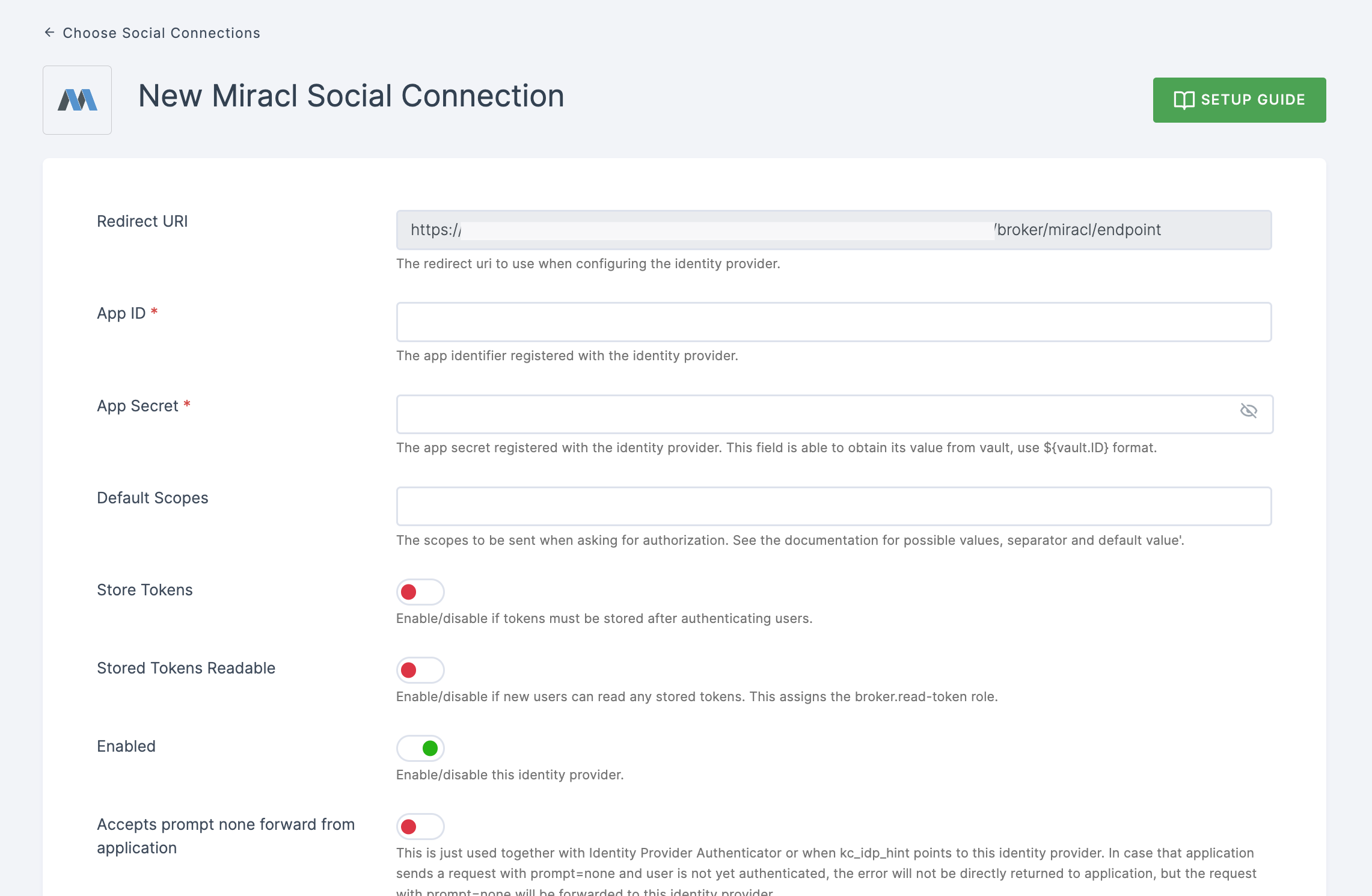
6 To enable MIRACL login, you must first establish an application project in the MIRACL Developer Console.
- Copy the redirect URL for the MIRACL provider from the dashboard as the first step.
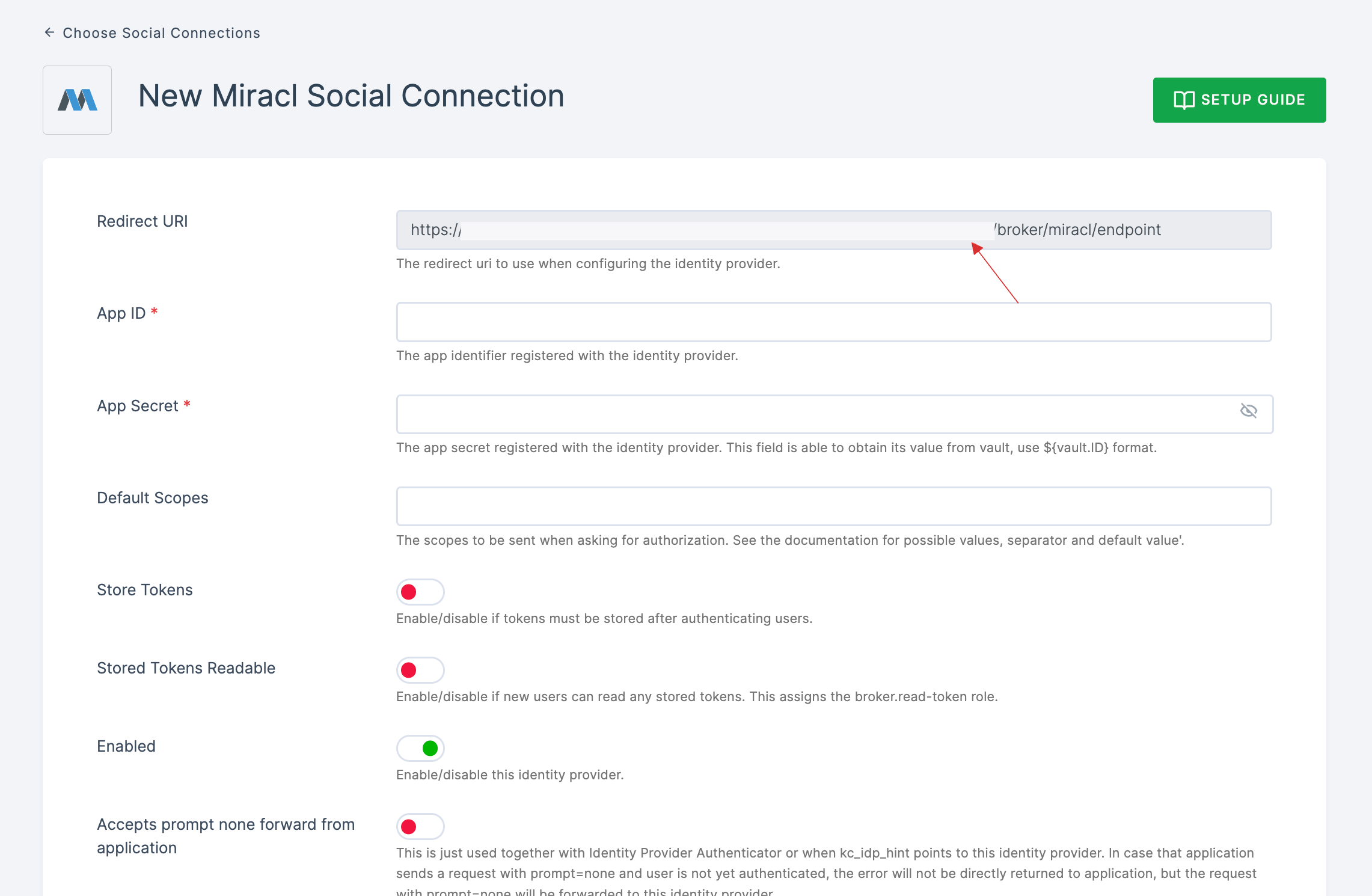
- Go to MIRACL Console > Click on Add Project.
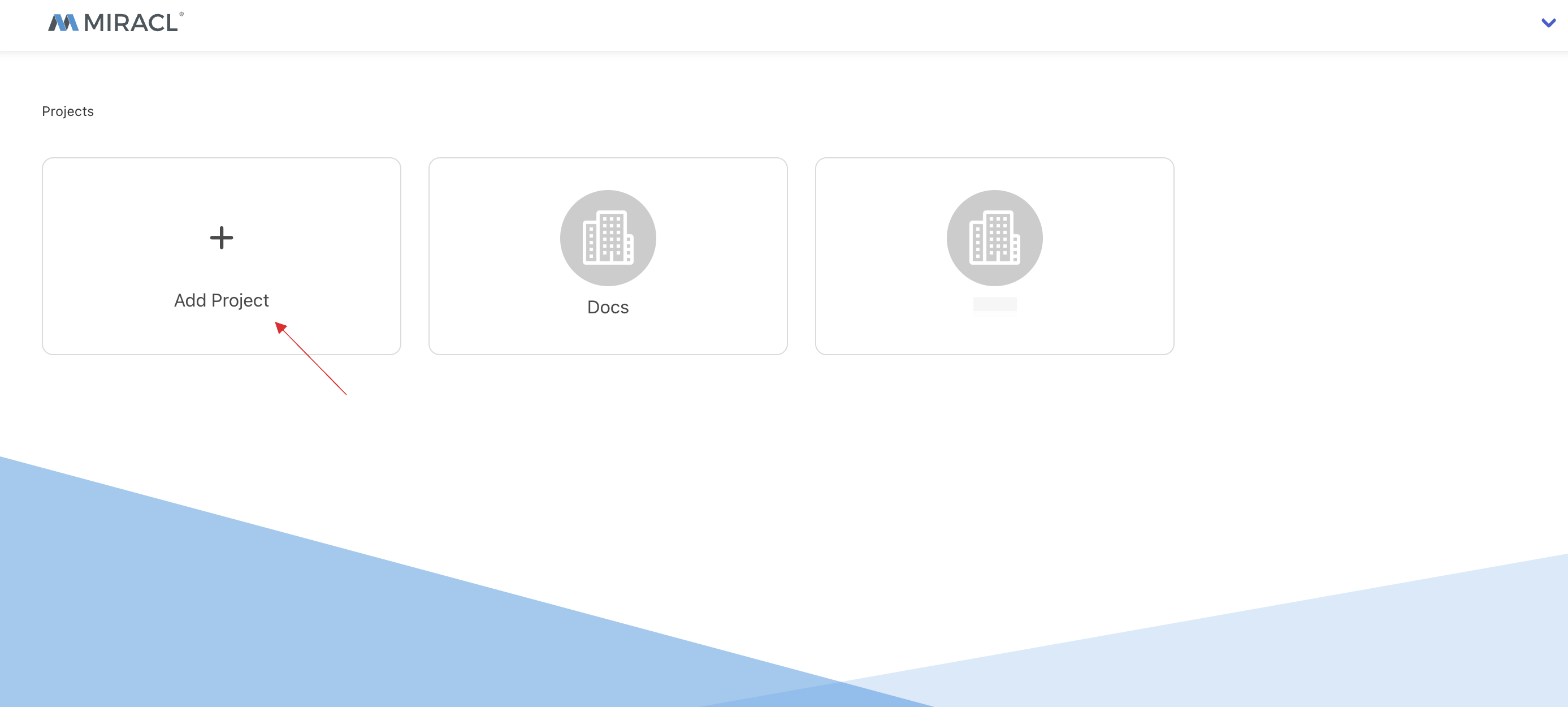
- Provide a descriptive name and click on Create.
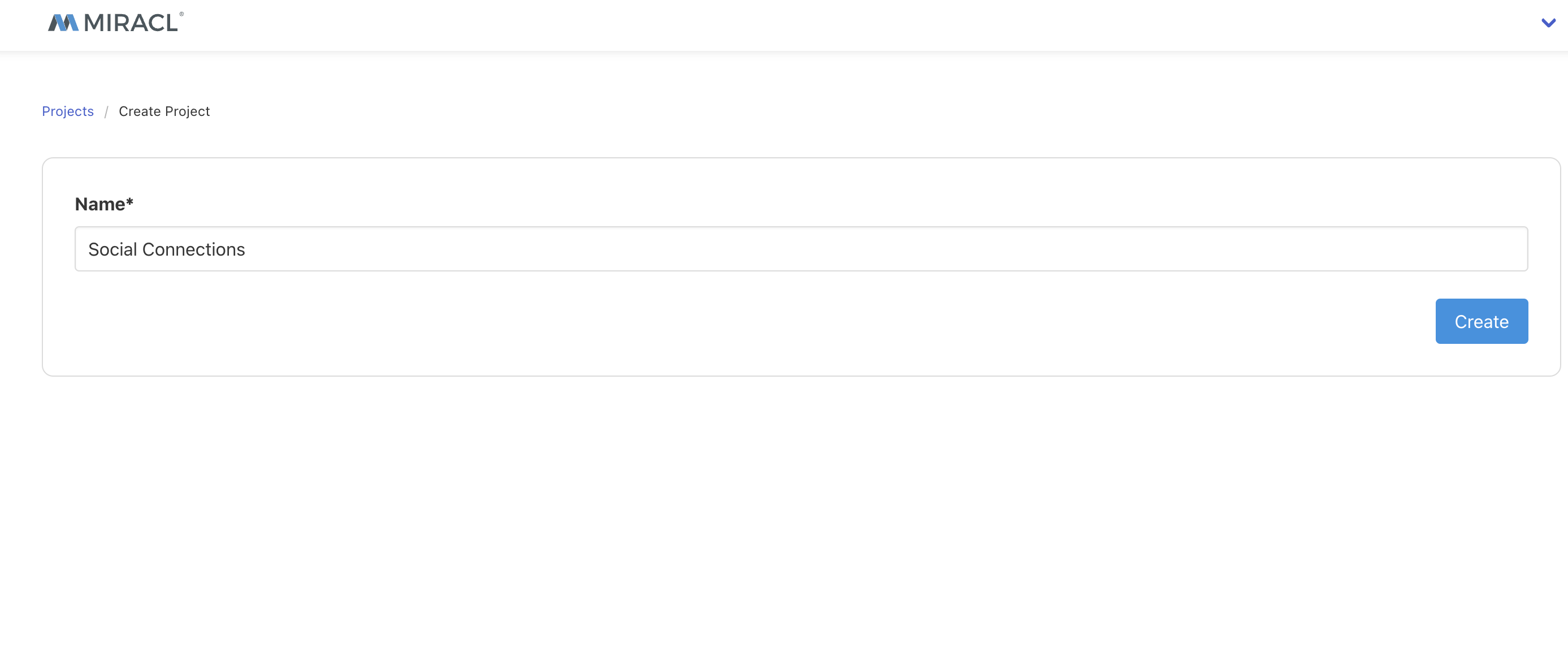
You will be moved to the create project. Click on Application.
Click on + App App.
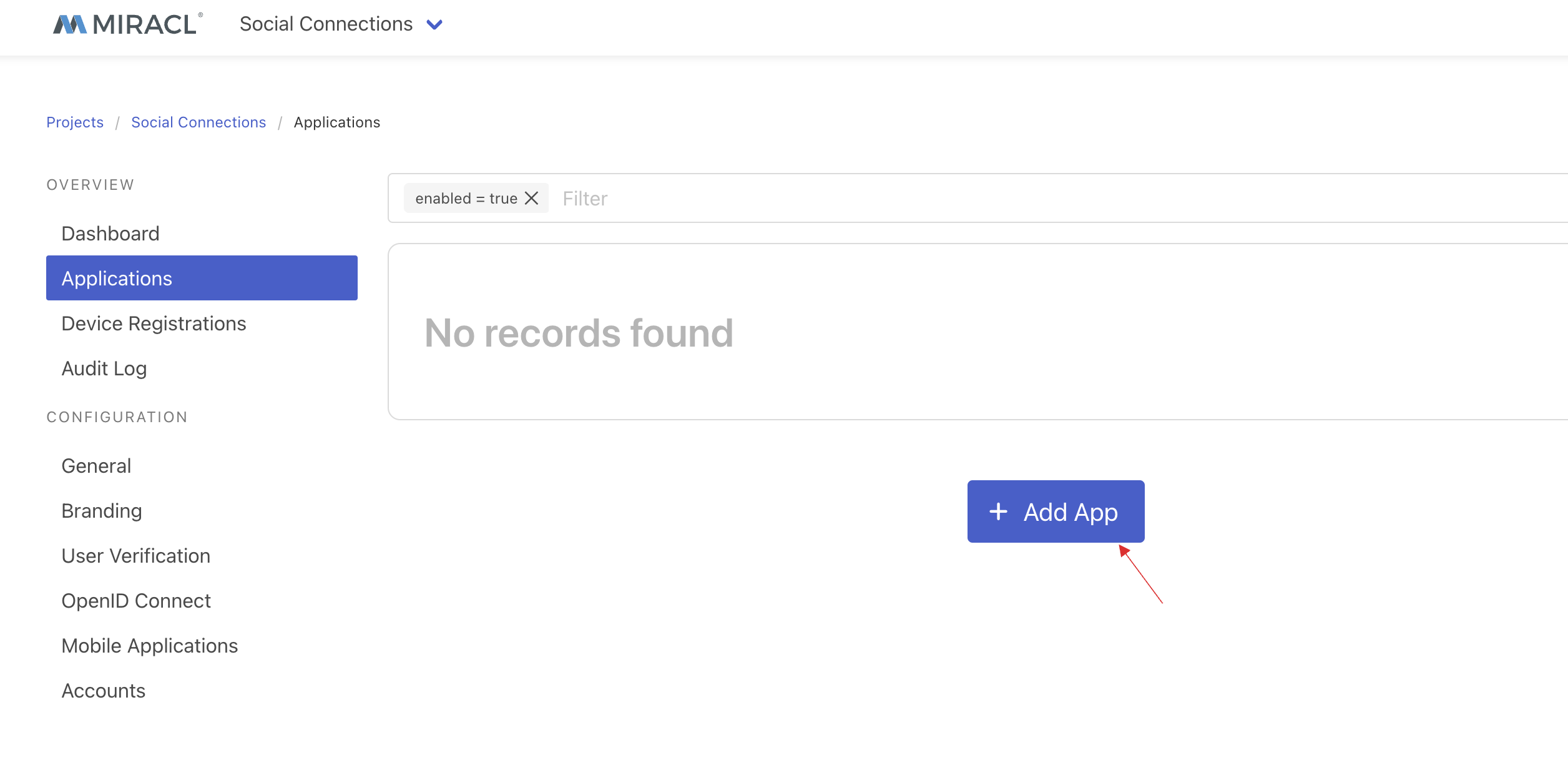
Provide the App Type as "OIDC" and a name for the app.
Paste the copied Redirect URL from your dashboard into the Redirect URL field.
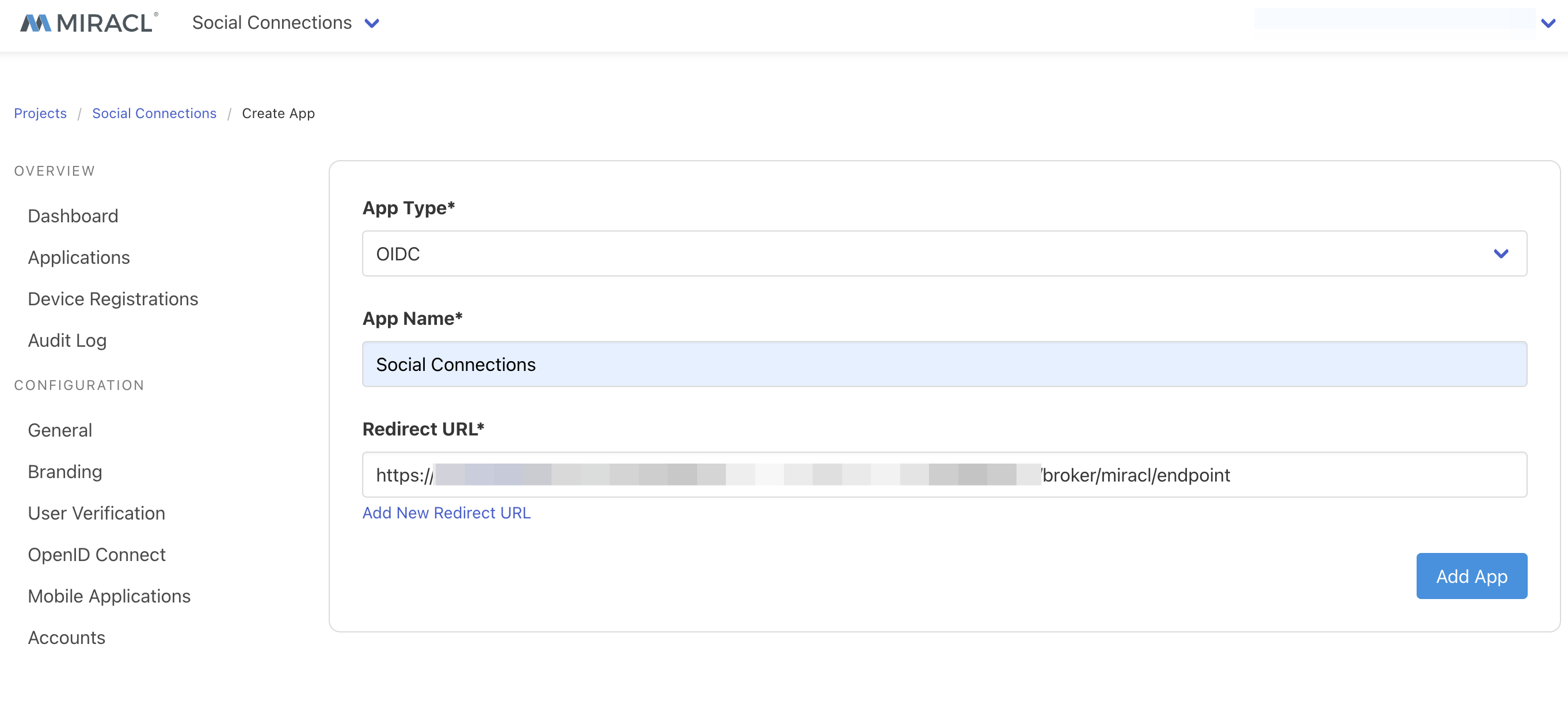
Click on Add App.
The Client ID and Client Secret will be generated, copy it your clipboard.
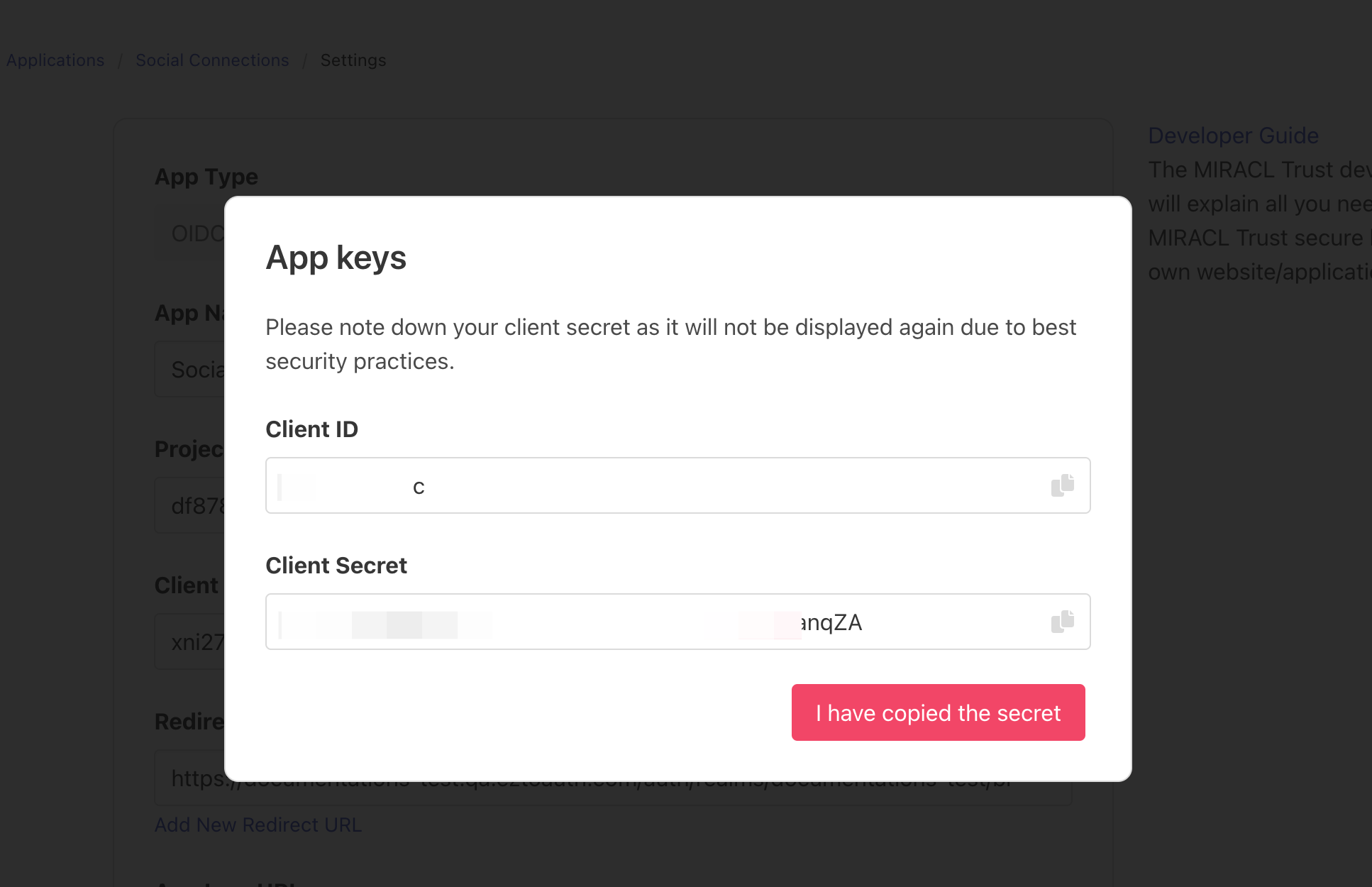
7 Return to your dashboard, paste the Client ID in App ID and Client Secret in App Secret.
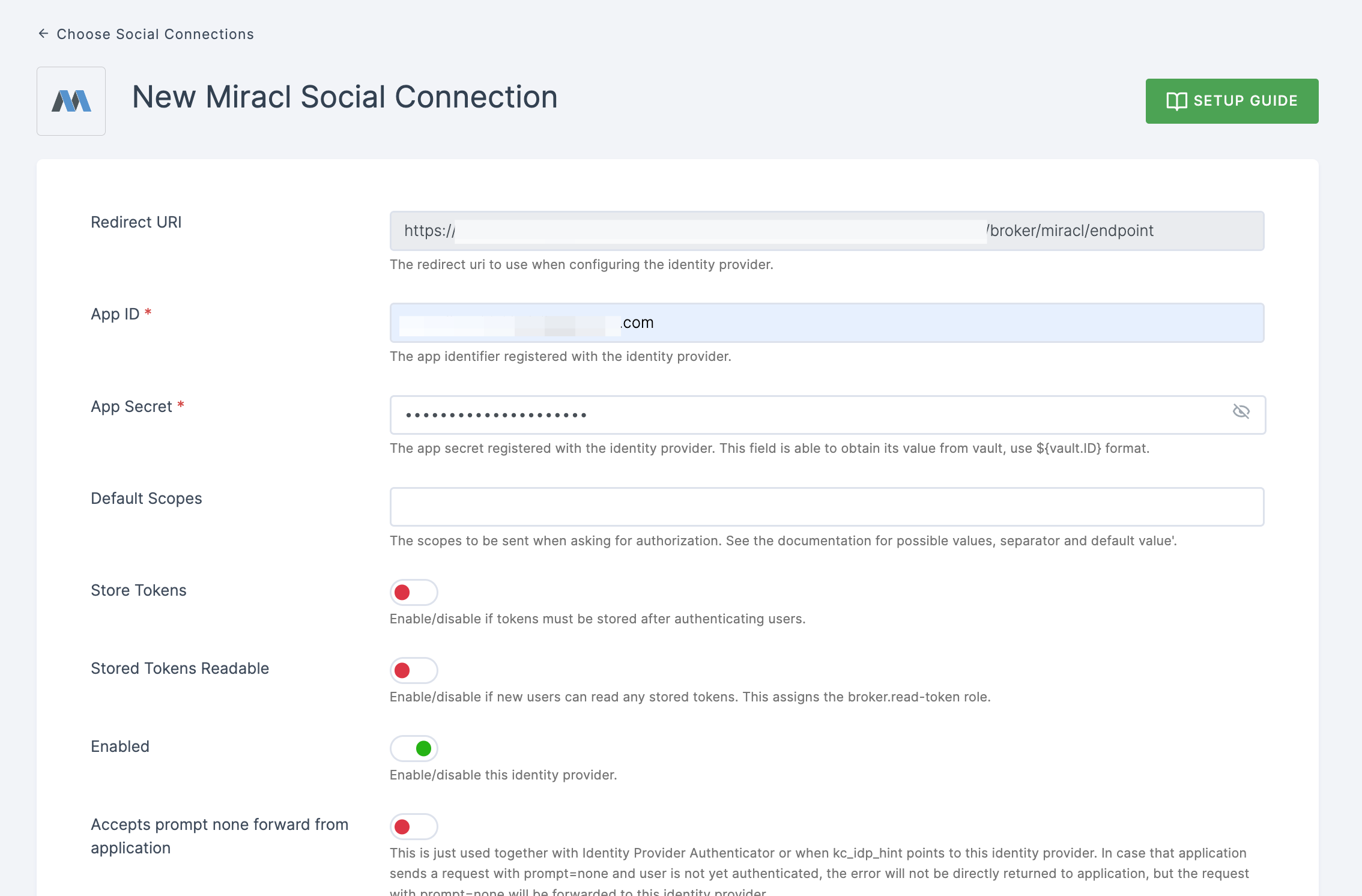
8 Configure the other required specification, click on SAVE.