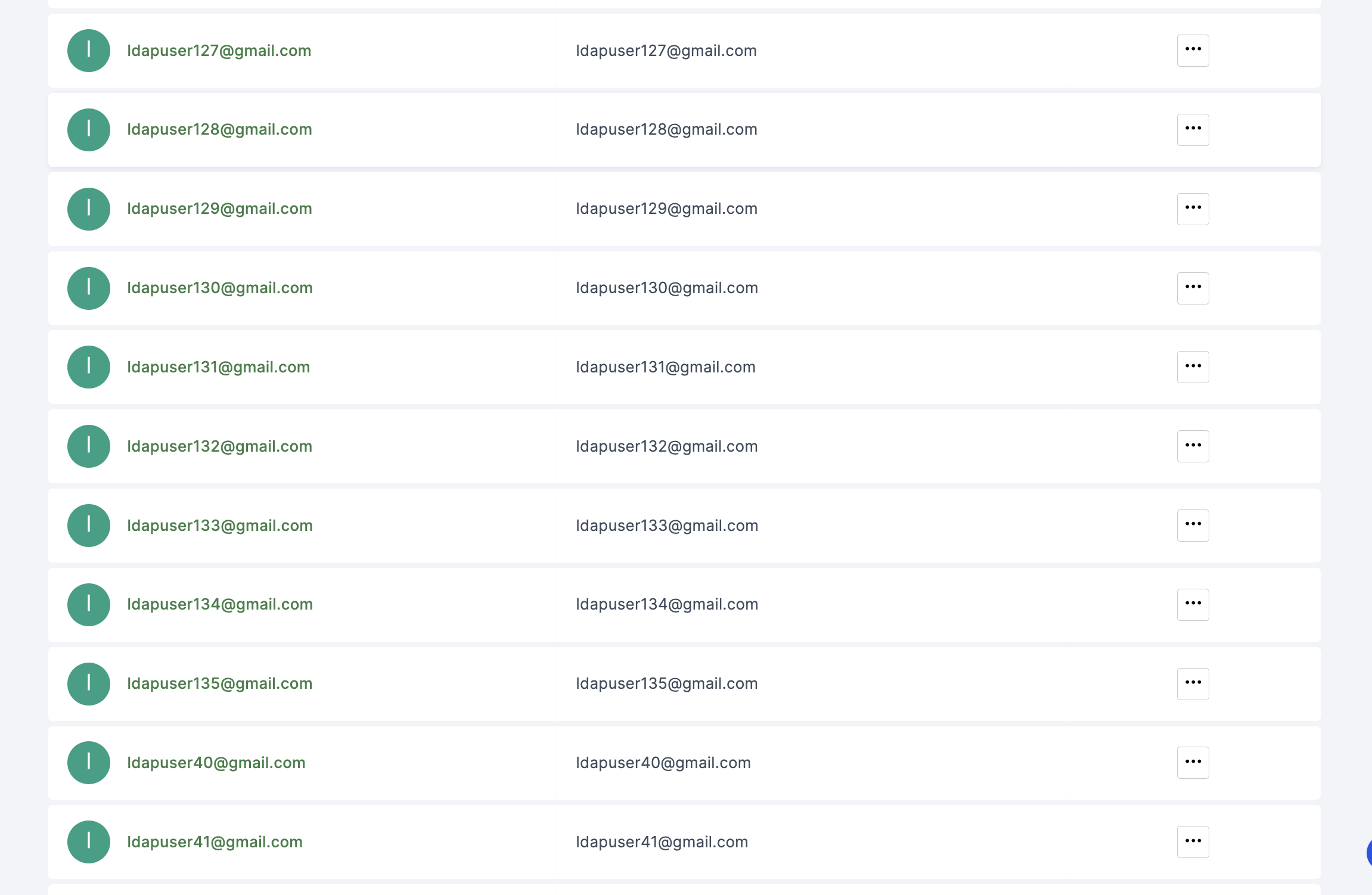Ldap
It is an open and widely used protocol for accessing and maintaining directory services over a network. It is often associated with directory services like Active Directory, OpenLDAP, and other similar systems. With ezto auth's Ldap connection, you can easily sync your Ldap users to ezto auth's dashboard.
To know how to create, follow the below steps
1 Go to Dashboard > Authentication > Enterprise.
2 Click on + CREATE CONNECTION.
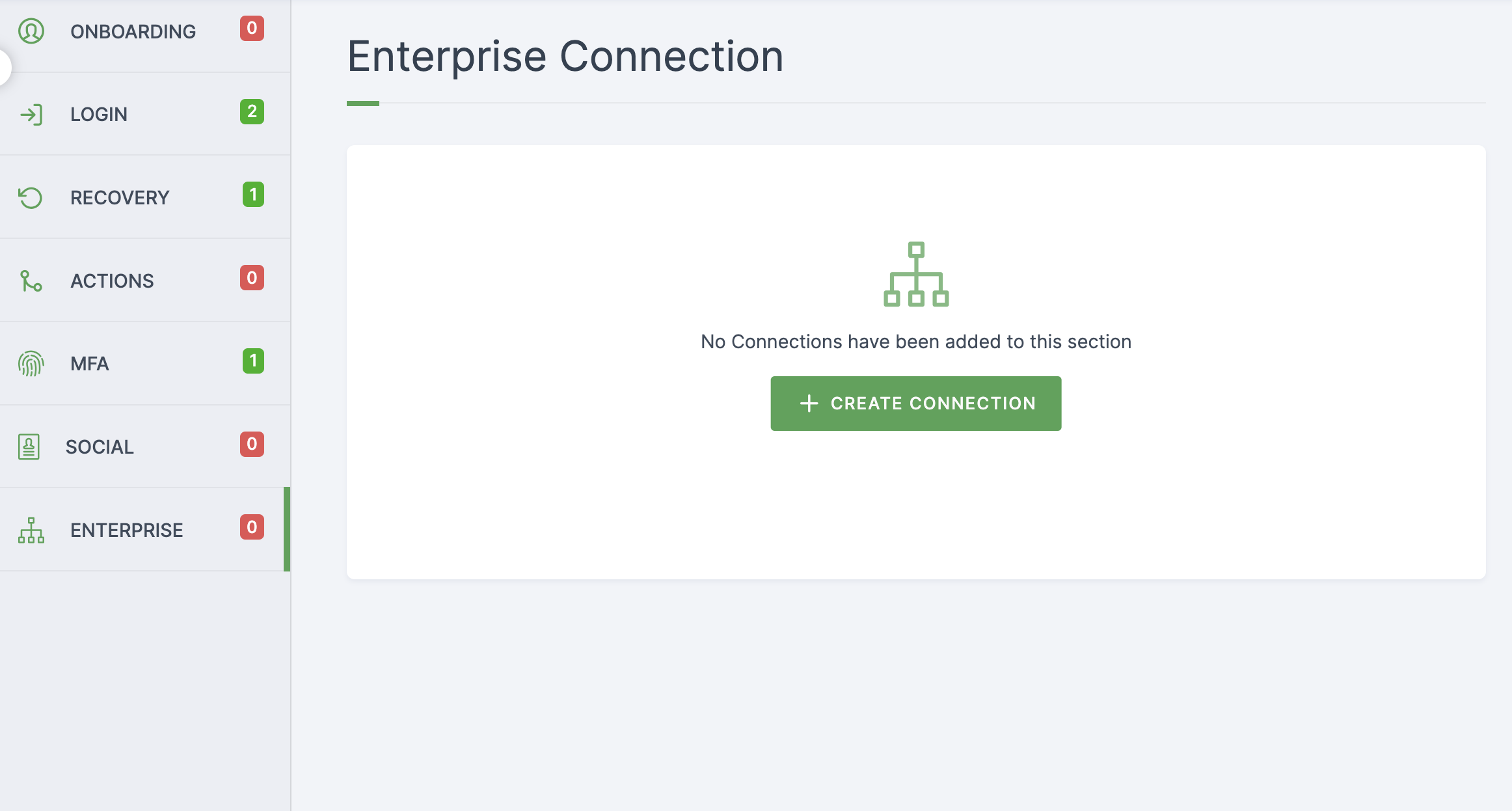
3 You will be redirected to the Enterprise page, where you can view the pre-installed connection.
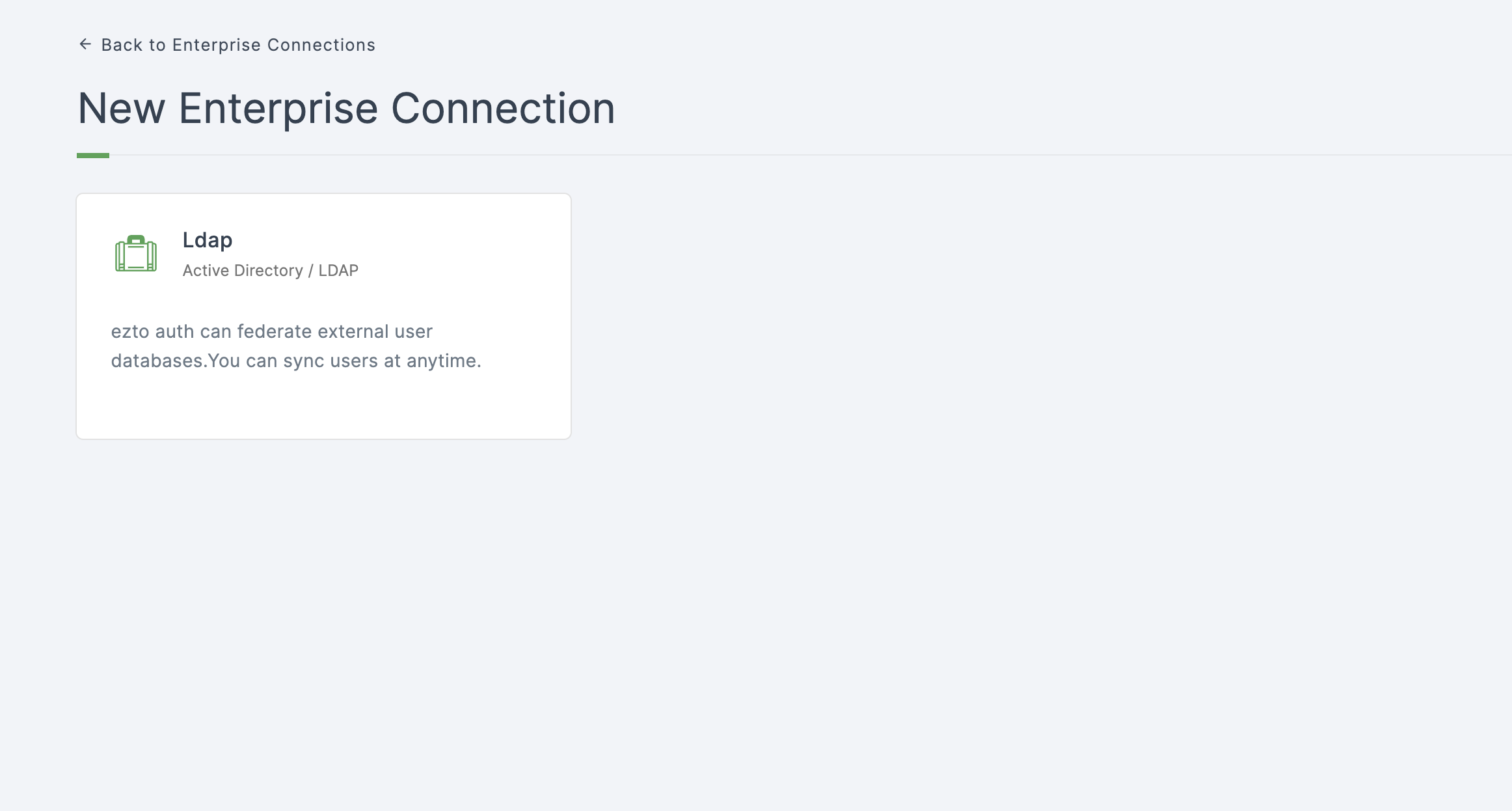
4 Click on Ldap.
5 You will be directed to the configuration page for the chosen connection method.
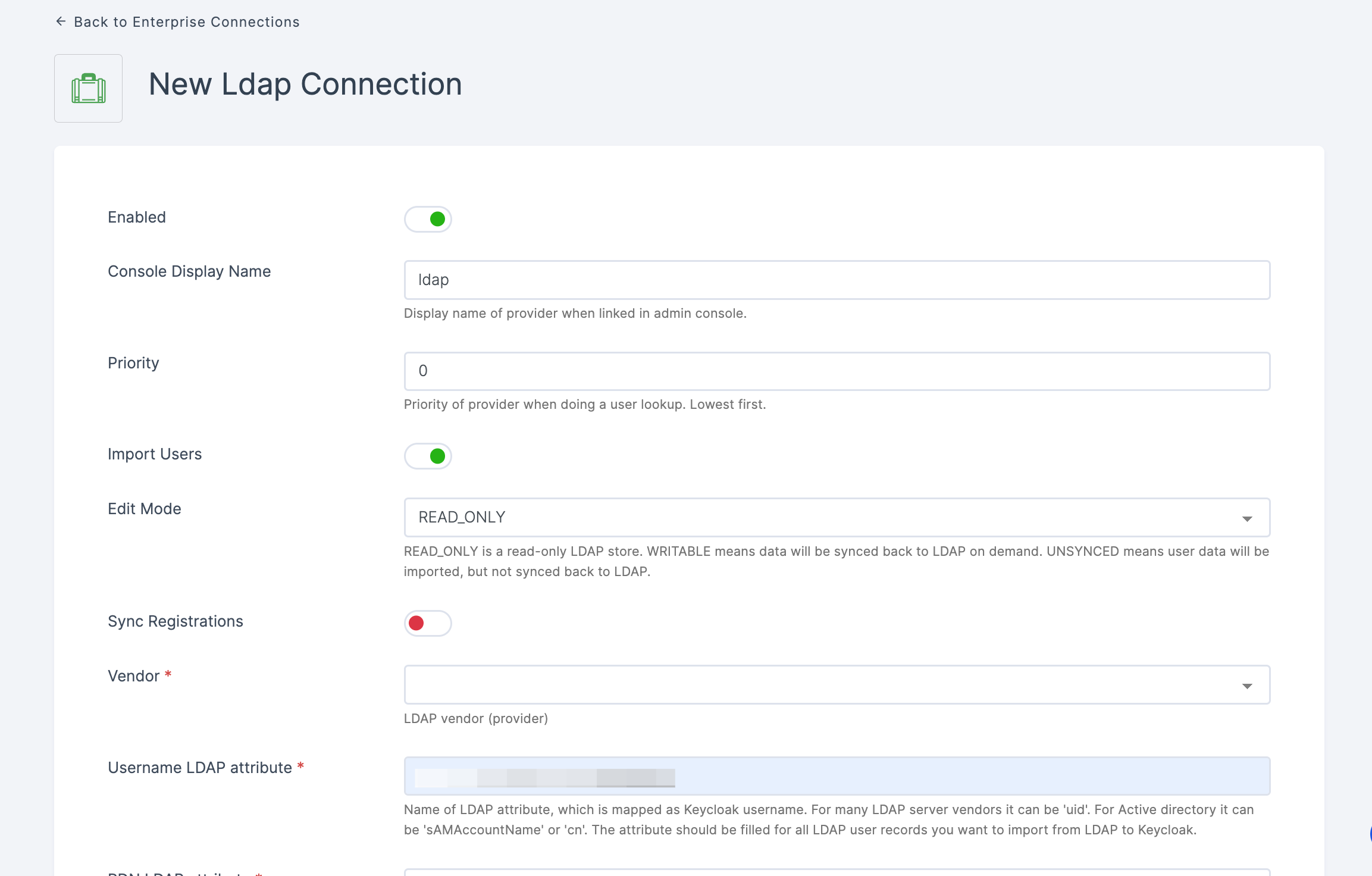
6 To enable the Ldap Connection, You must first complete a series of tasks.
7 Provide Edit Mode, Vendor, needed LDAP attributes and User Object Classes.
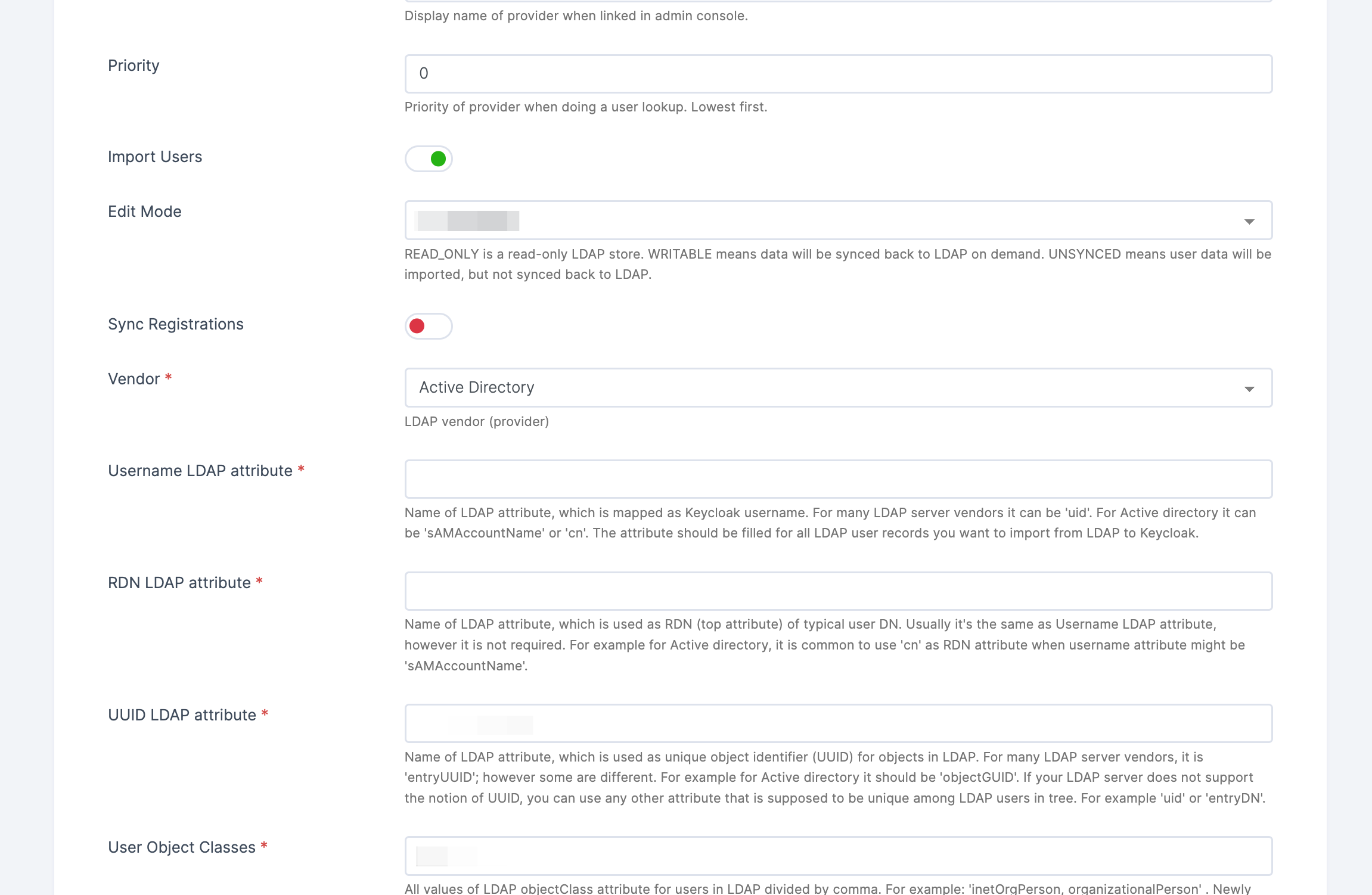
8 Click on SAVE.
Go to Apache Studio and create a New LDAP Connection.
Provide the Connection name and Hostname. Click on Next.
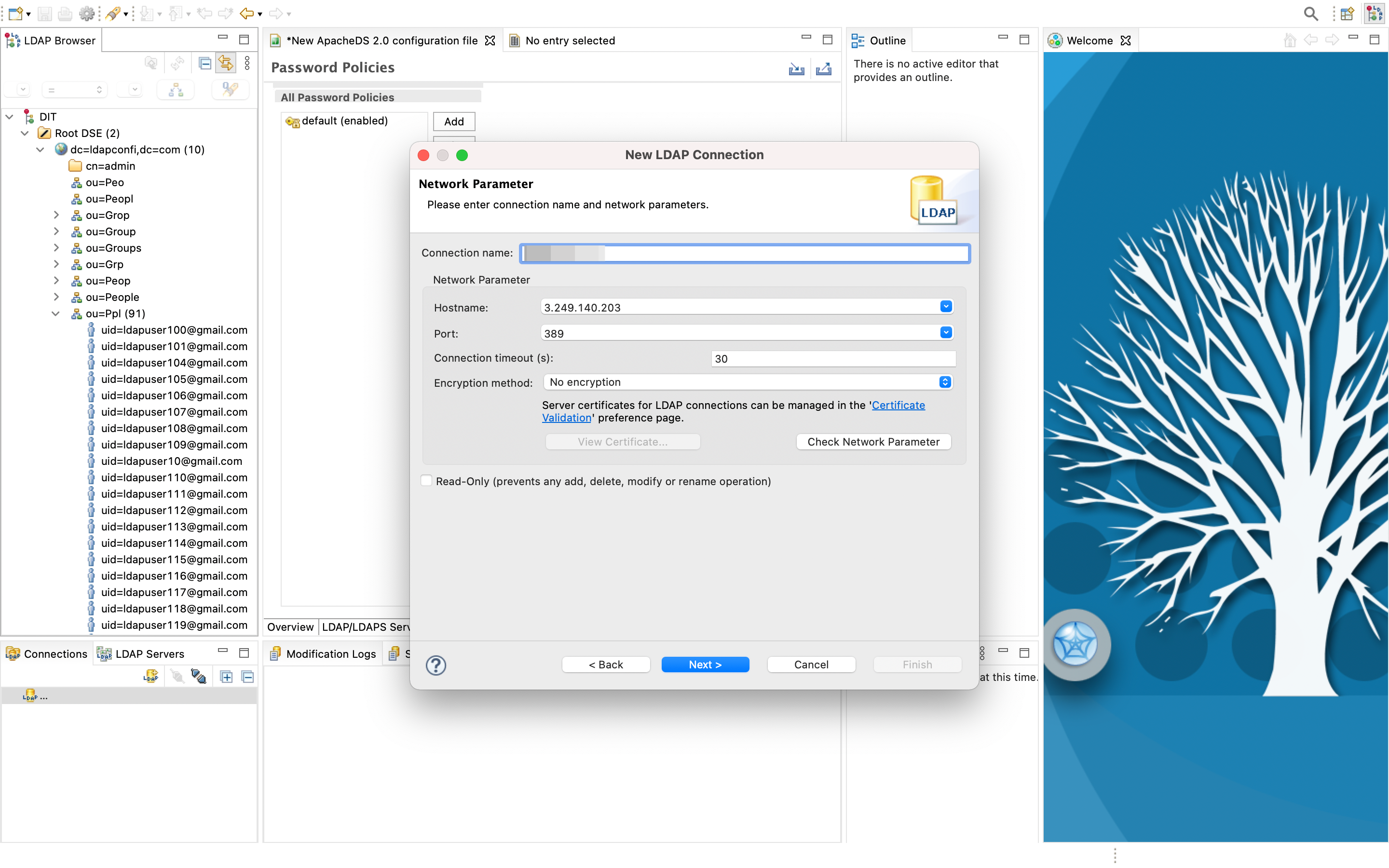
- Provide the Bind DN and Bind Password. Click on Finish.
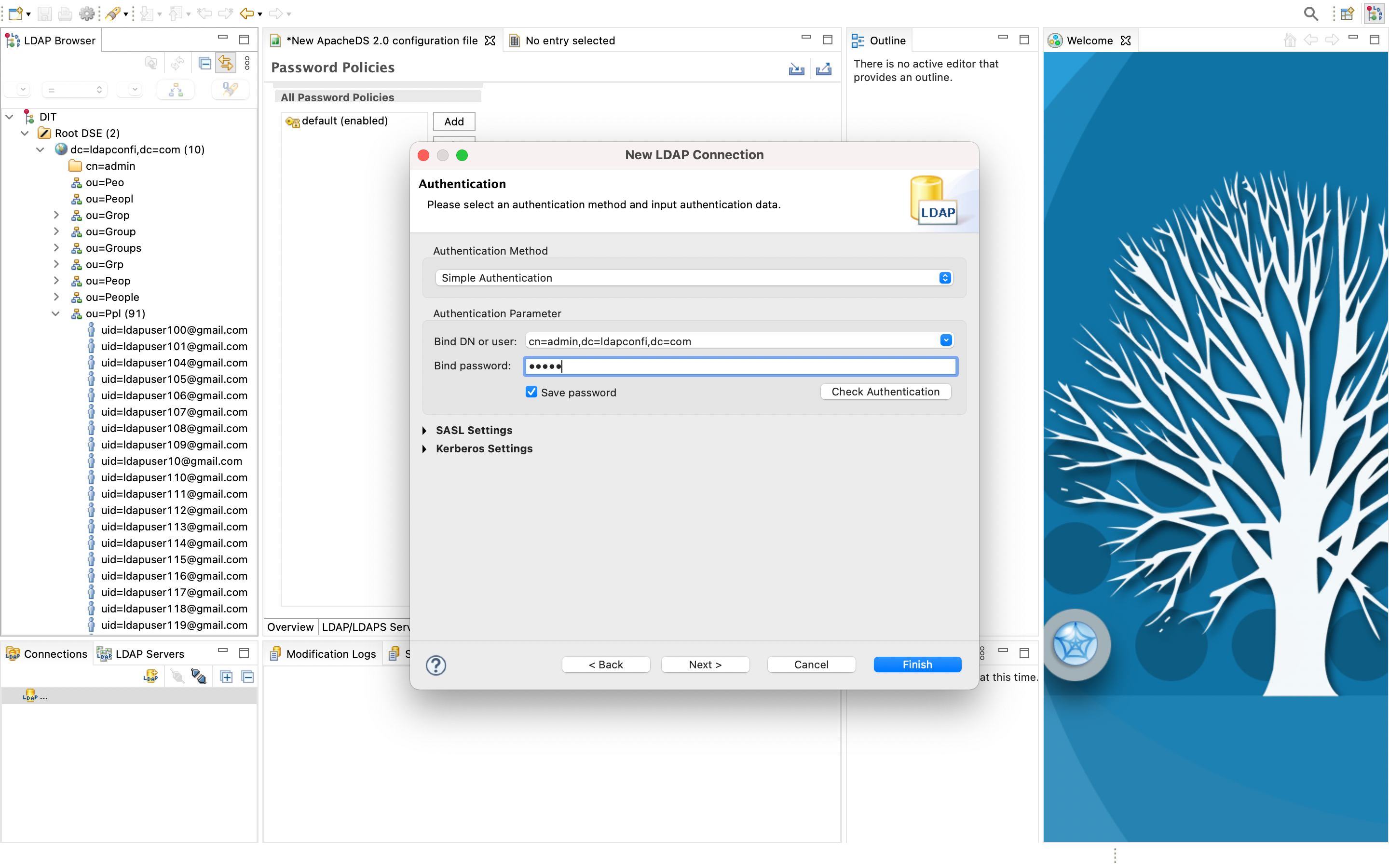
- The stored users will be displayed.
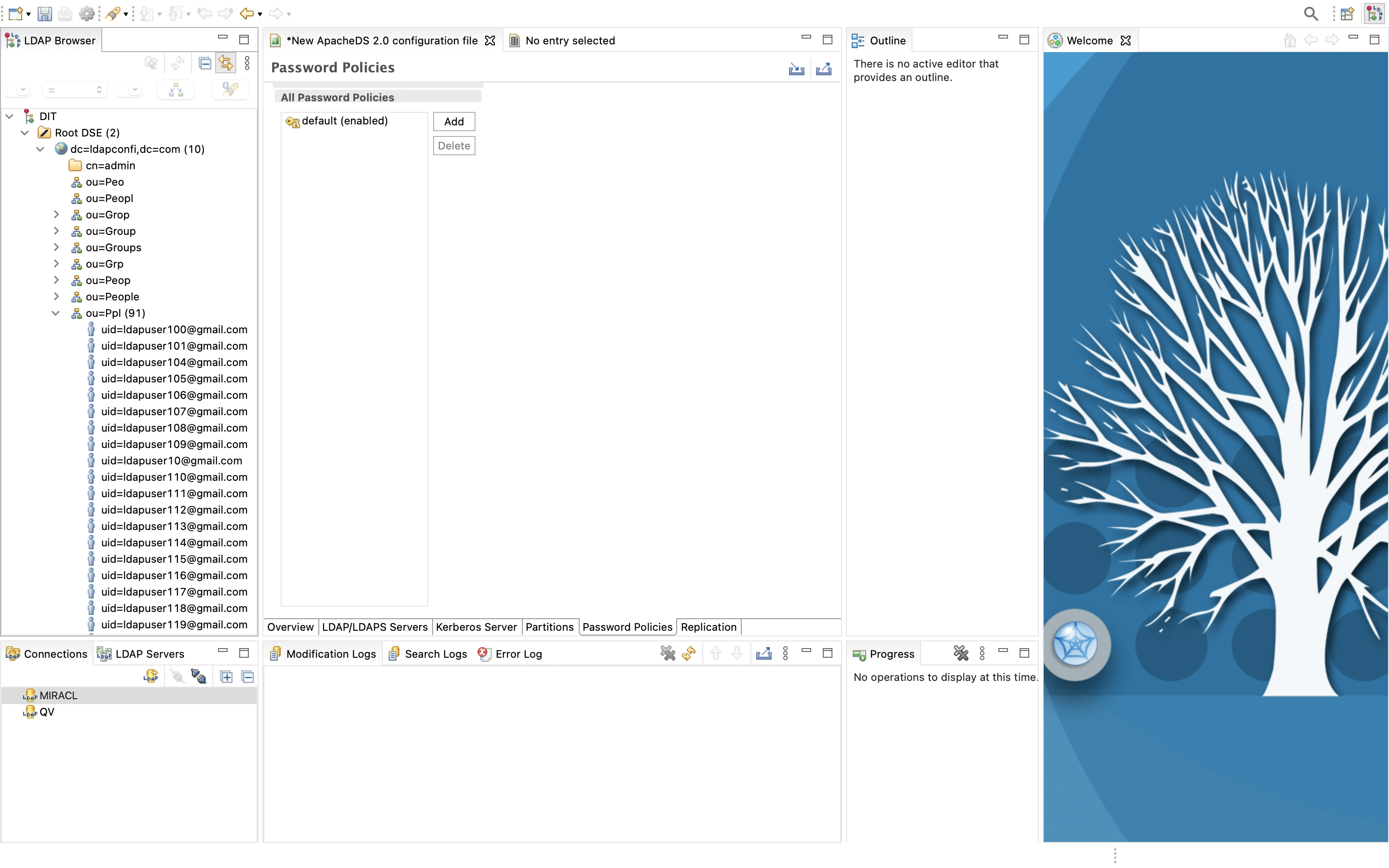
9 Return to your dashboard, click on the ACTIONS button and from the drop-down, click on Sync all users.
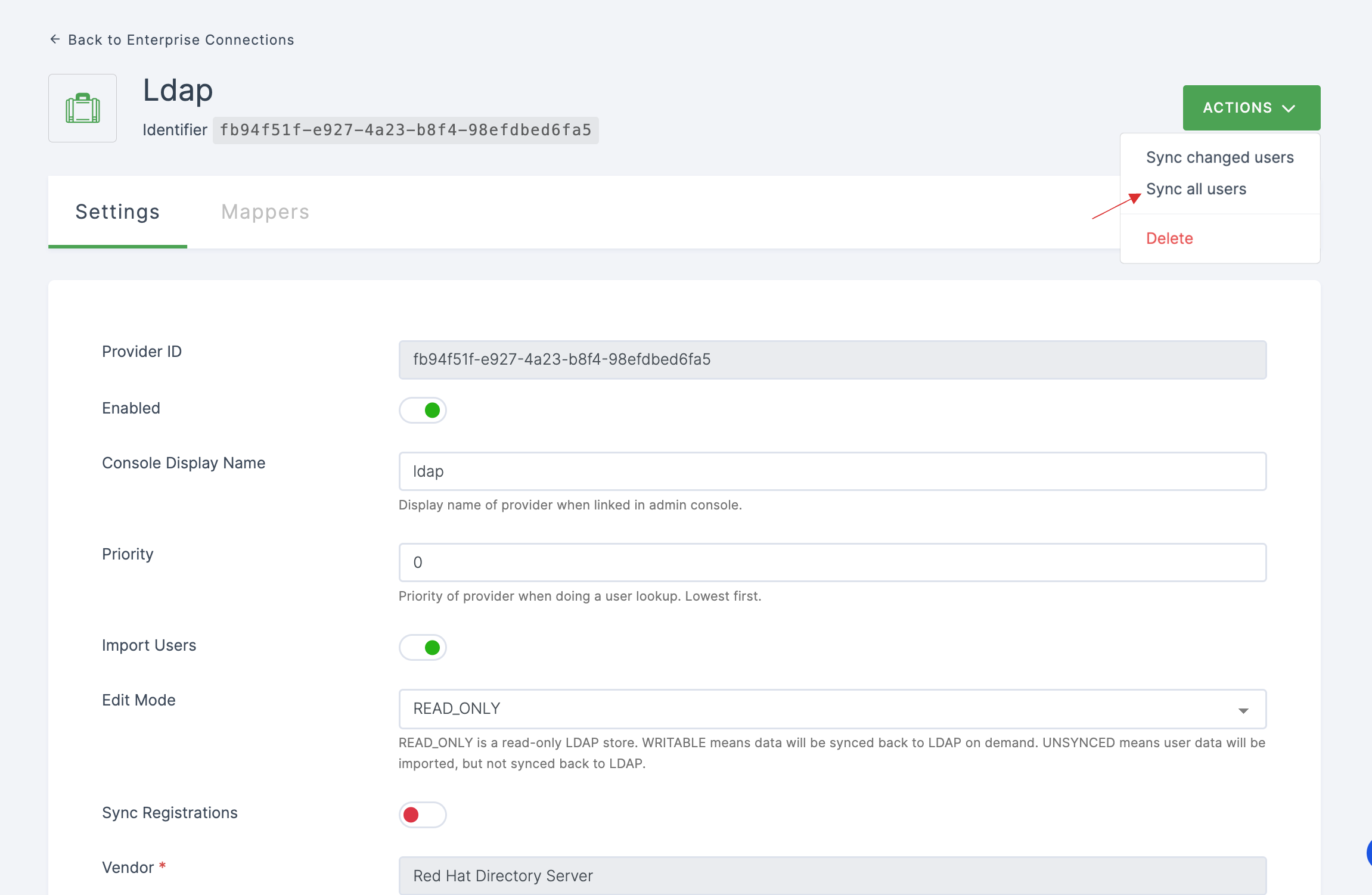
10 To find all the synced users, from the left-hand's menu, click on User Management > Users.
11 You can find the synced users through Ldap in this section.