Update Profile
This flow will initiate the process of updating the user's profile.
Here are the steps for executing Update Profile
1 Go to Dashboard > Authentication > Actions, and click on the flow created for Update Profile.
To know how to create an authentication flow step-by-step, see here.
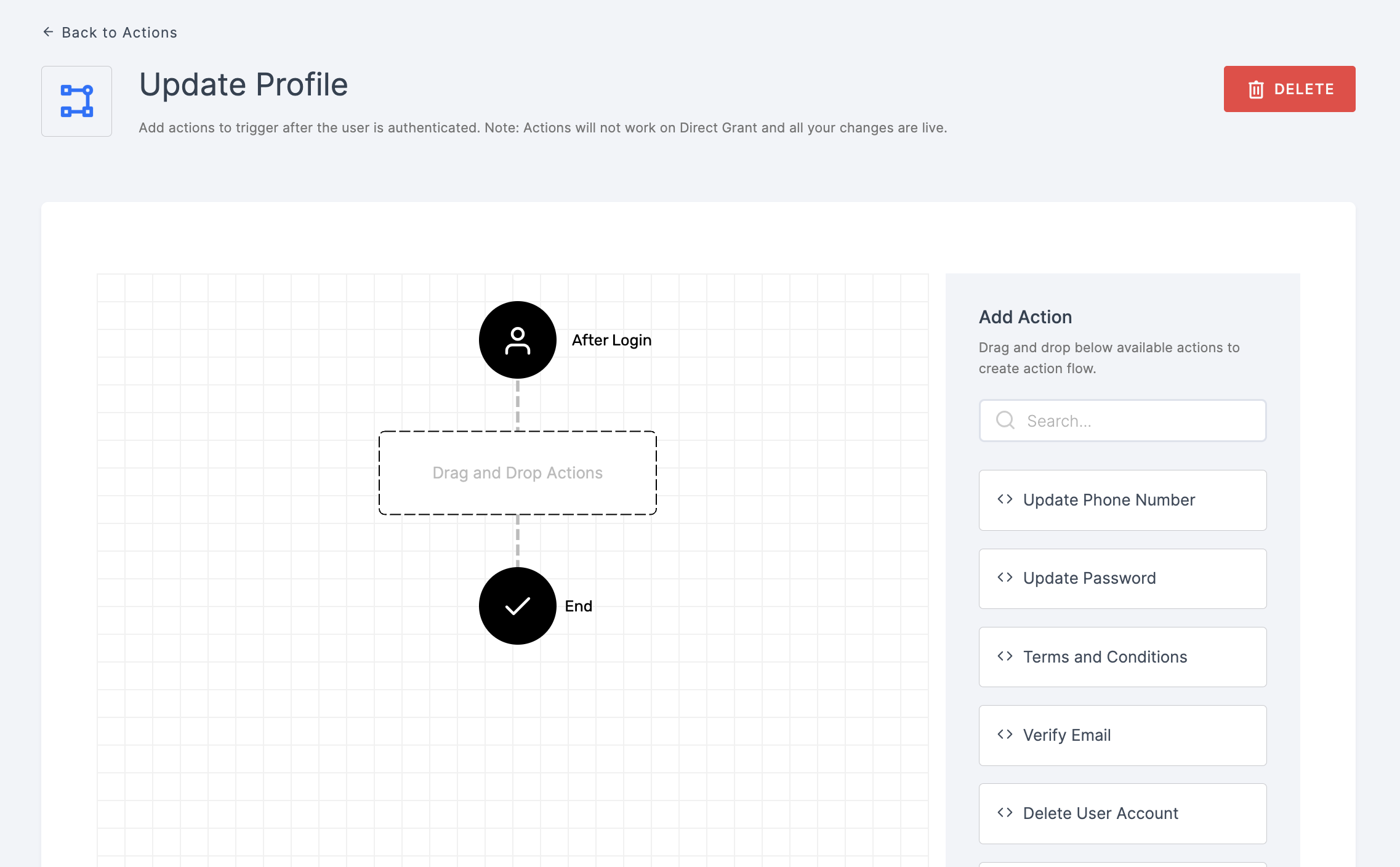
2 Drag and drop the Update Profile authenticator.
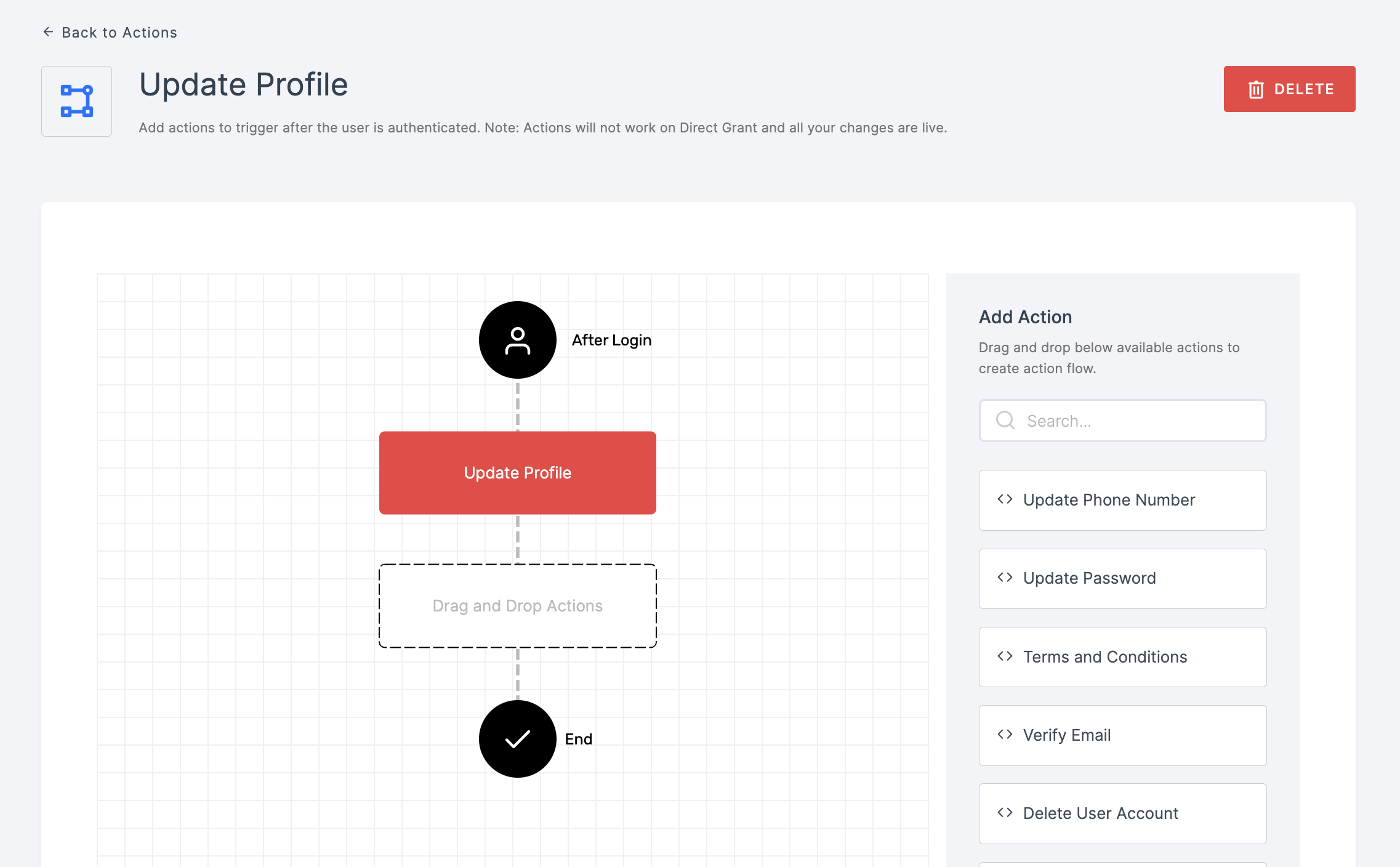
3 Give a click to the newly added authenticator in order to set up your preferences. The authenticator's General will be displayed.
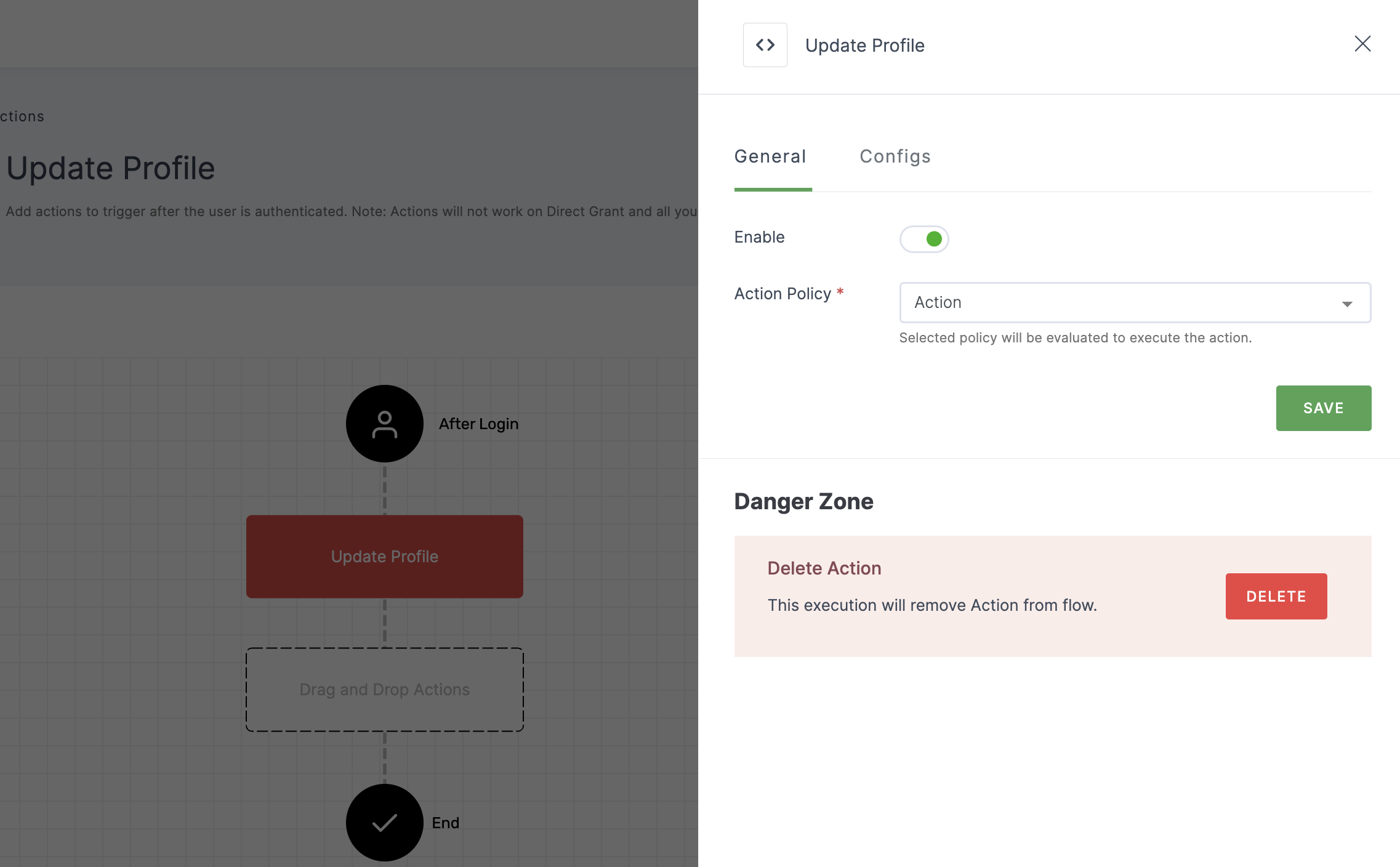
Configuration for General
(*) Indicates that the action is mandatory.
| Attribute | Description |
|---|---|
| Enable | This toggle will be enabled by default. |
| *Action Policy | Choose the action policy from the drop-down. To know how to create an Action Policy, see here. |
4 After configuring the required inputs, click on the Configs tab.
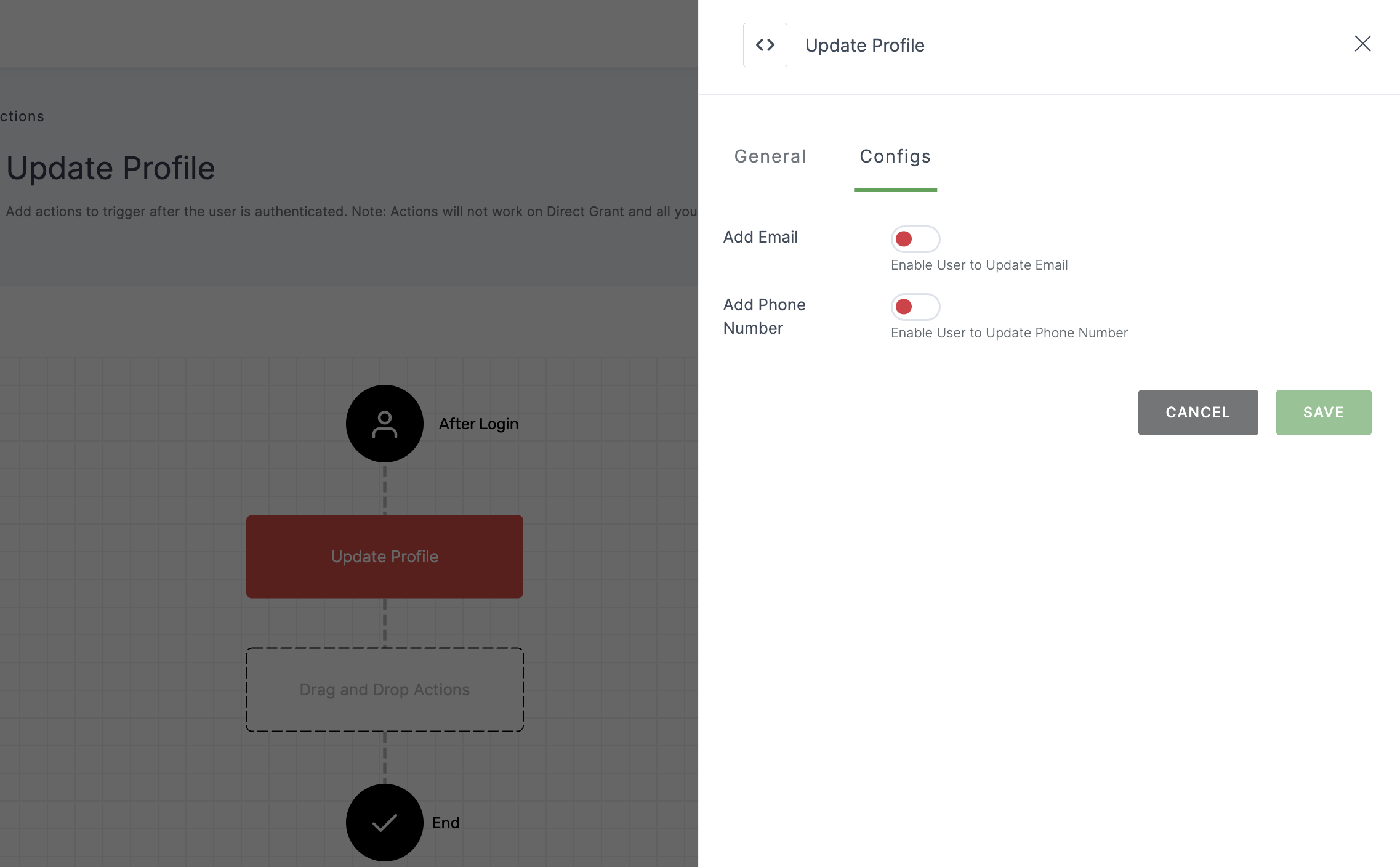
Configuration for Configs
(*) Indicates that the action is mandatory.
| Attribute | Description |
|---|---|
| Add Email | Enabling this will allow the user to update the email. |
| Add Phone Number | Enabling this will allow the user to update the phone number. |
Each update type has its own specific configuration and differs from the others. Enable according to your preference.
Add Email
This feature enables users to update the email and also displays another configuration for email verification. Make sure to enable both the toggles for email.
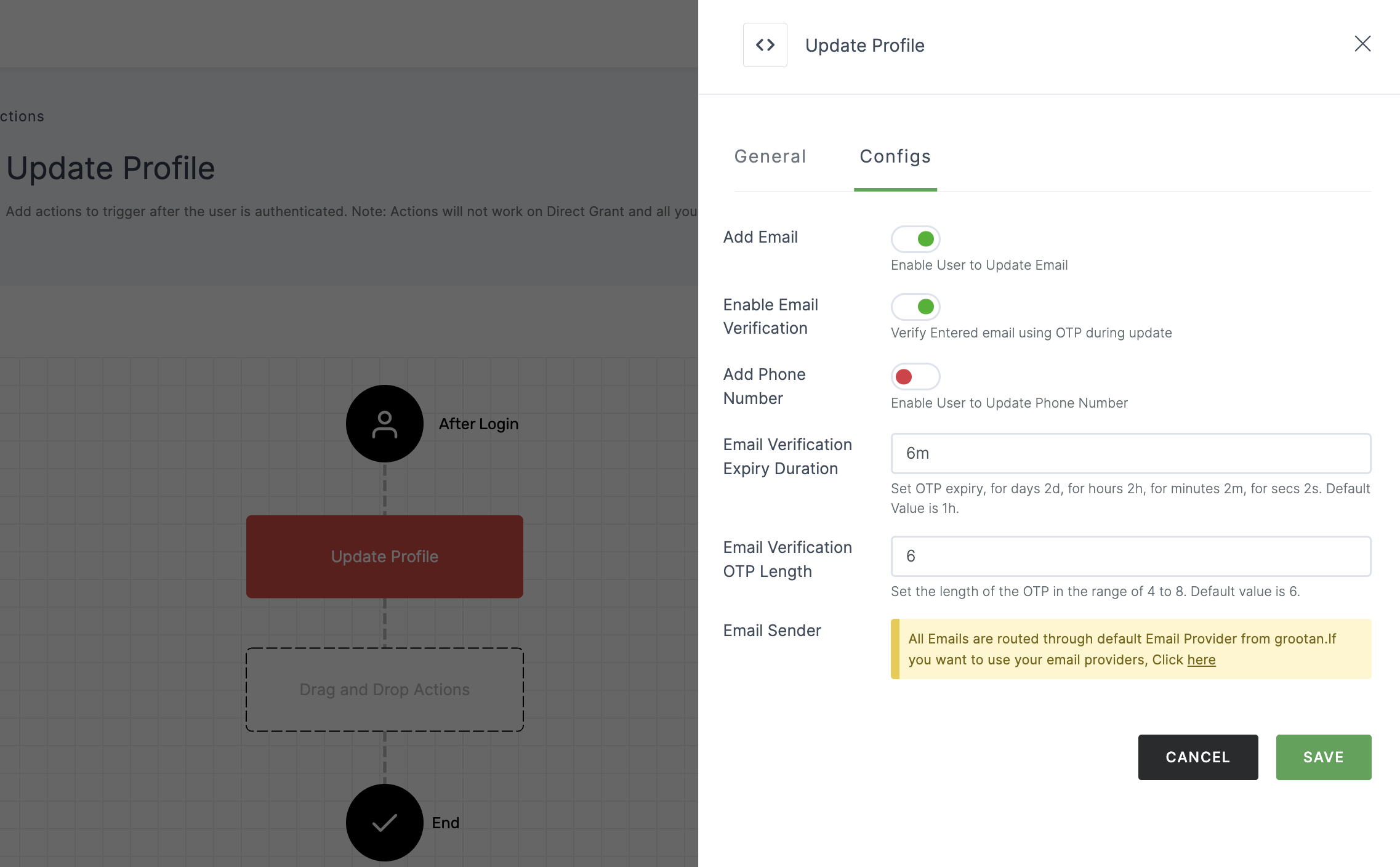
Configuration
| Attribute | Description |
|---|---|
| Email Verification Expiry Duration | Configure the expiration time for OTP verification, with options for days (2d), hours (2h), minutes (2m), or seconds (2s). |
| Email Verification OTP Length | Set the length of the OTP, ranging from 4 to 8 characters. The default value is 6. |
| Email Sender | The default email provider will be pre-configured. If you wish to use a custom provider, please refer here. |
Add Phone Number
This feature enables users to update the phone number and also displays another configuration for phone number verification. Make sure to enable both the toggles for phone number.
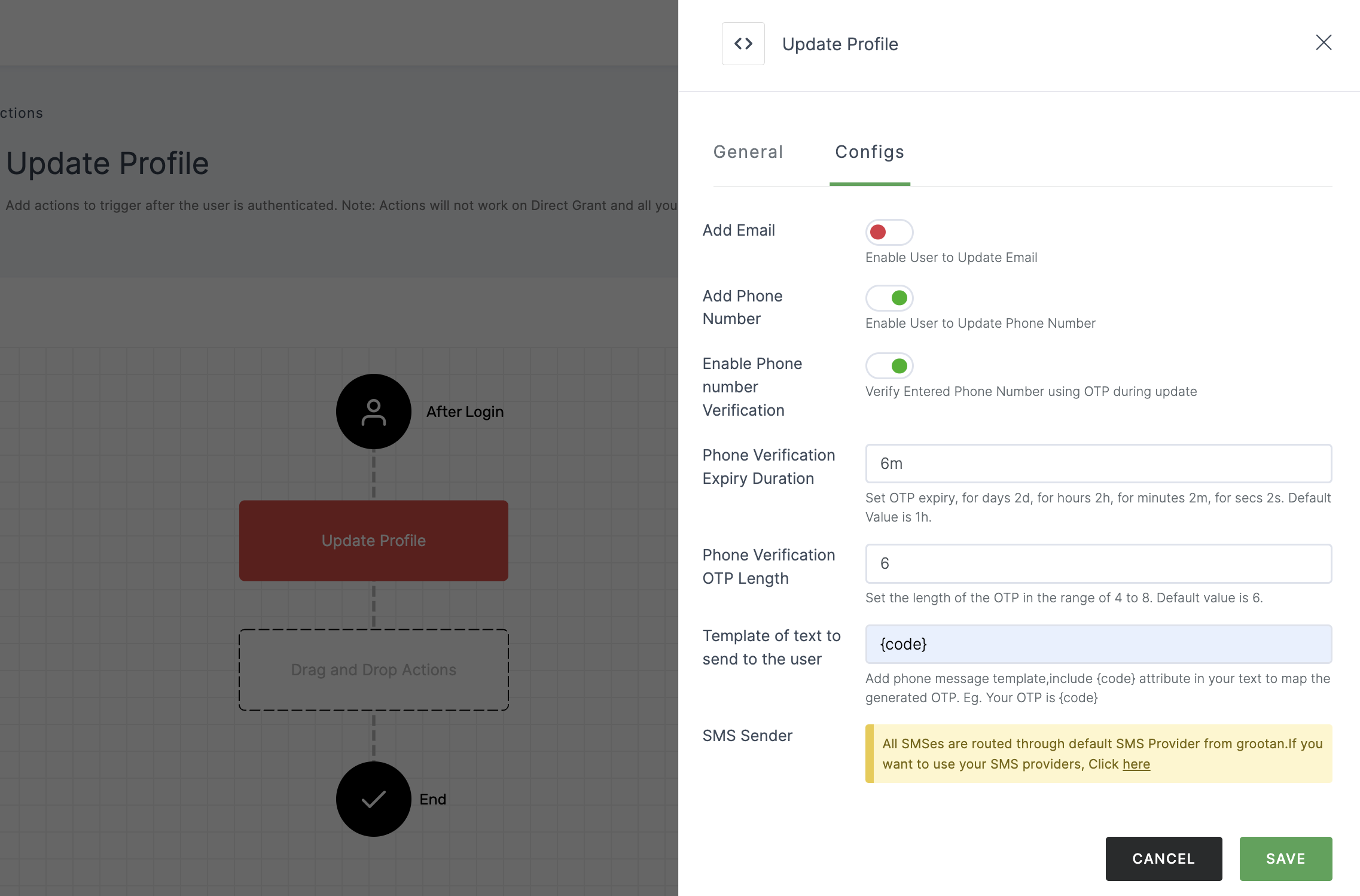
Configuration
| Attribute | Description |
|---|---|
| Phone Verification Expiry Duration | Configure the expiration time for OTP verification, with options for days (2d), hours (2h), minutes (2m), or seconds (2s). |
| Phone Verification OTP Length | Set the length of the OTP, ranging from 4 to 8 characters. The default value is 6. |
| Template of text to send to the user | Phone message template, include {code} attribute in your text to map the generated OTP. |
| SMS Sender | The default sms provider will be pre-configured. If you wish to use a custom provider, please refer here. |
5 Provide the necessary configurations and click on SAVE.
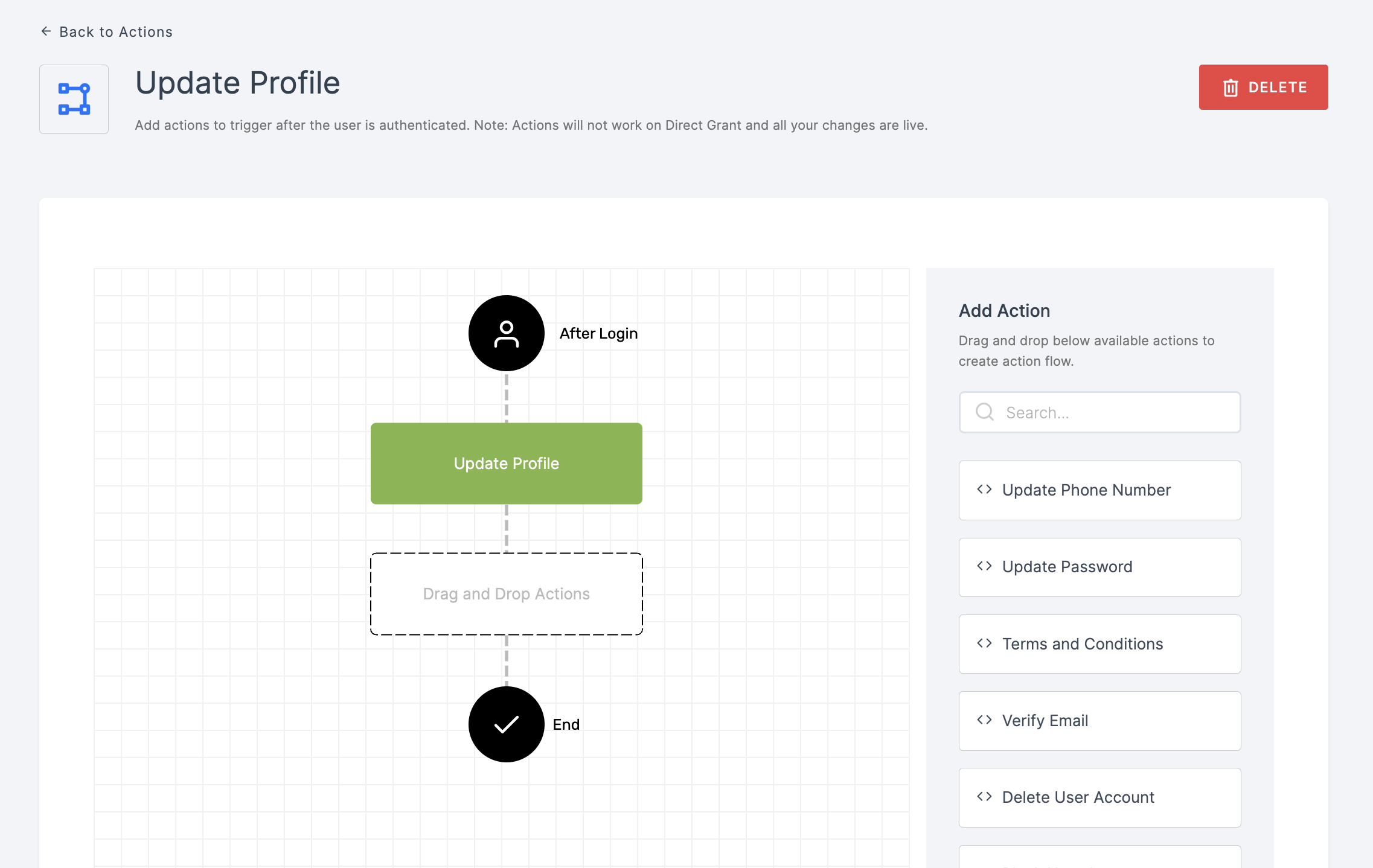
6 Moving forward, the subsequent step involves associating the update profile flow with the application for execution. If you're looking to understand how to attach an authenticator to an application, see here.
7 To know how to execute an authentication flow, see here.