DataDog
You can send your logs to Datadog over HTTP by setting up a Datadog event stream.
Follow the below steps
1 Go to Dashboard > Audit > Streamers.
2 Click on DataDog.
3 The "How to" tab will appear, providing a step-by-step guide for the configuration setup.
4 Click on Configuration.
5 Toggle the enable button for Enabled DataDog. This action will reveal a set of configuration.
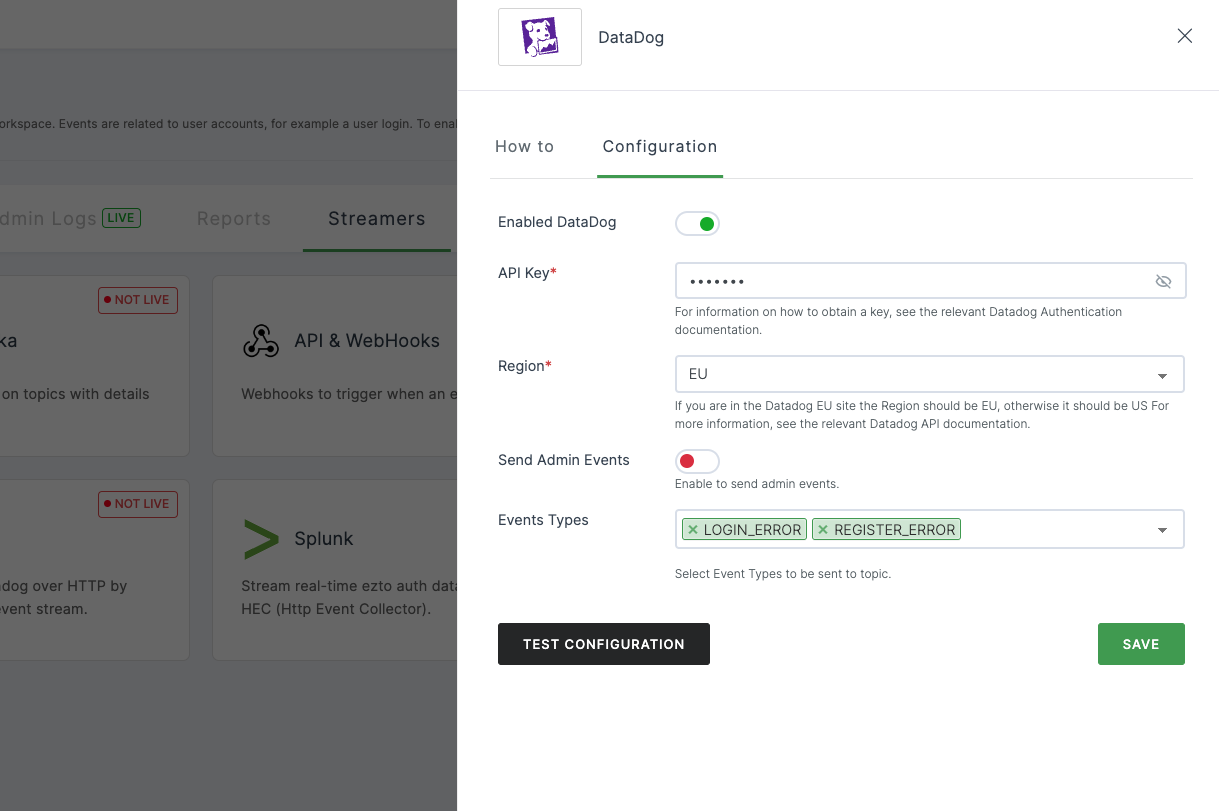
Configuration
(*) Indicates that the action is mandatory.
| Configuration | Description |
|---|---|
| *API Key | Obtain your API Key from the DataDog dashboard by navigating to API Keys. |
| *Region | Set the Region to "EU" if you are using the Datadog EU site; otherwise, select "US." |
| Send Admin Events | Enable this option to transmit admin events. |
| Events Types | Choose the event types that should be forwarded to the DataDog. If none are selected, no events will be pushed. |
note
Logs will be streamed to DataDog with the source set to {workspacename}.{domainname}.com
6 After providing the necessary configurations. Click on SAVE.
7 Then, click on TEST CONFIGURATION to verify that the configuration is correct. If the test is successful, you will see LIVE displayed next to DataDog.