AWS EventBridge
Amazon EventBridge is a serverless event bus that makes it easier to build event-driven applications at scale using events generated from your applications, integrated SaaS applications, and AWS services. To know more, check here.
Follow the below steps
1 Go to Dashboard > Audit > Streamers.
2 Click on AWS EventBridge.
3 The "How to" tab will appear, providing a step-by-step guide for the configuration setup.
4 Click on Configuration.
5 Toggle the enable button for Enabled AWS EventBridge. This action will reveal a set of configuration.
The event pattern should be as:
{ "source": [ "{workspacename}.qlikauth.com" ], "detail-type": [ "test_event", "log_event", "admin_event" ] }
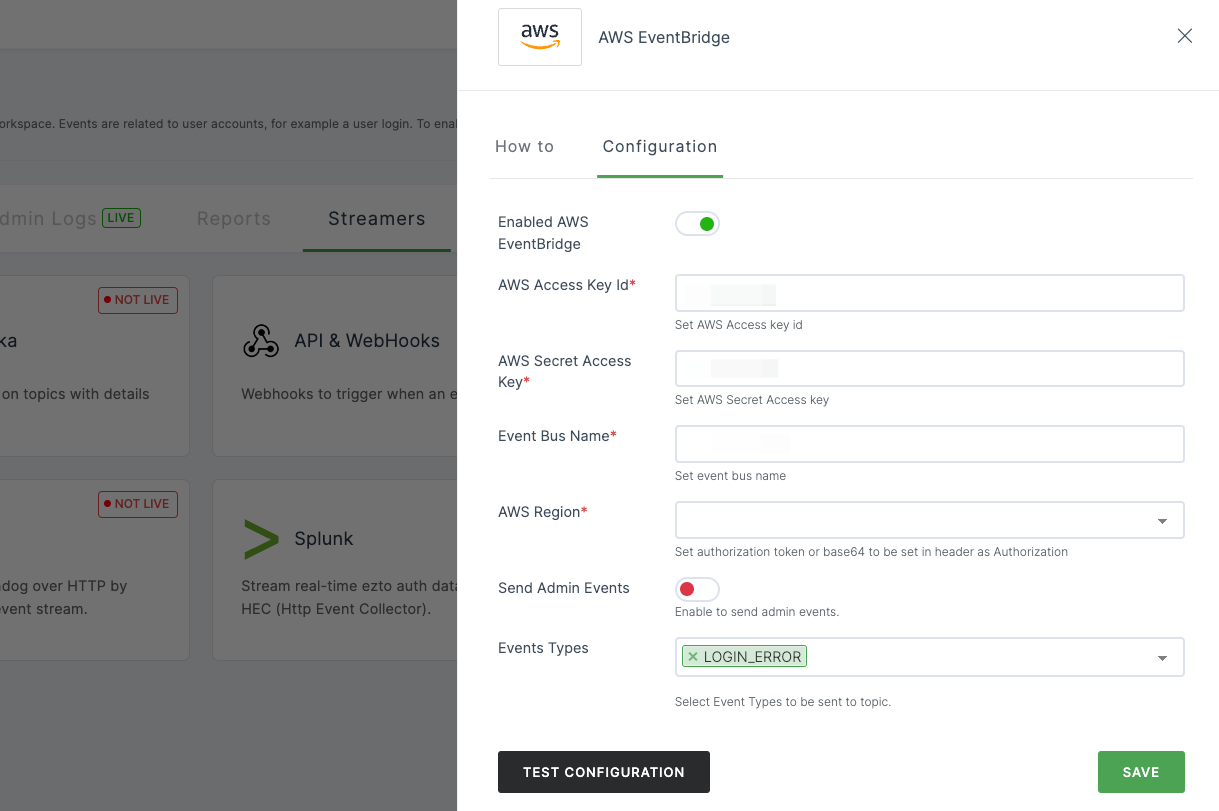
Configuration
(*) Indicates that the action is mandatory.
| Configuration | Description |
|---|---|
| *AWS Access Key Id | Set AWS Access key id. You can find under IAM credentials in AWS console. |
| *AWS Secret Access Key | You will get the download when you create IAM credentials in AWS. |
| *Event Bus Name | Provide Event Bus Name. |
| *AWS Region | Select the AWS region where the Eventbridge is enabled. |
| Send Admin Events | Enable this option to transmit admin events. |
| Events Types | Choose the event types that should be forwarded to the WebHook. If none are selected, no events will be pushed. |
The streamer will be automatically disabled if the AWS EventBridge servers are unreachable or experiencing issues.
6 After providing the necessary configurations. Click on SAVE.
7 Then, click on TEST CONFIGURATION to verify that the configuration is correct. If the test is successful, you will see LIVE displayed next to AWS EventBridge.