SAML
SAML is an XML-based open standard that facilitates the exchange of authentication and authorization data between parties, by enabling secure communication between an identity provider (IdP) and a service provider (SP), SAML empowers users to access multiple applications using a unified set of login credentials.
To use the SAML with ezto auth, you must first create the application.
1 Go to Dashboard > Applications.
2 You will be presented with different application type tabs. Click SAML.
3 Click on CREATE APPLICATION.
4 You will be moved to the first step, i.e, Details for creating an application.
5 Provide a descriptive name and Service Provider Entity ID, which will be used to uniquely identify this SAML Service Provider.
6 Provide Master SAML Processing URL, where the URL will be used for every binding to both the SP's Assertion Consumer and Single Logout Services. This can be individually overridden for each binding and service in the Fine Grain SAML Endpoint configuration.
This is not a mandatory configuration.
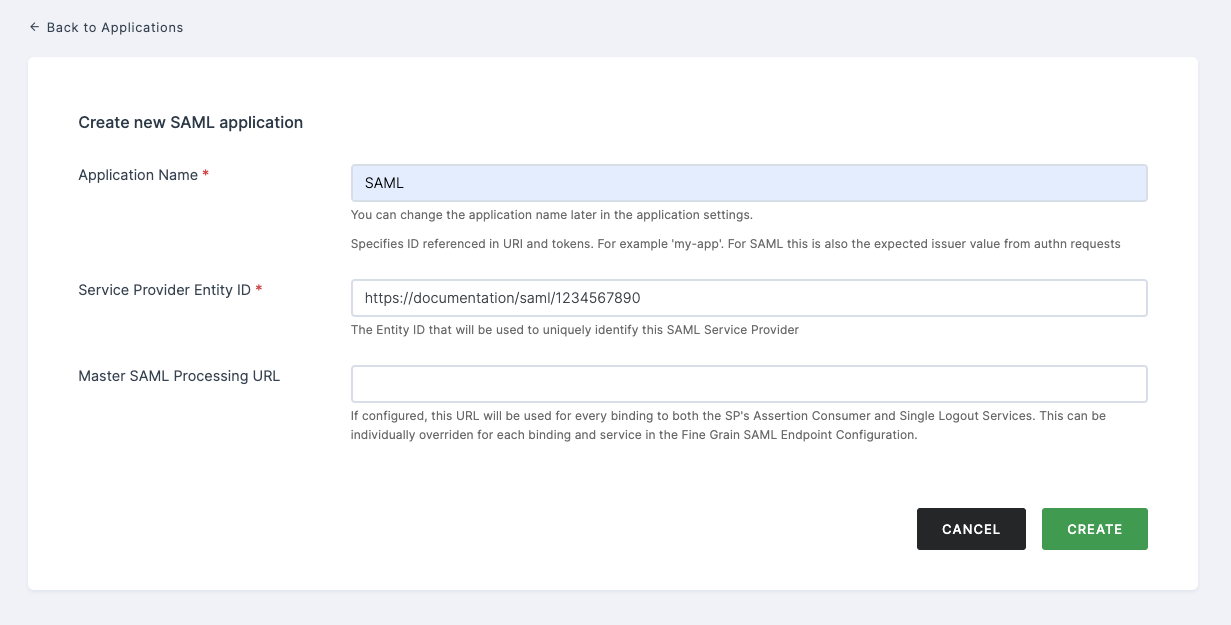
7 Click on CREATE.
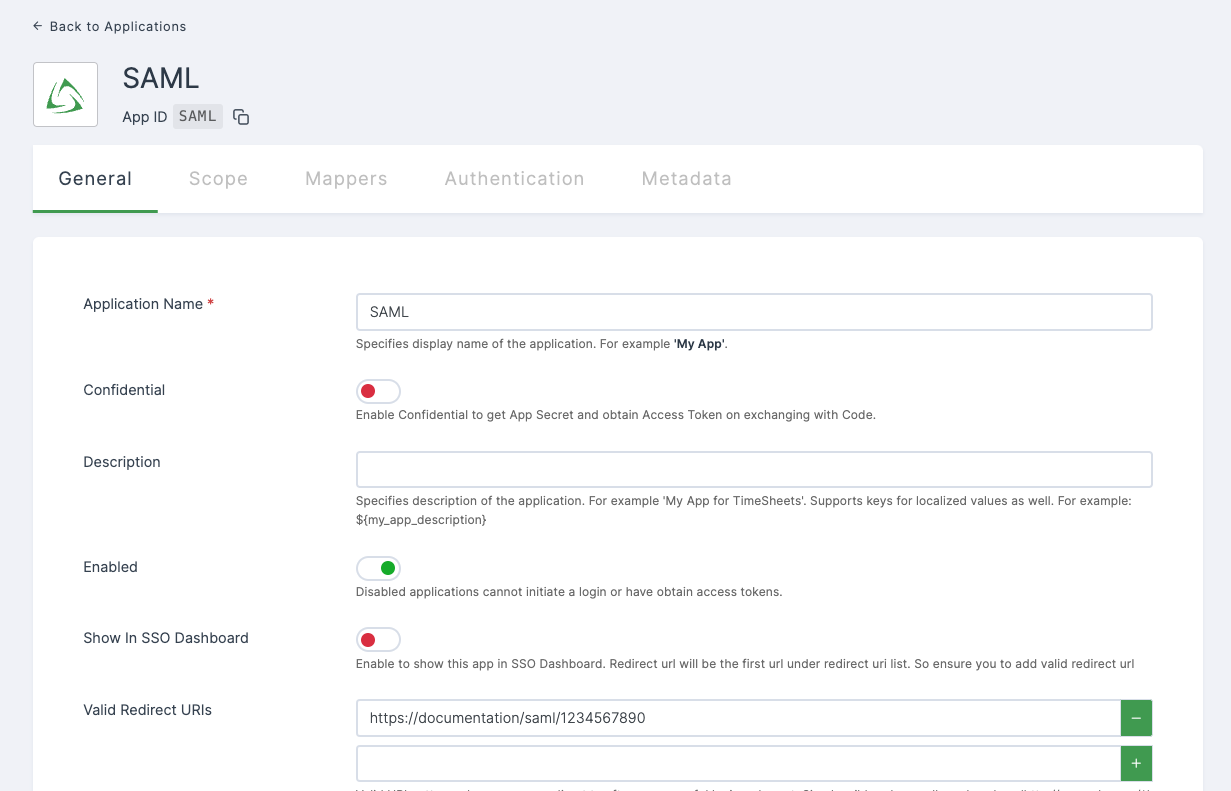
8 SSO Application will be created successfully.