Rest API
REST API is utilized for creating networked applications. It operates on the principles of simplicity, statelessness, and uniform resource access. It facilitate seamless communication between diverse software systems via the internet, enabling standardized interactions among them.
To use the Rest API Application with ezto auth, you must first create the application.
1 Go to Dashboard > Applications.
2 You will be presented with different application type tabs. Click Rest API.
3 Click on CREATE APPLICATION.
4 You will be moved to the first step, i.e, Details for creating an application.
5 Provide a descriptive name.
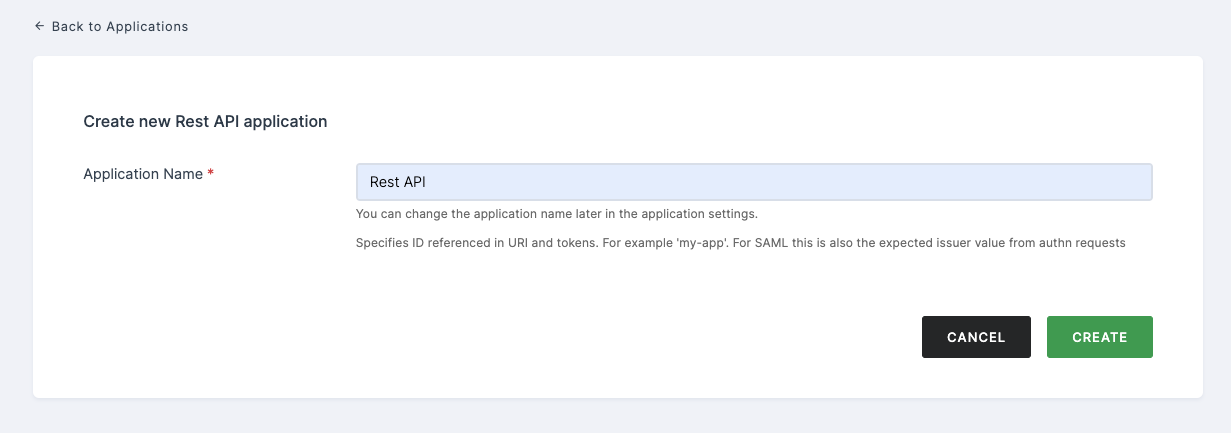
6 Click on CREATE.
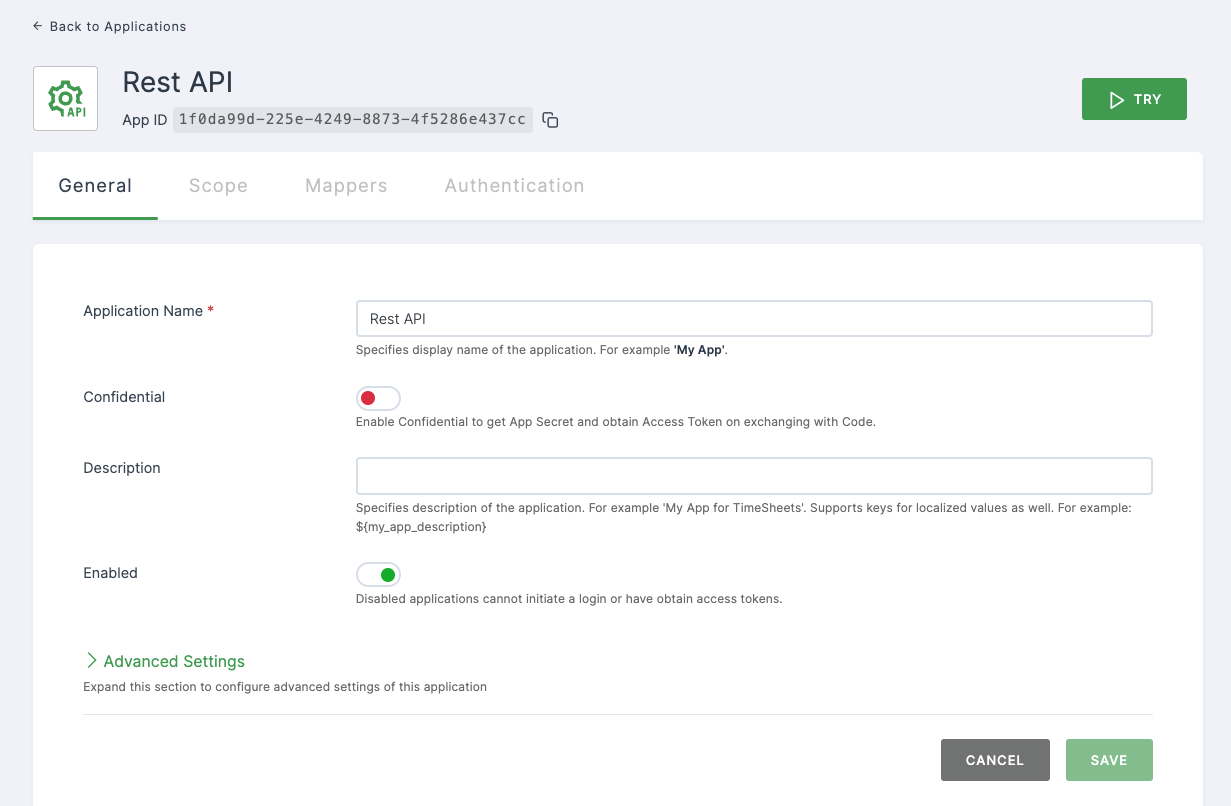
7 Rest API Application will be created successfully.
info