Machine to Machine
Machine-to-Machine (M2M) communication is a method of direct data exchange between devices, systems, or machines without any human involvement. This let the machines independently interact with each other, sharing information, commands, and instructions to accomplish particular tasks or functions.
To use the Machine to Machine Application with ezto auth, you must first create the application.
1 Go to Dashboard > Applications.
2 You will be presented with different application type tabs. Click Machine to Machine.
3 Click on CREATE APPLICATION.
4 You will be moved to the first step, i.e, Details for creating an application.
5 Provide a descriptive name.
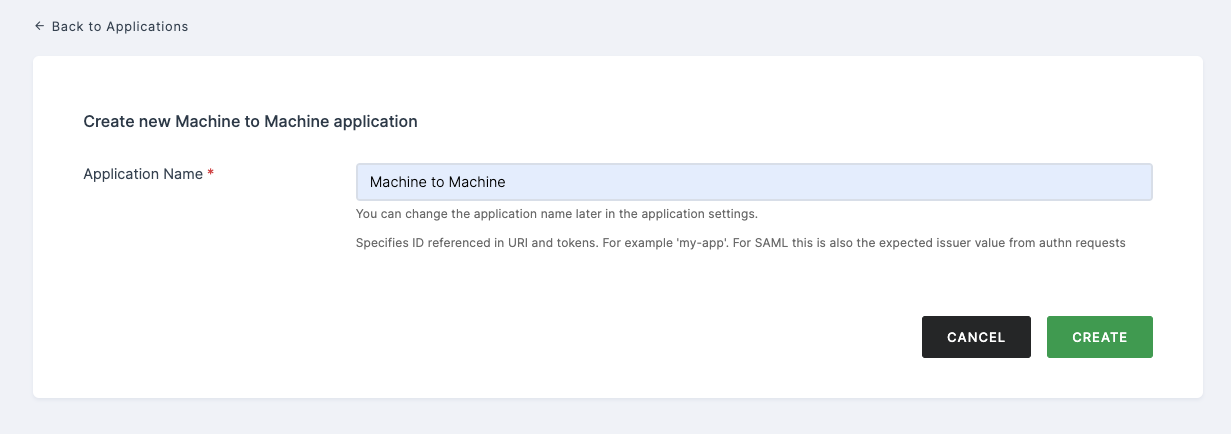
6 Click on CREATE.
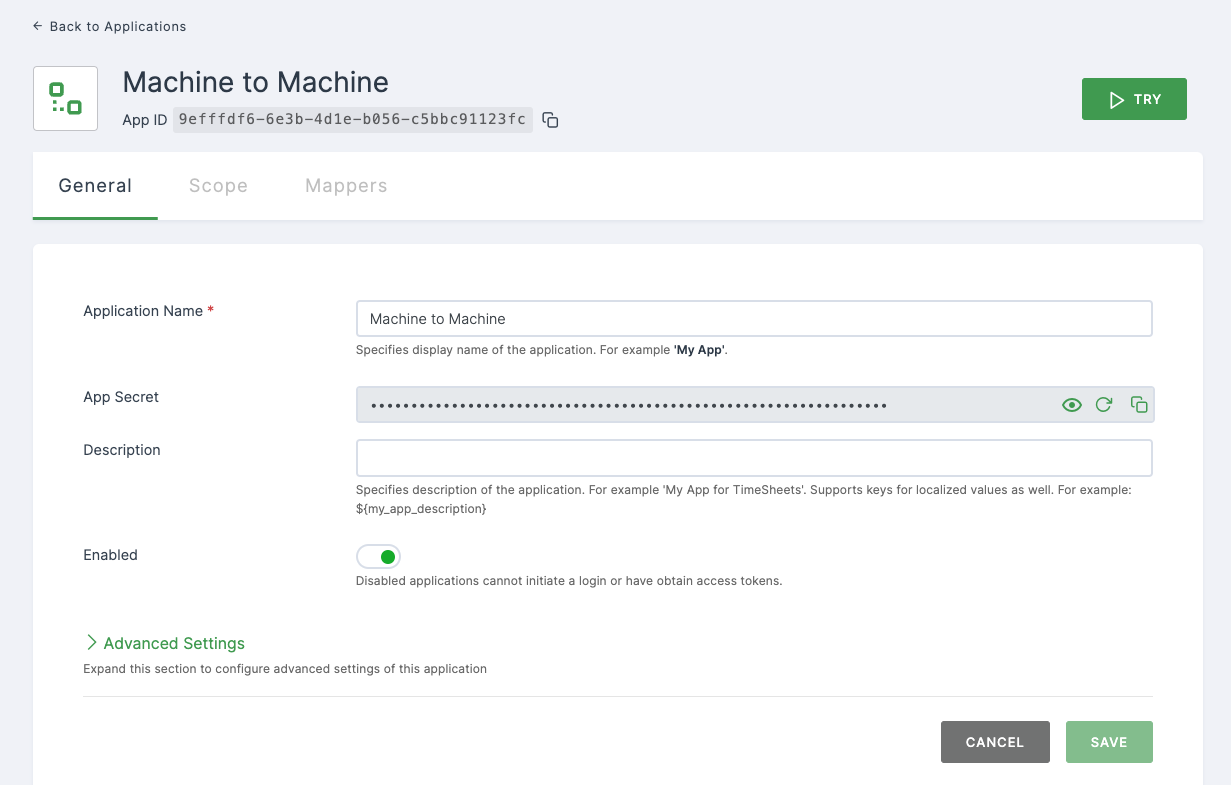
7 Machine to Machine Application will be created successfully.
info