Browser Based
The Browser Based flow with Form Post utilizes OIDC for web sign-in. In this flow, the web application securely acquires tokens directly through the front channel, eliminating the requirement for secrets or additional backend calls.
To use the Browser Based Application with ezto auth, you must first create the application.
1 Go to Dashboard > Applications.
2 You will be presented with different application type tabs. Click Browser Based.
3 Click on CREATE APPLICATION.
4 You will be moved to the first step, i.e, Details for creating an application.
5 Provide a descriptive name and enter the Valid Redirect URL to see what you'll get at the end of an authentication.
If you do not have a debug URL, click on Add Debug URL.
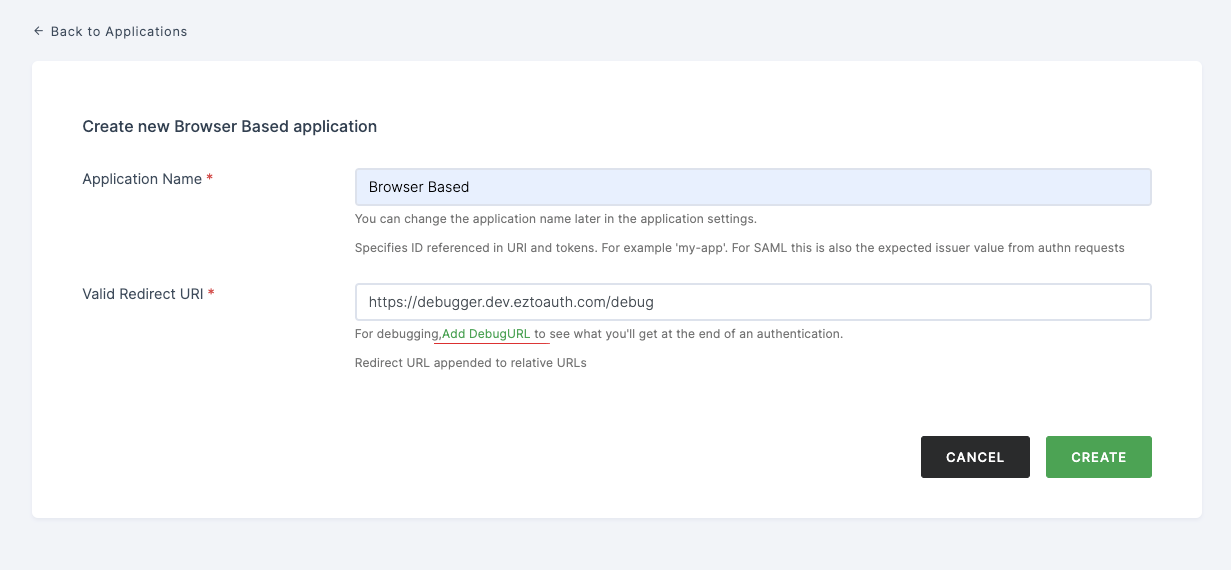
6 Click on CREATE.
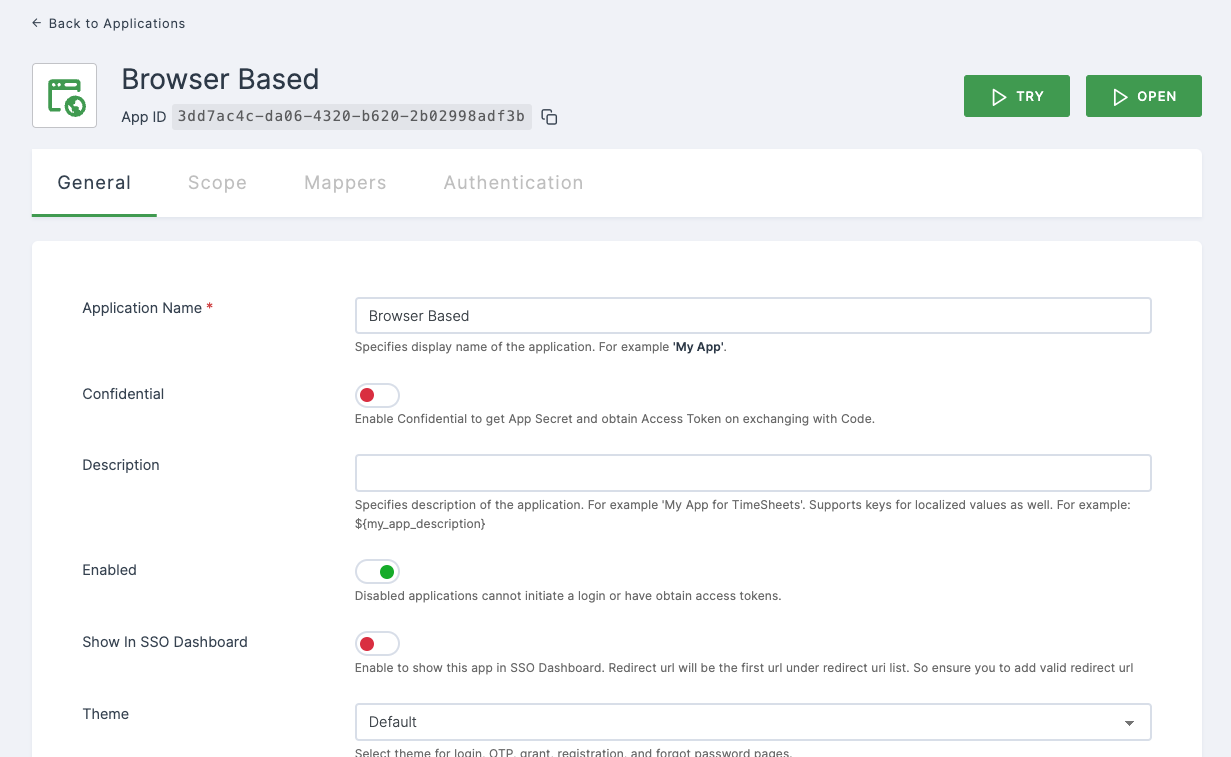
7 Browser Based Application will be created successfully.