How To Integrate
User verification through ezto Verify APIs simplifies and streamlines the verification process. Applications receive user details in structured API requests, ensuring consistency and security. The verification service processes these requests and returns detailed responses, enabling accurate and efficient decision-making.
To request a specific API, click Request API to open your default email application. Add the required details (workspace name, use case, and contact information), then send the email to the support team. After review, the team will provide API access for your workspace and share the credentials and integration steps.
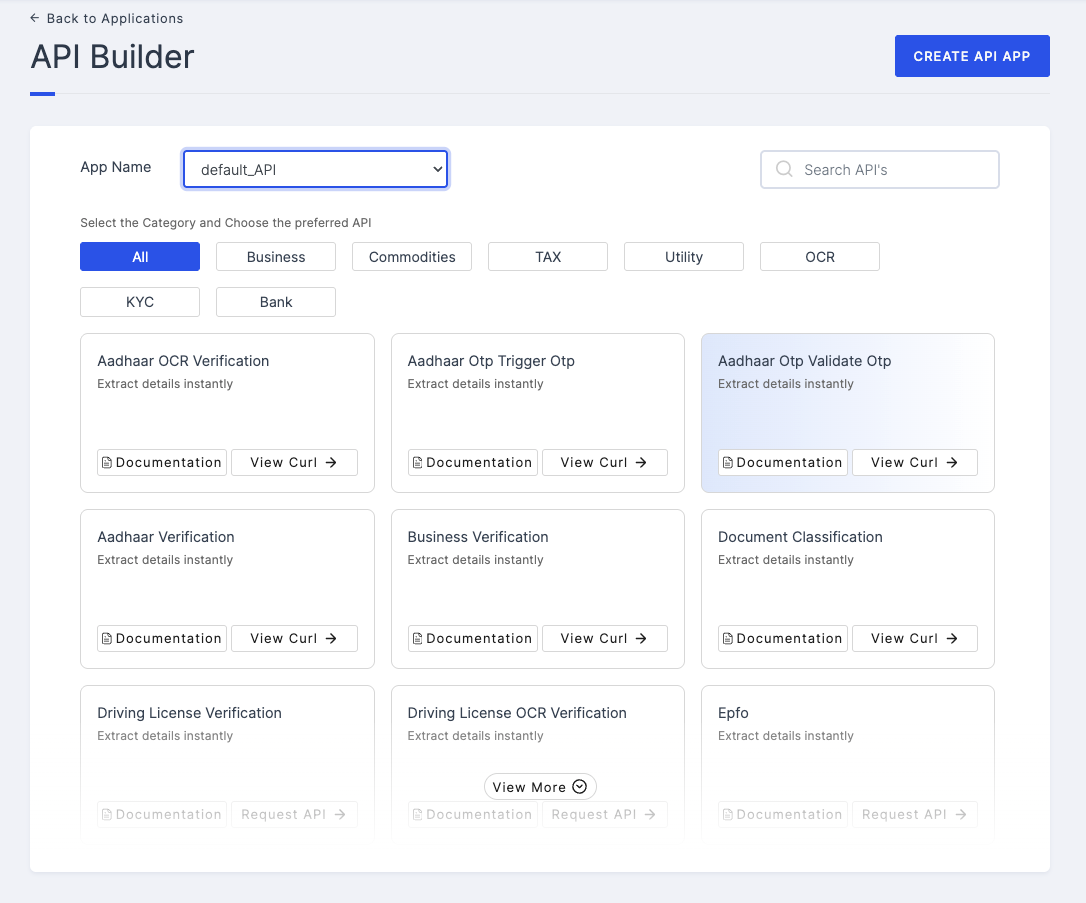
Select Application
1 Navigate to Workspace and click on API.
2 Click the API Builder banner to view the list of APIs.
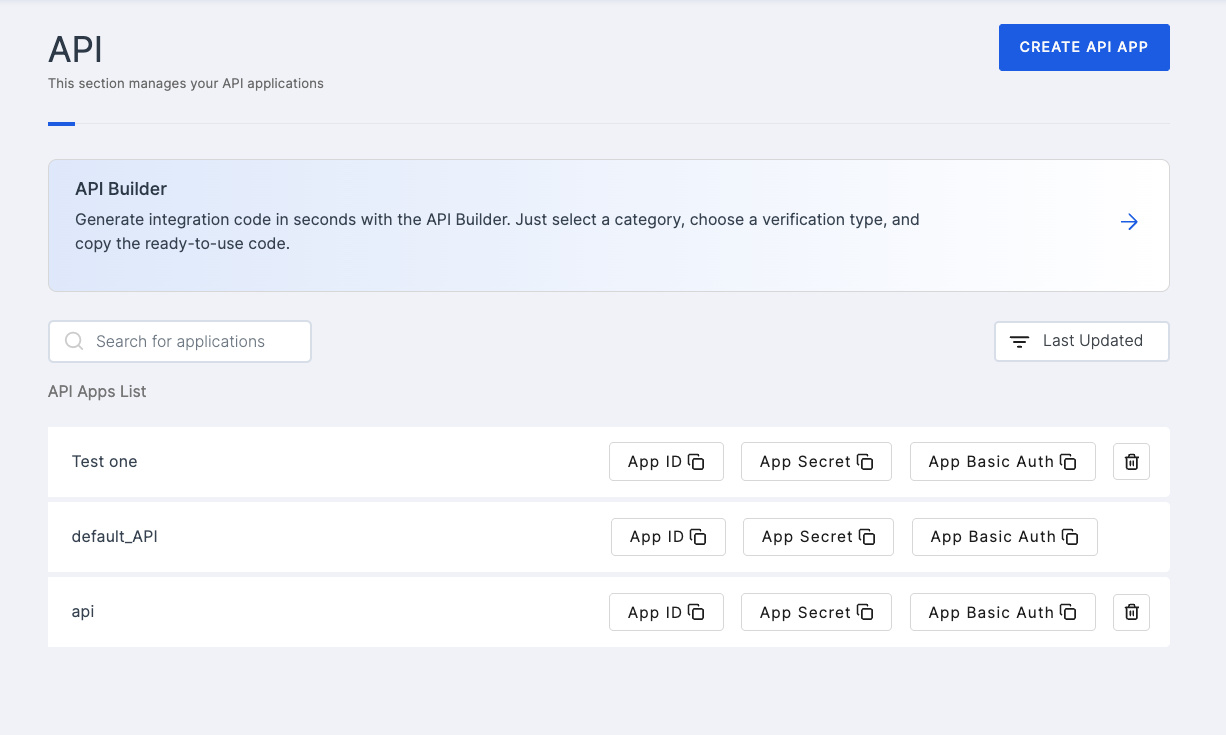
3 Choose the application you wish to use for API consumption.
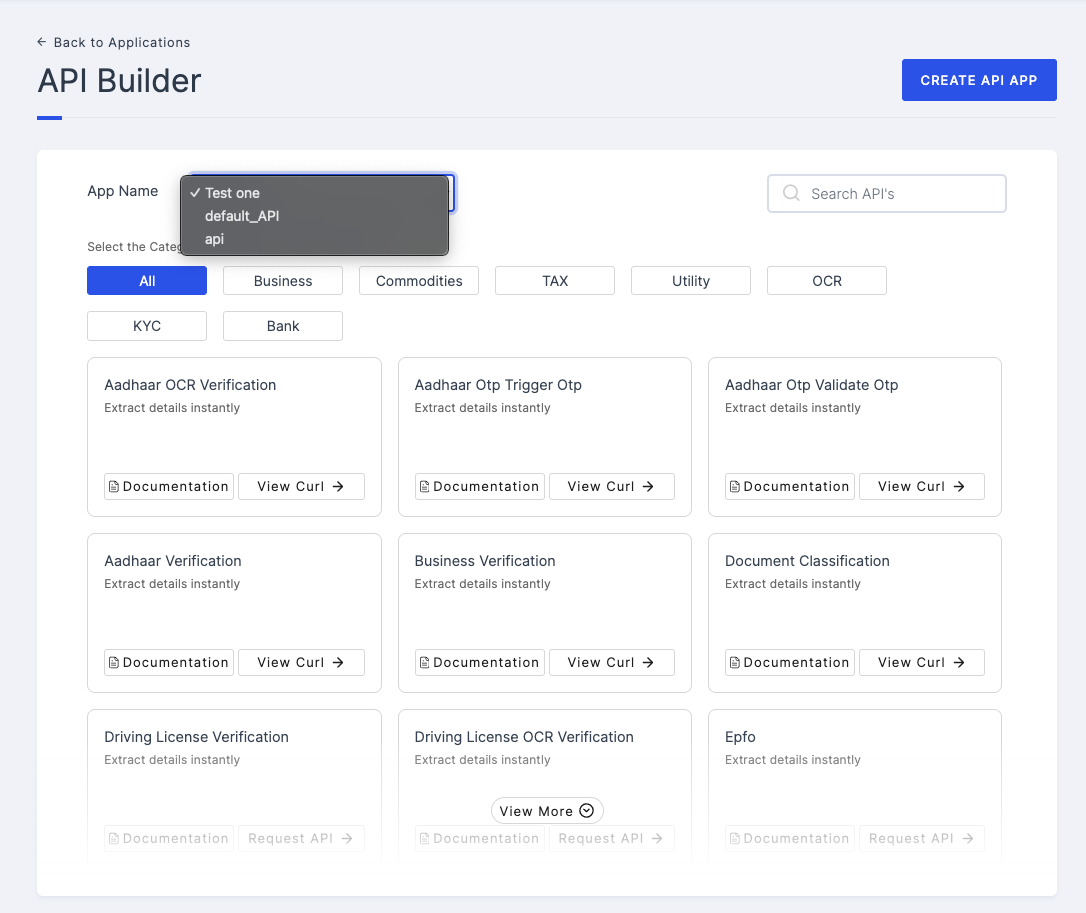
4 Click the View Curl button for a specific API to view the cURL command for the selected API.
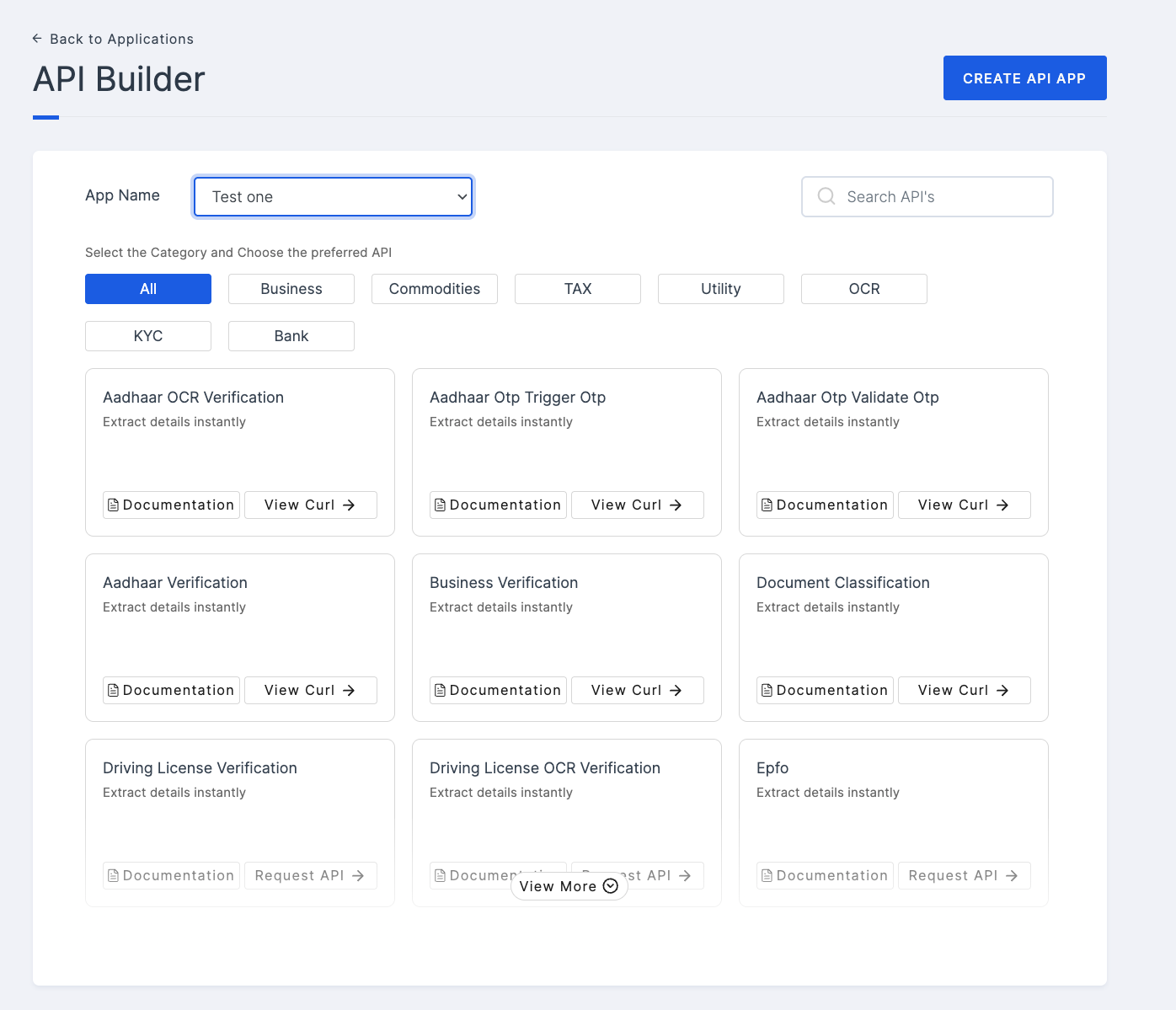
Integrate The API
To integrate the API with your application, follow the code snippet steps. To see code snippets in various languages, select your preferred language.
1 Build the logic to make HTTP API requests (such as POST or GET) directly within your application code.
2 Construct your API requests with the appropriate HTTP method, URL endpoint, required headers, and a structured request body containing all necessary parameters for verification.
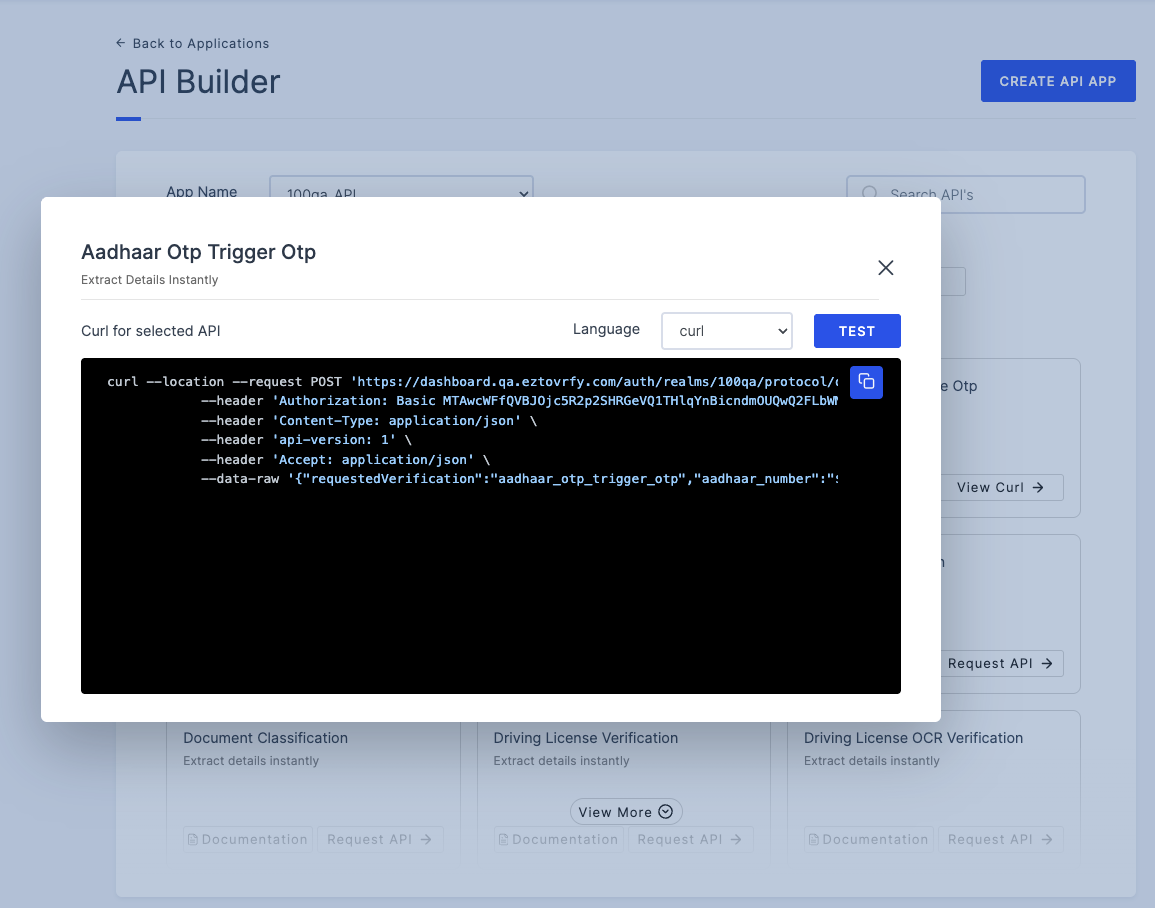
3 For detailed examples of how to create and structure these requests (including sample cURL commands and field descriptions), refer here.
Test The API
1 Click the Test button to test the specific API.
2 Enter the necessary details.
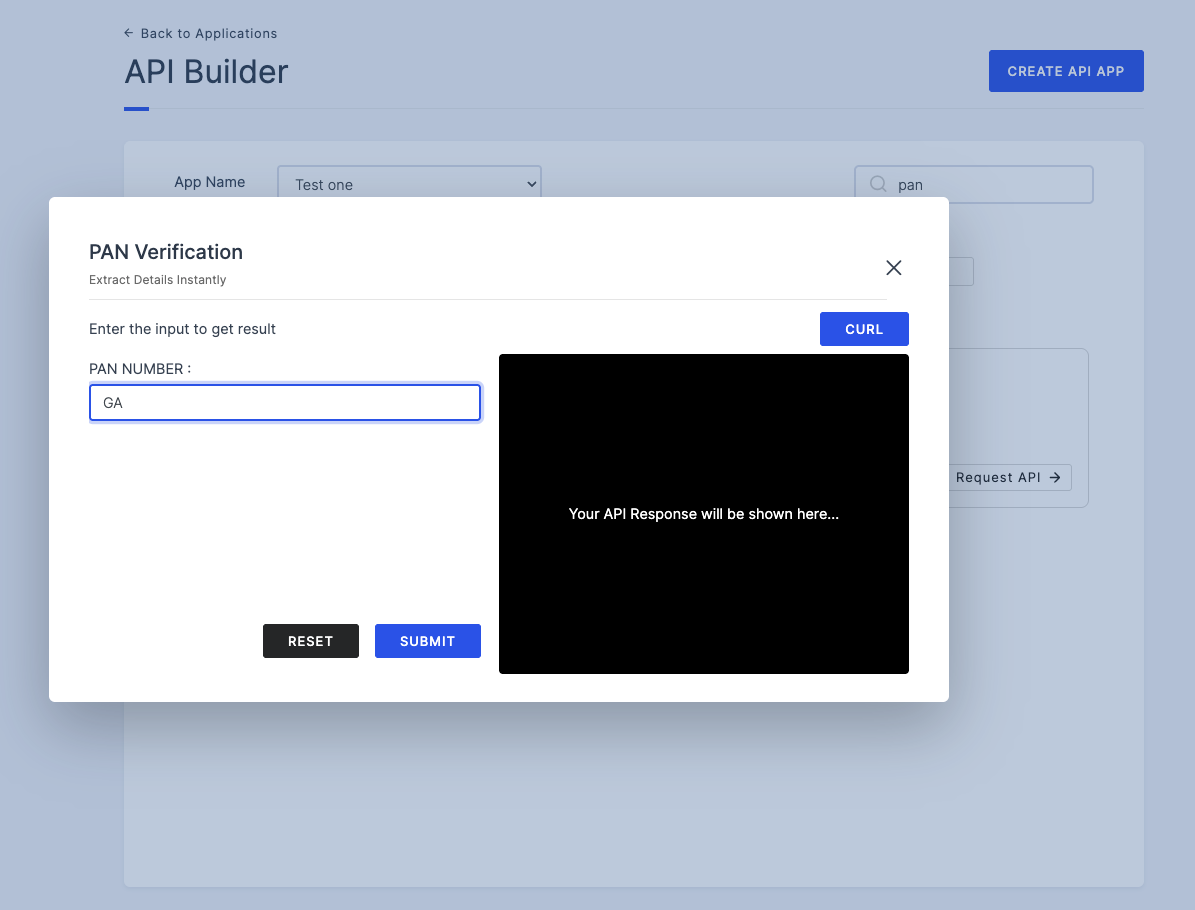
3 Click the Submit button to see the result.
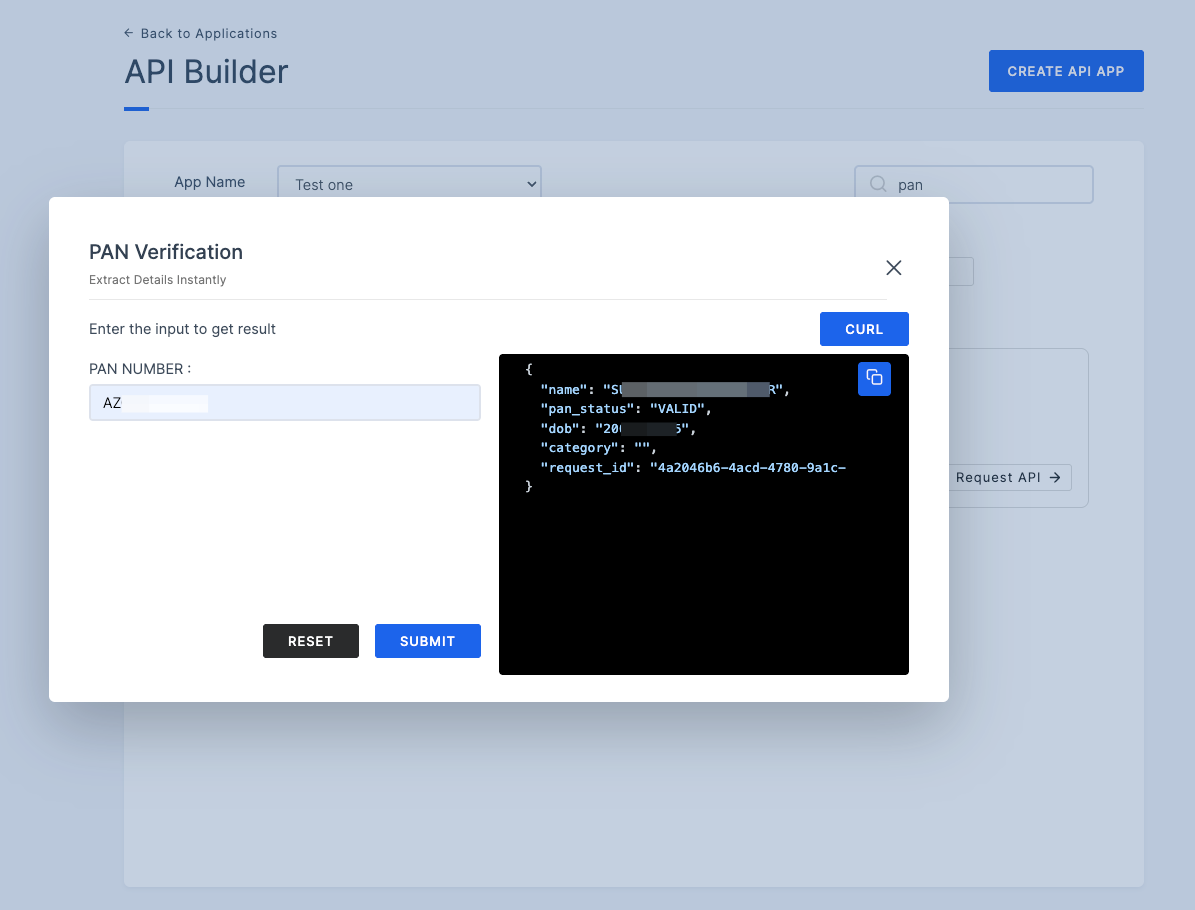
Every API call to ezto Verify must include a
requestedVerificationparameter (such as"gst_validate_otp") in the request body. This ensures the system can identify the API and clearly determine which verification operation is being requested. Both parameters are mandatory for successfully processing any verification request via the API.